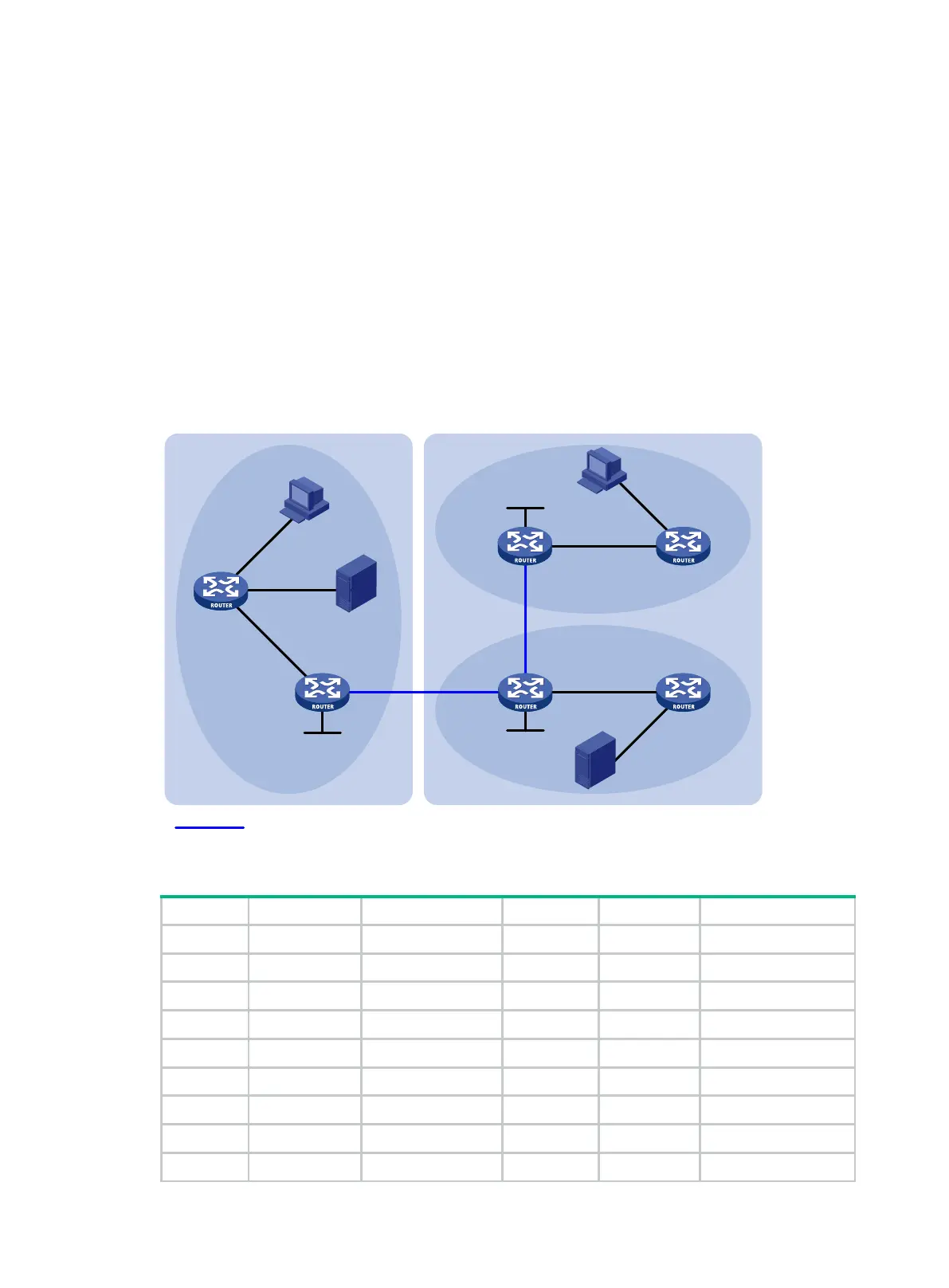159
MSDP configuration examples
This section provides examples of configuring MSDP on routers.
PIM-SM inter-domain multicast configuration
Network requirements
As shown in Figure 53:
OSPF runs within AS 100 and AS 200. BGP runs between the two ASs.
Each PIM-SM domain has a minimum of one multicast source or receiver.
Set up MSDP peering relationships between the RPs in the PIM-SM domains to share multicast
source information among the PIM-SM domains.
Figure 53 Network diagram
Table 13 Interface and IP address assignment
Router A GE1/0/1 10.110.1.2/24 Router D GE1/0/1 10.110.4.2/24
Router A GE1/0/2 10.110.2.1/24 Router D GE1/0/2 10.110.5.1/24
Router A GE1/0/3 10.110.3.1/24 Router E GE1/0/1 10.110.6.1/24
Router B GE1/0/1 10.110.1.1/24 Router E GE1/0/2 192.168.3.2/24
Router B GE1/0/2 192.168.1.1/24 Router E Loop0 3.3.3.3/32
Router B Loop0 1.1.1.1/32 Router F GE1/0/1 10.110.6.2/24
Router C GE1/0/1 10.110.4.1/24 Router F GE1/0/2 10.110.7.1/24
Router C GE1/0/2 192.168.3.1/24 Source 1 — 10.110.2.100/24
Router C GE1/0/3 192.168.1.2/24 Source 2 — 10.110.5.100/24
GE1/0/2
Router B
Router A
Source 1
AS 100
PIM-SM 1
PIM-SM 3
PIM-SM 2
Loop0
Router C
Router D
Router E
Router F
Source 2
GE1/0/2
GE1/0/1
GE1/0/3
GE1/0/2
GE1/0/1
GE1/0/1
Loop0
Receiver
Receiver
Loop0
MSDP peers
GE1/0/1
GE1/0/3
GE1/0/1
GE1/0/1
GE1/0/2
GE1/0/2
AS 200
GE1/0/2
