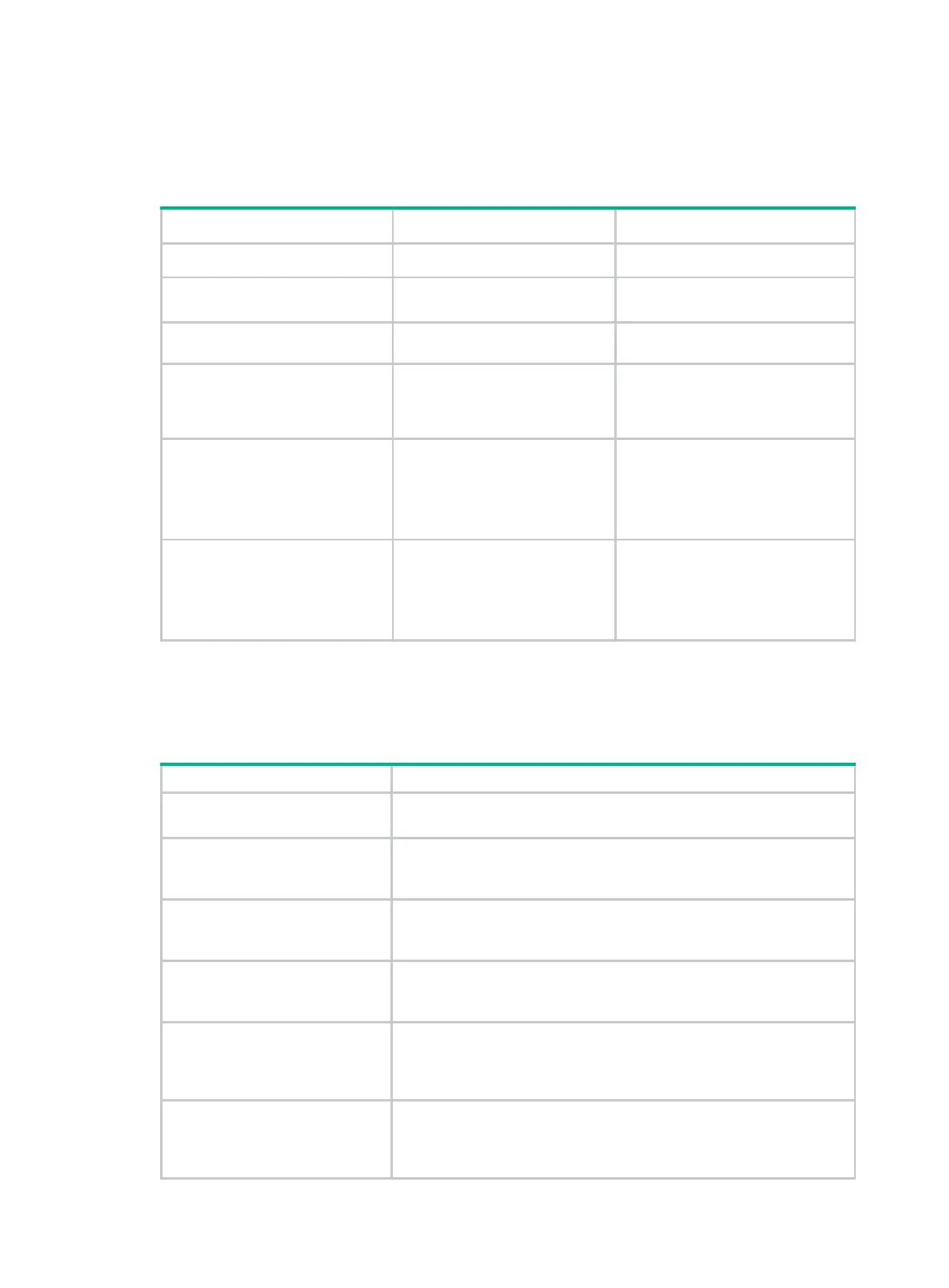200
to improve network reliability. To avoid routing loops, make sure the route reflectors in a cluster have
the same cluster ID.
Perform this task on PE devices.
To configure a BGP MDT route reflector:
Step Command Remarks
1. Enter system view.
system-view
N/A
2. Enter BGP instance view.
bgp
as-number [
instance
instance-name ]
N/A
3. Enter BGP IPv4 MDT
address family view.
address-family ipv4 mdt
N/A
4.
Configure the device as a
route reflector and specify its
clients.
peer
{ group-name | ip-address
[ mask-length ] }
reflect-client
By default, neither route reflectors
nor clients exist.
5. (Optional.)
reflection between clients.
undo reflect between-clients
By default, route reflection between
clients is disabled.
For more information about this
command, see Layer 3—IP
Routing Command Reference.
6. (Optional.)
Configure the
cluster ID of the route
reflector.
reflector cluster-id
{ cluster-id |
ip-address }
By default, a route reflector uses its
router ID as the cluster ID.
For more information about this
command, see Layer 3—IP
Routing Command Reference.
Displaying and maintaining multicast VPN
Execute display commands in any view and reset commands in user view.
Display BGP MDT peer group
information.
display bgp
[
instance
instance-name ]
group
[
group-name
group-name ]
Display information about BGP
MDT peers or peer groups.
display bgp
[
instance
instance-name ]
peer ipv4 mdt
[ ip-address
mask-length | { ip-address
|
group-name
group-name }
log-info
|
[ ip-address ]
verbose
]
information.
display bgp
[
instance
instance-name ]
routing-table ipv4 mdt
[
route-distinguisher
route-distinguisher ] [ ip-address
[
advertise-info
] ]
Display information about BGP
update groups for the BGP IPv4
MDT address family.
display bgp
[
instance
instance-name ]
update-group ipv4 mdt
[ ip-address ]
Display information about
data-groups that are received in
the MD of a VPN instance for IPv4
multicast transmission.
display multicast-domain
vpn-instance
vpn-instance-name
data-group receive
[
brief
| [
active
|
group
group-address |
sender
source-address | vpn-source-address [
mask
{ mask-length | mask } ] |
vpn-group-address [
mask
{ mask-length | mask } ] ] * ]
Display information about
data-groups that are received in
the MD of a VPN instance for IPv6
multicast transmission.
display multicast-domain
vpn-instance
vpn-instance-name
ipv6
data-group receive
[
brief
| [
active
|
group
group-address |
sender
source-address | vpn-source-address [ mask-length
vpn-group-address [
mask-length ] ] * ]
