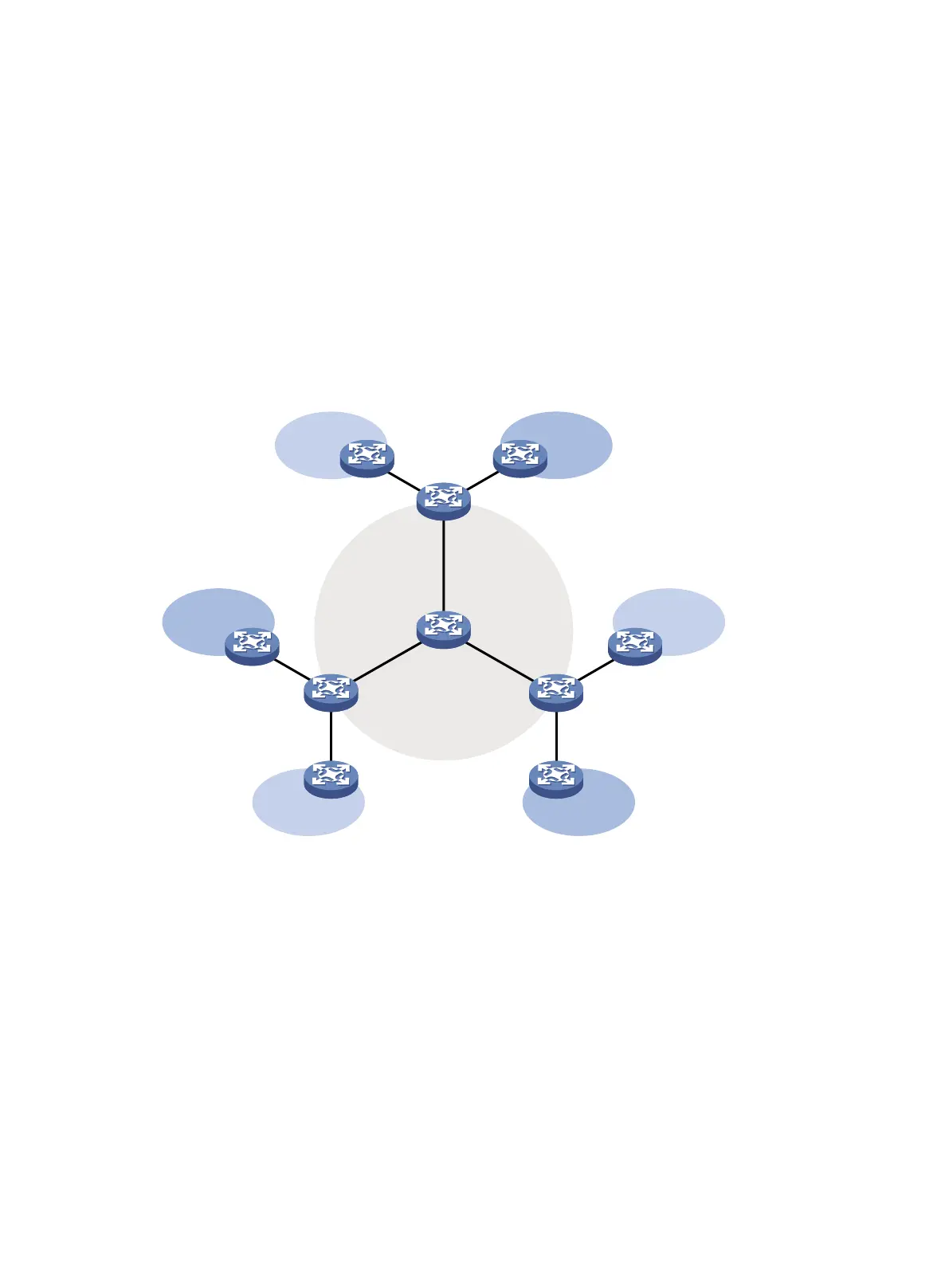177
Configuring multicast VPN
Overview
Multicast VPN implements multicast delivery in VPNs. A VPN contains multiple customer network
sites and the public network provided by the network service provider. The sites communicate
through the public network.
As shown in Figure 57:
VPN A contains Site 1, Site 3, and Site 5.
VPN B contains Site 2, Site 4, and Site 6.
Figure 57 Typical VPN networking diagram
A VPN has the following types of devices:
Provider (P) device—Core device on a service provider network. A P device does not directly
connect to CE devices.
Provider edge (PE) device—Edge device on a service provider network. A PE device directly
connects to one or more customer edge (CE) devices and processes VPN routing.
CE device—Edge device on a customer network. A CE device implements route distribution on
the customer network. The device can be a router, a switch, or a host.
As shown in Figure 57, the network that runs multicast VPN provides independent multicast services
for the public network, VPN A, and VPN B. The multicast device PE supports multiple VPN instances
and acts as multiple independent multicast devices. Each VPN forms a plane, and all these planes
are isolated from each other. For example, in Figure 57, PE 1 supports the public network, VPN A,
and VPN B. You can consider these instances on PE 1 to be independent virtual devices, which are
PE 1', PE 1", and PE 1'". Each virtual device works on a plane, as shown in Figure 58.
VPN A
Site 1
VPN A
Site 3
VPN A
Site 5
VPN B
Site 2
VPN B
Site 4
VPN B
Site 6
PE 1
PE 2PE 3
CE 1 CE 2
CE 3
CE 4CE 5
CE 6
Public network
P
