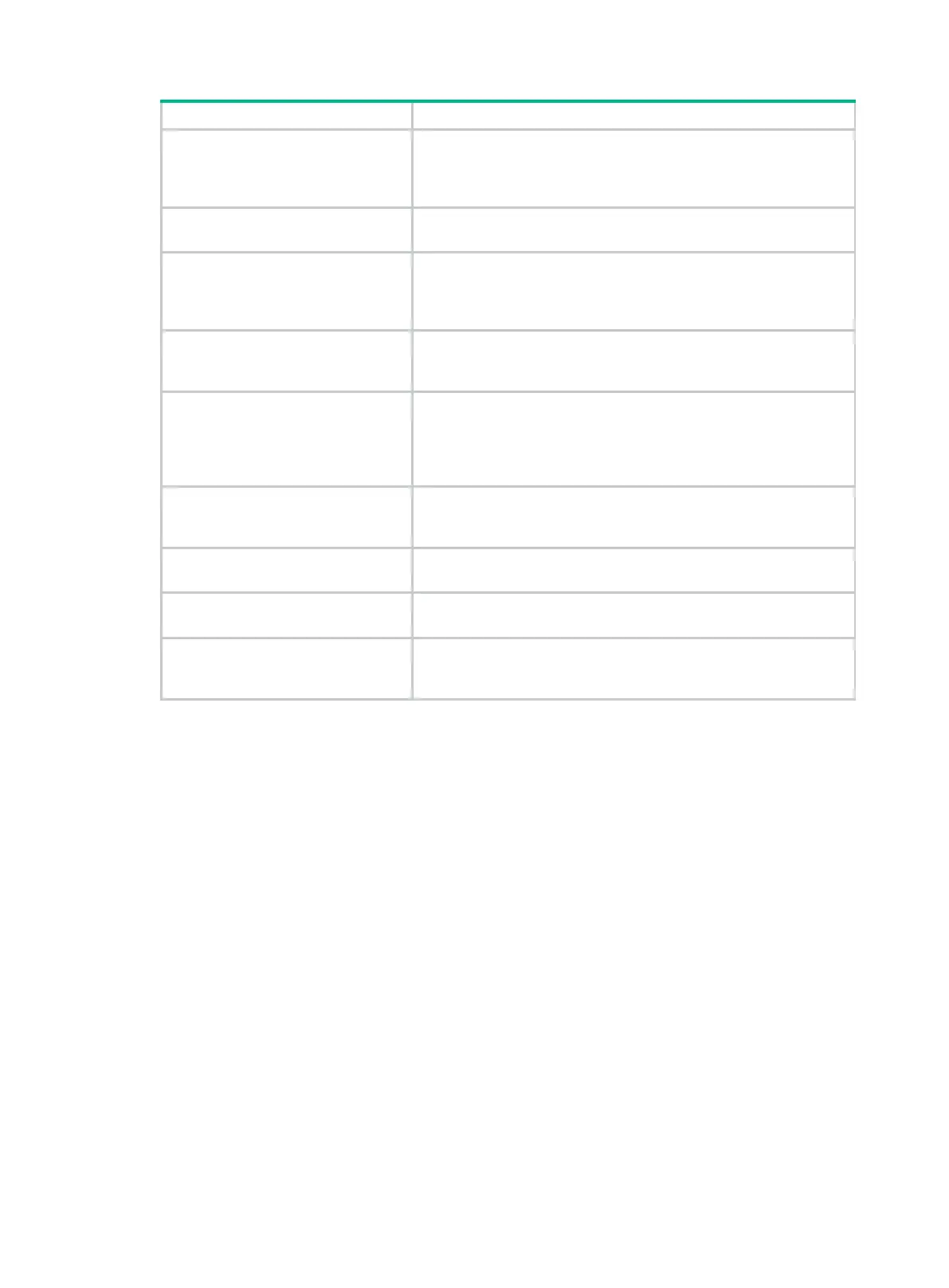277
Display static router port information
(distributed devices in standalone
mode/centralized devices in IRF
mode).
display mld-snooping
static-router-port
[
vlan
vlan-id ] [
slot
slot-number ]
Display static router port information
(distributed devices in IRF mode).
display mld-snooping
static-router-port
[
vlan
vlan-id ] [
chassis
chassis-number
slot
slot-number ]
Display statistics for
messages
messages learned through MLD
snooping.
display mld-snooping statistics
Clear Layer 2 IPv6 multicast fast
forwarding entries (centralized
devices in standalone mode).
reset ipv6 l2-multicast fast-forwarding cache
[
vlan
vlan-id
]
{ { ipv6-source-address | ipv6-group-address } * |
all
}
Clear Layer 2 IPv6 multicast fast
forwarding entries (distributed
devices in standalone
mode/centralized devices in IRF
mode).
reset ipv6 l2-multicast fast-forwarding cache
[
vlan
vlan-id ]
{ { ipv6-source-address | ipv6-group-address } * |
all
} [
slot
slot-number ]
Clear Layer 2 IPv6 multicast fast
forwarding entries (distributed
devices in IRF mode).
reset ipv6 l2-multicast fast-forwarding cache
[
vlan
vlan-id ]
{ { ipv6-source-address | ipv6-group-address } * |
all
} [
chassis
chassis-number
slot
slot-number ]
Clear dynamic MLD snooping group
entries.
reset mld-snooping group
{ ipv6-group-address
[ ipv6-source-address ] |
all
} [
vlan
vlan-id ]
Clear dynamic router port
information.
reset mld-snooping router-port
{
all
|
vlan
vlan-id }
Clear statistics for MLD messages
and IPv6 PIM hello messages
learned through MLD snooping.
reset mld-snooping statistics
MLD snooping configuration examples
IPv6 group policy and simulated joining configuration
example
Network requirements
As shown in Figure 77, Router A runs MLDv1 and acts as the MLD querier, and Switch A runs MLDv1
snooping.
Configure the group policy and simulate joining to meet the following requirements:
Host A and Host B receive only the IPv6 multicast data addressed to IPv6 multicast group
FF1E::101. IPv6 multicast data can be forwarded through GigabitEthernet 1/0/3 and
GigabitEthernet 1/0/4 of Switch A uninterruptedly, even though Host A and Host B fail to receive
the multicast data.
Switch A will drop unknown IPv6 multicast data instead of flooding it in VLAN 100.
