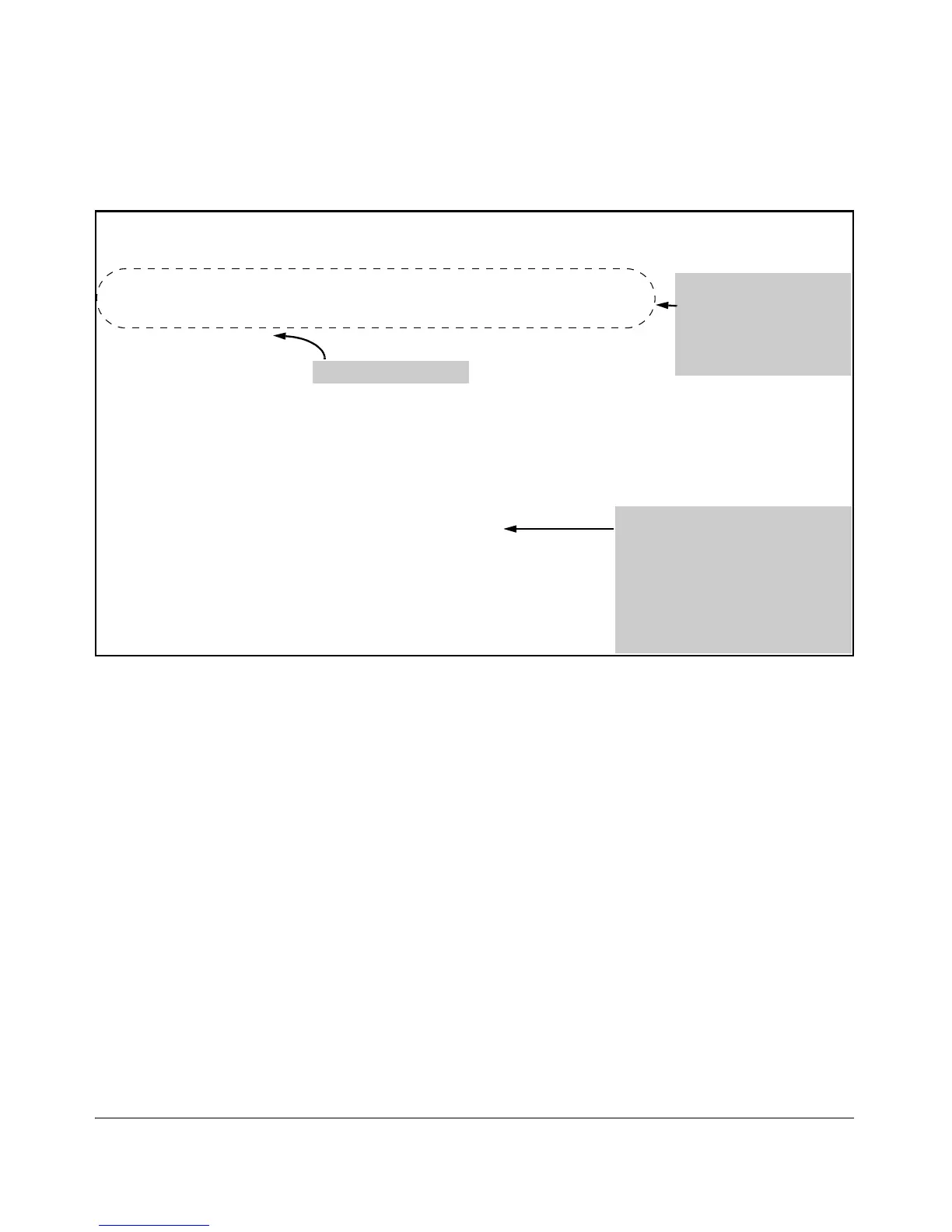IPv6 Diagnostic and Troubleshooting
Traceroute for IPv6
ProCurve# traceroute6 2001:db8::10
traceroute to 2001:db8::10
1 hop min, 30 hops max, 5 sec. timeout, 3 probes
1 2001:db8::a:1c:e3:3 0 ms 0 ms 0 ms
2 2001:db8:0:7::5 7 ms 3 ms 0 ms
3 2001:db8::214:c2ff:fe4c:e480 0 ms 1 ms 0 ms
4 2001:db8::10 0 ms 1 ms 0 ms
ProCurve# traceroute6 2001:db8::10 maxttl 7
traceroute to fe80::1:2:3:4
1 hop min, 7 hops max, 5 sec. timeout, 3 probes
1 2001:db8::a:1c:e3:3 0 ms 0 ms 0 ms
2 2001:db8:0:7::5 0 ms 0 ms 0 ms
3 * 2001:db8::214:c2ff:fe4c:e480 *
4 * * *
5 * * *
6 * * *
7 * * *
Destination IPv6 address
Intermediate router hops with
the time (in milliseconds) for
the switch to receive a
response from each of the
three probes sent to each
router.
At hop 3, the first and third probes timed
out, but the second probe reached the
router. Each timed-out probe is displayed
with an asterisk (*).
The four remaining probes within the
configured seven-hop maximum (maxttl)
also timed out without finding a next-hop
router or the destination IPv6 address.
Figure 8-2. Examples of IPv6 Traceroute Probes
8-8