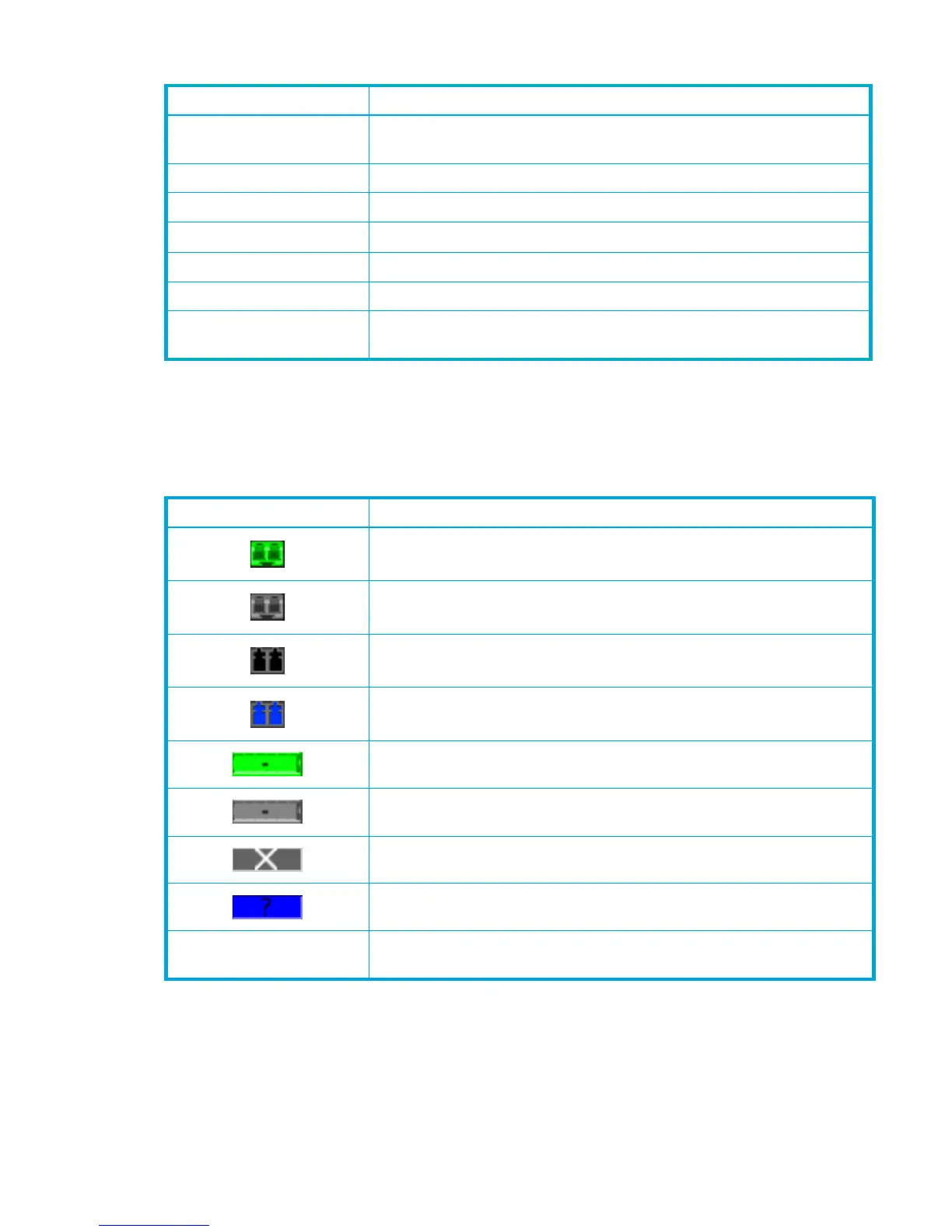HP StorageWorks SN6000 Fibre Channel Switch QuickTools Switch Management User Guide 101
Port transceiver media status
To display the transceiver media status, open the View menu and select View Port Media. Table 25 lists the
port media states and their meanings.
Table 24 Port speeds
State Description
Auto-Detect Matches the transmission speed of the connected device. This is the
default for SFPs.
1 Gb/s Fixed 1 Gb/s transmission speed
2 Gb/s Fixed 2 Gb/s transmission speed
4 Gb/s Fixed 4 Gb/s transmission speed
8 Gb/s Fixed 8 Gb/s transmission speed
10 Gb/s Fixed 10 Gb/s transmission speed.
20 Gb/s Fixed 20 Gb/s transmission speed. Requires the HP StorageWorks
SN6000 Stackable 20Gb ISL Upgrade LTU feature license key.
Table 25 Port transceiver media view
Media icon Description
Optical SFP, online (green/black), logged-in, active, and ready to send
data.
Optical SFP, offline (gray/black), not logged-in, active, can receive signal,
but cannot accept a device login
Optical SFP, unlicensed (dark gray/black)
Optical SFP, unknown, unlicensed (dark gray/blue)
XPAK online (green/black), logged-in, active, and ready to send data
XPAK offline (gray/black), not logged-in, active, can receive signal, but
cannot accept a device login
XPAK, unlicensed (dark gray/white)
XPAK, unknown (blue/black)
None Empty port; no transceiver installed (gray) or unlicensed transceiver (dark
gray)