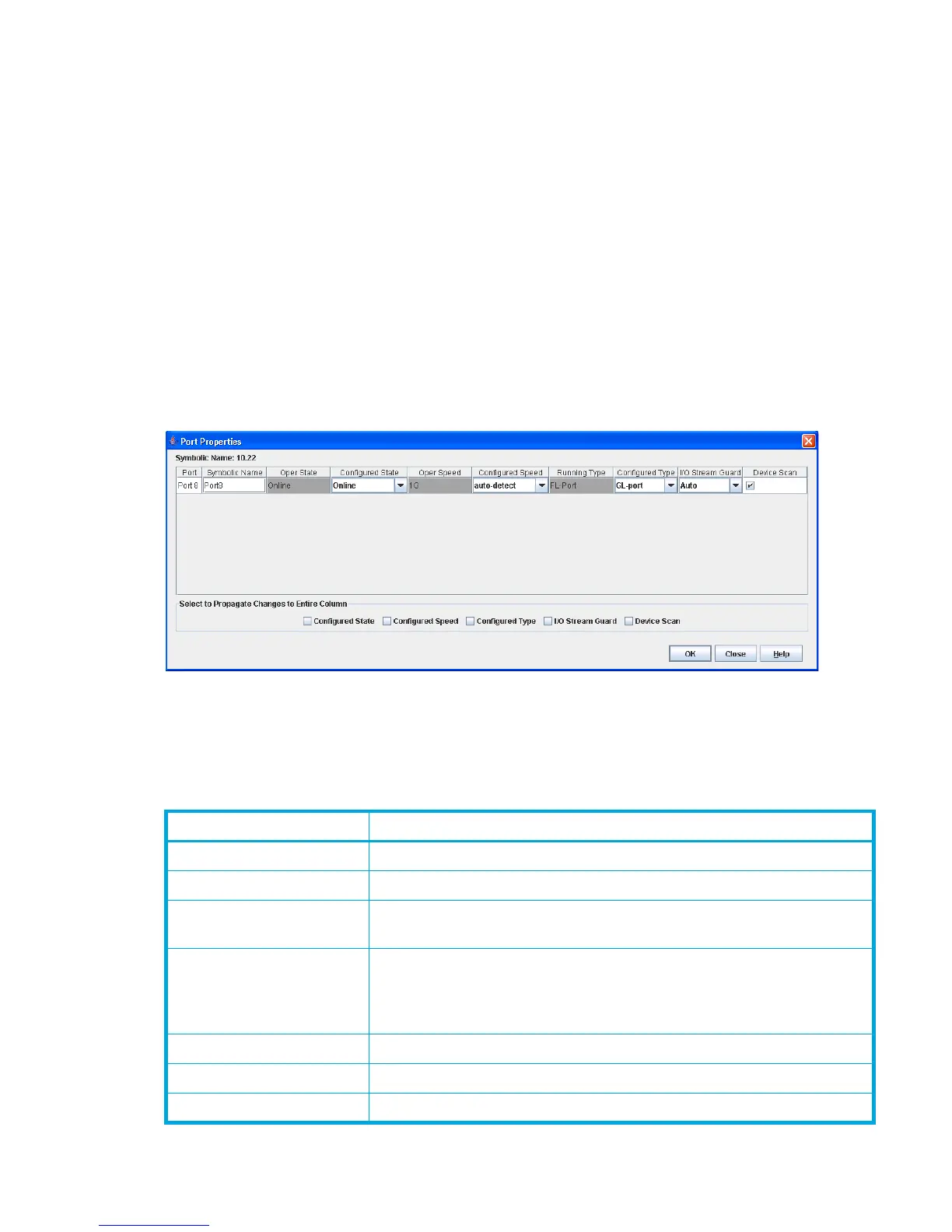HP StorageWorks SN6000 Fibre Channel Switch QuickTools Switch Management User Guide 97
Viewing and configuring ports
Port color and text provide information about the port and its operational state. To display number and
status information for a port, position the cursor over a port on the faceplate display. The status information
changes depending on the View menu option selected. Green ports indicate active; gray ports indicate
inactive. Context-sensitive popup menus are displayed when you right-click a port icon in the faceplate
display. Use the drop-down lists in the Port Properties dialog box to change the following parameters:
• Port Symbolic Name
• Port States
• Port Types
• Port Speeds
• Port Transceiver Media Status
• I/O Stream Guard
• Device Scan
The port settings or characteristics are configured using the Port Properties dialog box (Figure 54). To open
the Port Properties dialog box, select one or more ports, open the Port menu, and then select Port
Properties.
Figure 54 Port Properties dialog box
Use the Select to Propagate Changes to Entire Column options to propagate the same change to all
selected ports. Select these options before making a change to a port.
The Port Properties dialog box fields are described in Table 20.
Table 20 Port Properties dialog box fields
State Description
Port The current port name
Symbolic Name User-defined name for a port.
Operational State The port state that is currently active. This value may be different from the
administrative port state, for example, due to an error condition.
Configured State The port state (Online, Offline, Diagnostics, or Down) saved in the switch
configuration, either by the user or at the factory. This value is persistent; it
will be maintained during a switch reset, and will be used after a reset to
set the port operational state.
Operational Speed The port speed that is currently active.
Configured Speed The port speed saved in the switch configuration.
Running Type The port type that is currently active.