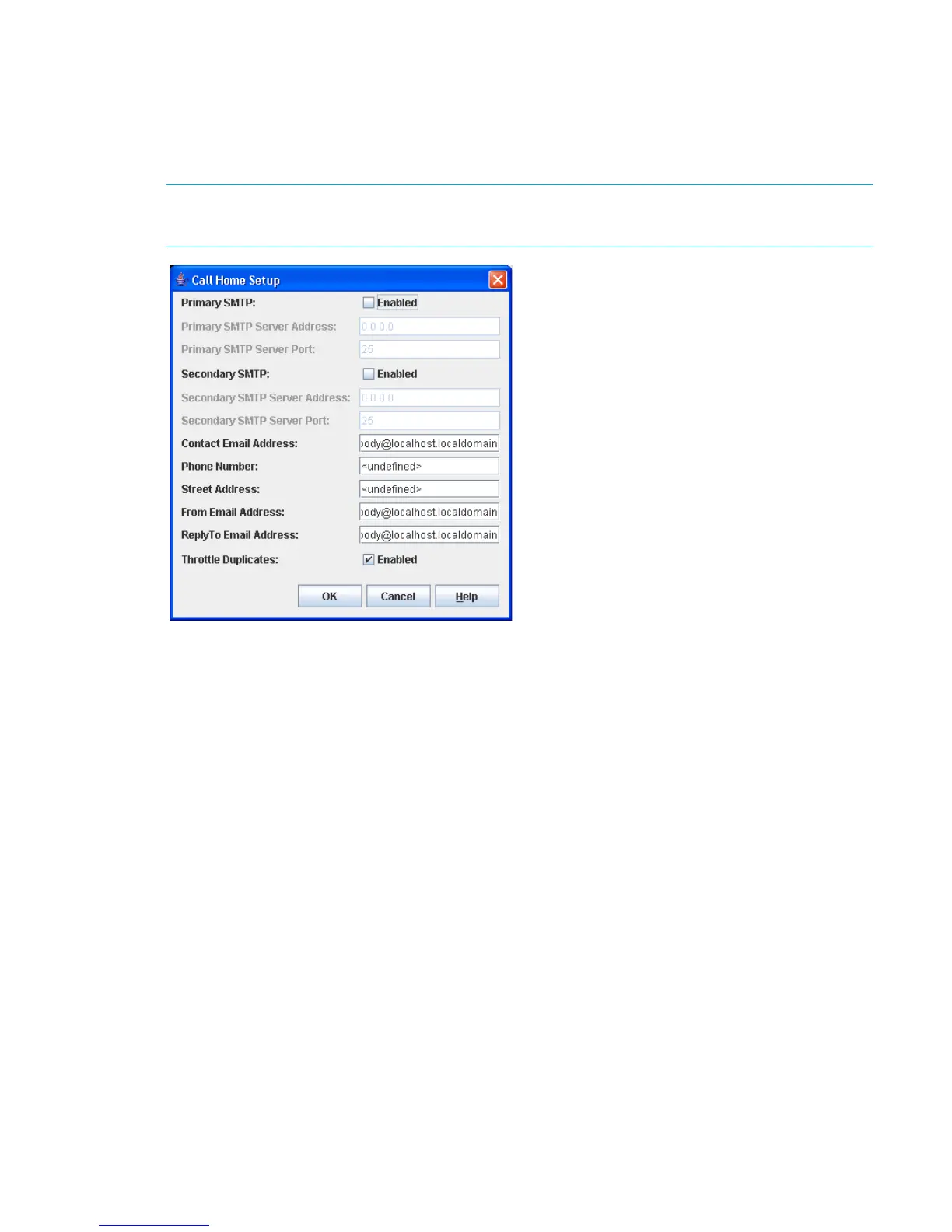HP StorageWorks SN6000 Fibre Channel Switch QuickTools Switch Management User Guide 81
Using Call Home
The Call Home feature enables you to configure switches to send alerts and events to pagers and email.
You can configure the types of events to cover and where to send the alerts. Use the Call Home Setup
dialog box (Figure 43) to configure call home parameters. To display the Call Home Setup dialog box,
open the Switch menu, select Call Home > Setup.
IMPORTANT: The Call Home feature provides an email notification capability for the switch. This service
has no relationship with the HP Call Home feature, which notifies HP services.
Figure 43 Call Home Setup dialog box
Table 16 describes the fields of the Call Home Setup dialog box.