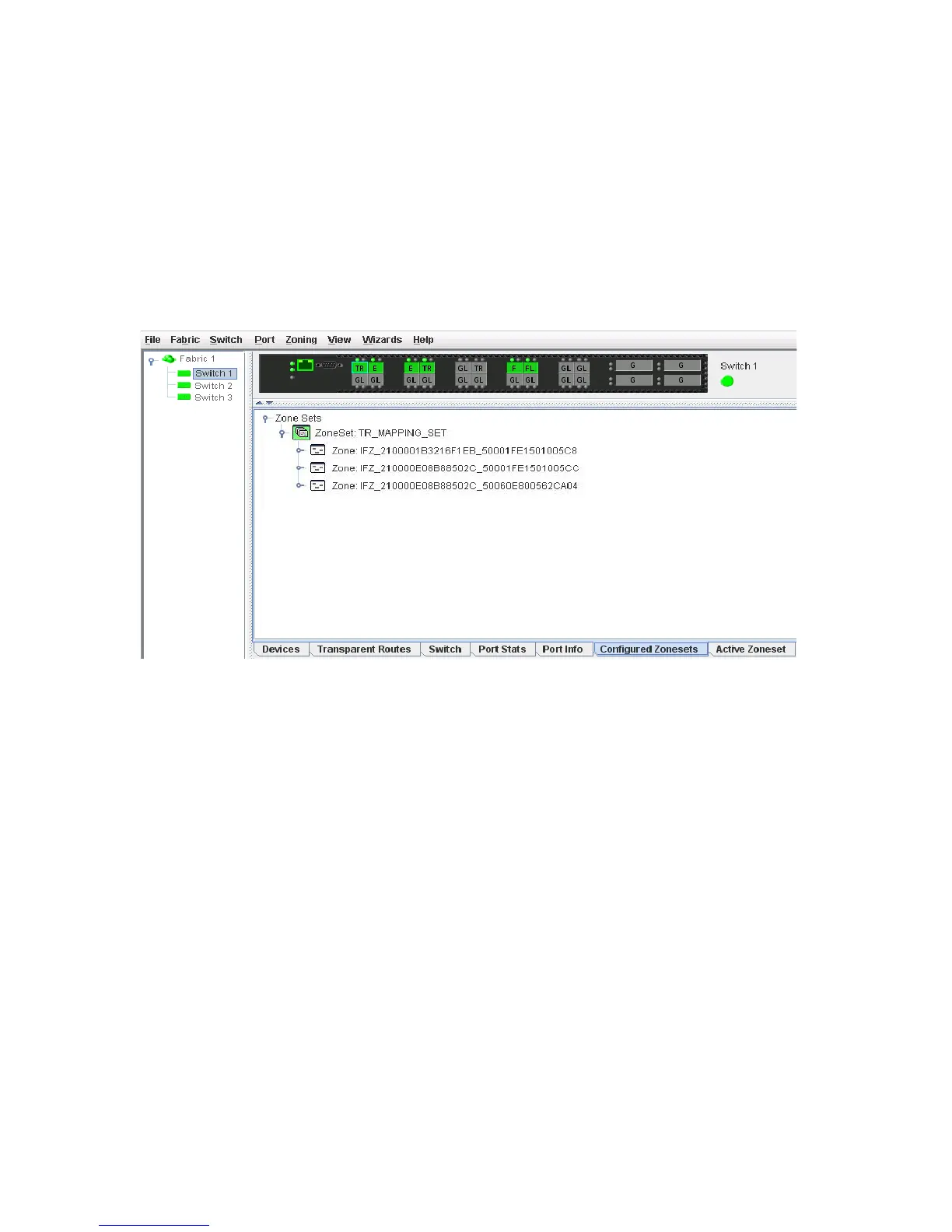34
Configured Zonesets data window
The Configured Zonesets data window (Figure 17) displays all zone sets, zones, aliases, and zone
membership in the zoning database. To open the Configured Zonesets data window, click the Configured
Zonesets tab below the data window.
The Configured Zonesets data window uses display conventions for expanding and contracting entries that
are similar to those used by the fabric tree. An entry handle located to the left of an entry in the tree
indicates that the entry can be expanded. Click this handle or double-click the following entries to expand
or collapse them:
• A zone set expands to show its member zones.
• A zone expands to show its members by device port World Wide Name or device port Fibre Channel
address.
• The alias expands to show its entries.
Figure 17 Configured Zoneset data window
Zoning concepts
The following zoning concepts provide some context for the zoning tasks described in this section:
• Zones, page 34
• Aliases, page 35
• zone sets, page 35
• Zoning database, page 35
• Configuring the zoning database, page 39
Zones
Zoning divides the fabric for the purpose of controlling discovery and inbound traffic. A zone is a named
group of ports or devices. Members of the same zone can communicate with each other and transmit
outside the zone, but cannot receive inbound traffic from outside the zone. Zoning is hardware-enforced
only when a port/device is a member of no more than eight zones whose combined membership does not
exceed 64. If this condition is not satisfied, that port behaves as a soft zone member.
Zoning is hardware enforced on a switch port if the sum of the logged-in devices plus the devices zoned
with devices on that port is 64 or less. If a port exceeds this sum, that port behaves as a soft zone member,
which means the zone can automatically discover and communicate freely with all other member of the
same zone. The port continues to behave as a soft zone member until the sum of logged-in and zoned
devices falls back to 64, and the port is reset.