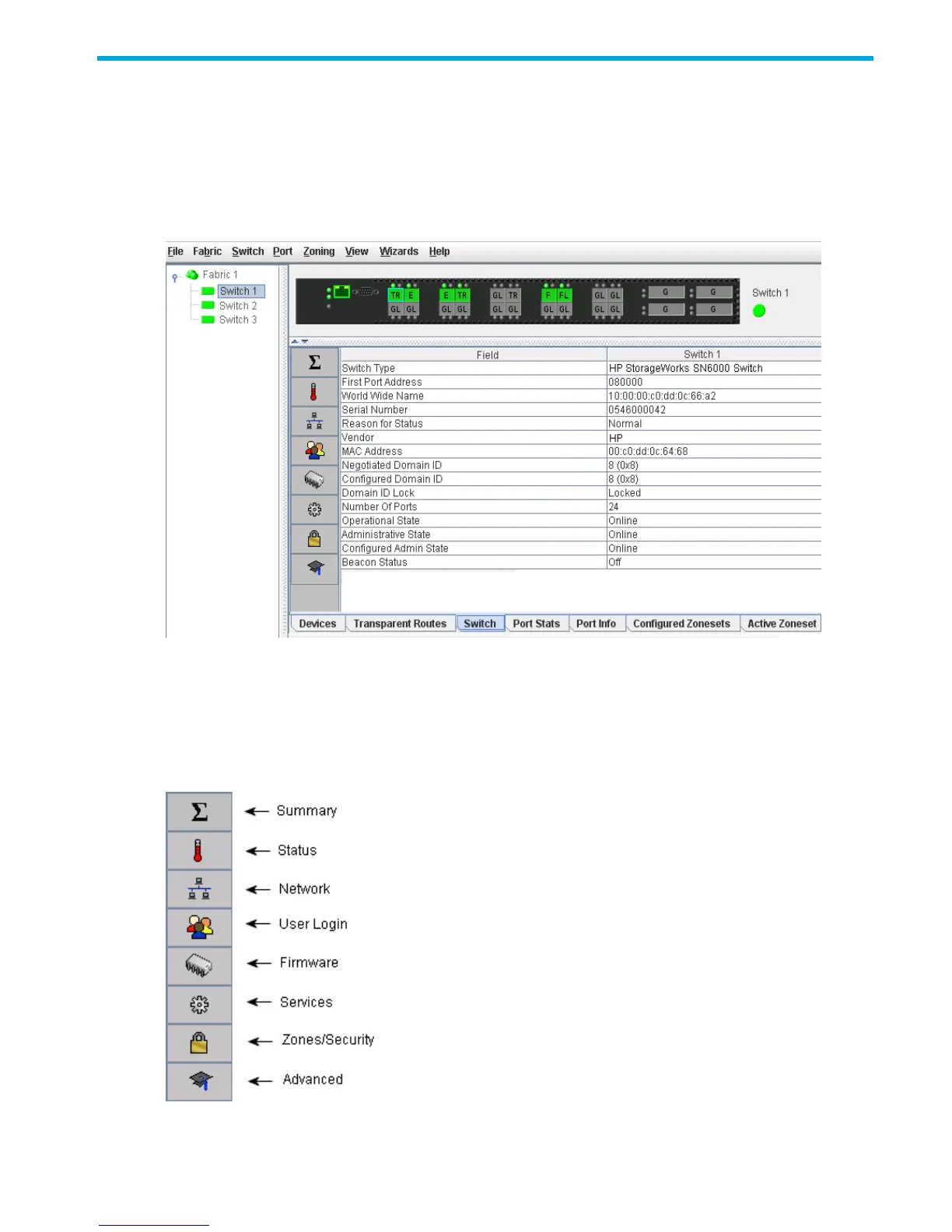HP StorageWorks SN6000 Fibre Channel Switch QuickTools Switch Management User Guide 47
3 Managing Switches
This section describes the tasks that manage switches in the fabric.
Switch data window
The Switch data window (Figure 20) displays the current network and switch information for the selected
switch. To open the Switch data window, click the Switch tab below the data window.
Figure 20 Switch data window
Switch data window buttons
Information in the Switch data window is grouped and accessed by the Summary, Status, Network, User
Login, Firmware, Services, Zones/Security, and Advanced buttons. Click a button to display the switch
information for the selected data category (Figure 20). The Switch data window buttons are identified in
Figure 21.
Figure 21 Switch data window buttons