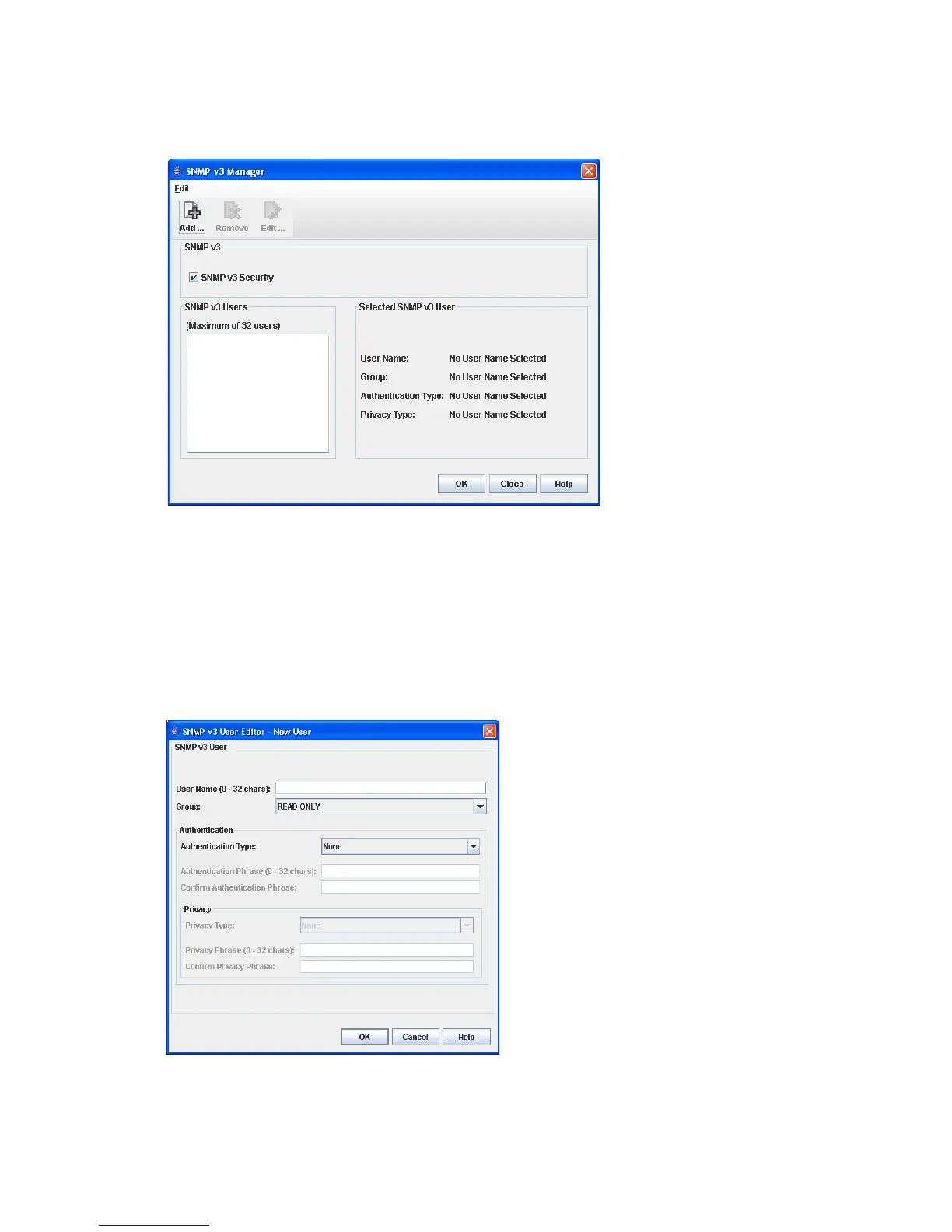HP StorageWorks SN6000 Fibre Channel Switch QuickTools Switch Management User Guide 71
• Authentication—Determining that the message is from a valid source.
• Encryption—Scrambling the contents of a packet to prevent it from being seen by an unauthorized
source.
You configure SNMP v3 security in the SNMP v3 Manager dialog box (Figure 34).
Figure 34 SNMP v3 Manager dialog box
Adding an SNMP v3 user
To enable SNMP v3 security and add an SNMP v3 user:
1. Select the entry switch in the fabric tree.
2. Select Switch > SNMP > SNMP v3 Manager to open the SNMP v3 Manager dialog box (Figure 34).
3. Check the SNMP v3 Security checkbox to enable SNMP v3 security for the specified SNMP v3 users.
4. Select Edit > Add New User to open the SNMP v3 User Editor dialog box (Figure 35) and enter
information in the fields described in Table 14.
Figure 35 SNMP v3 User Editor dialog box