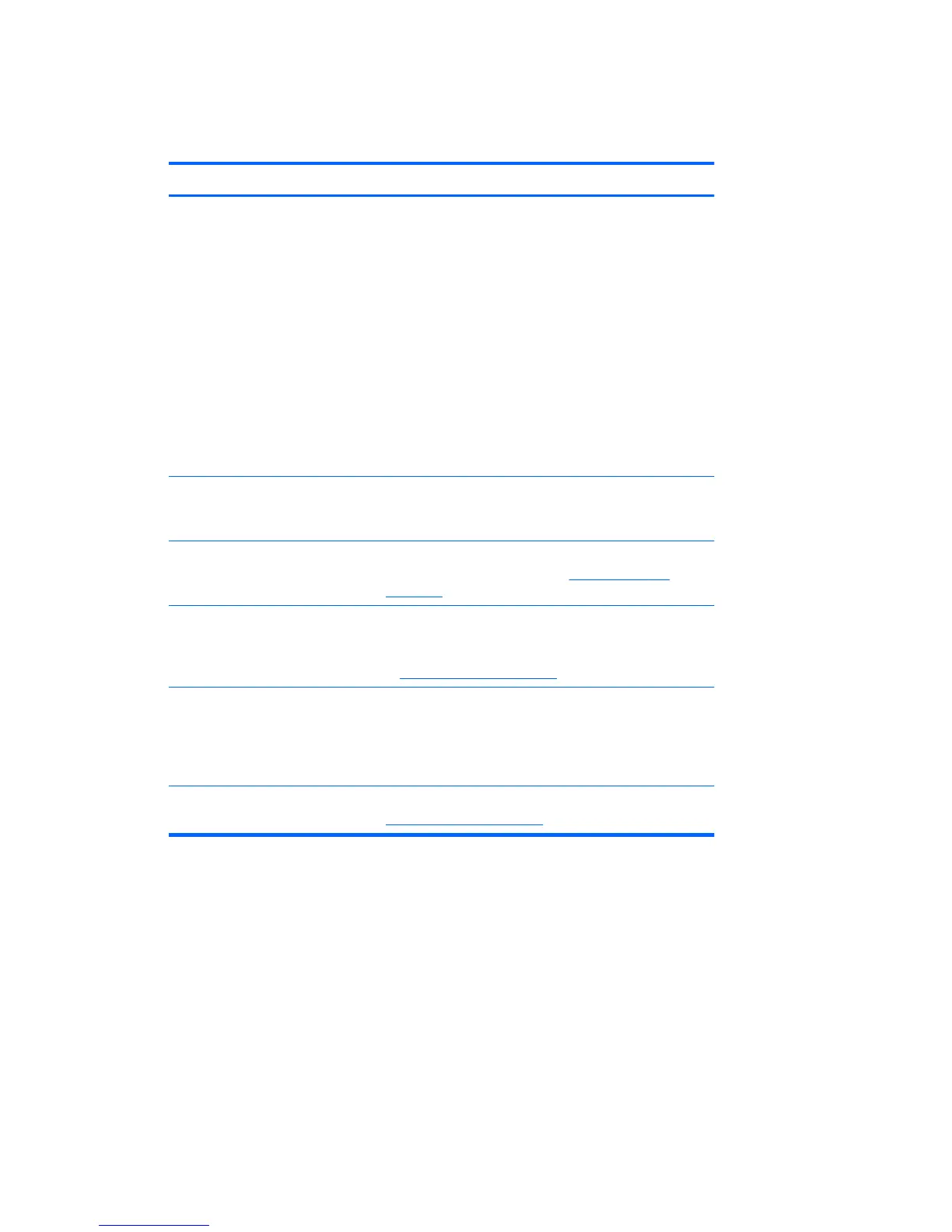Product information
Table D-1 Product information
Topic Location
HP Cool Tools Most HP Microsoft Windows computers are preloaded with
additional software that is not automatically installed during
first boot. Additionally, a number of valuable tools on your
computer are preinstalled that may enhance system
performance. To access or learn more about these
applications, choose one of the following options:
To learn more about these applications, click HP Cool
Tools—Learn More.
To install or launch the applications, click the appropriate
application icon.
●
Click the HP Cool Tools icon on the desktop, or
●
Open the HP Cool Tools folder by selecting Start >
All Programs > HP Cool Tools.
Regulatory information Refer to the Safety & Regulatory Information guide for
product Class information. You can also refer to the label
on the computer chassis.
Accessories For complete and current information on supported
accessories and components, see
www.hp.com/go/
bizsupport.
System board A diagram of the system board is located on the inside of
the side access panel. Also, additional information is
located in the Maintenance and Service Guide on the Web
at
www.hp.com/go/bizsupport under the link for Manuals.
Serial number and Certificate of
Authenticity (COA) labels (if
applicable)
Serial number labels are on the top panel, or on the side of
the unit at the rear, depending on the computer model. The
COA label is generally located on the top or side panel
near the serial number label. Some computers have this
label on the bottom of the unit.
Linux For information on running Linux on HP computers, see
www.hp.com/go/bizsupport and search for “Linux”.
ENWW
Product information
193
