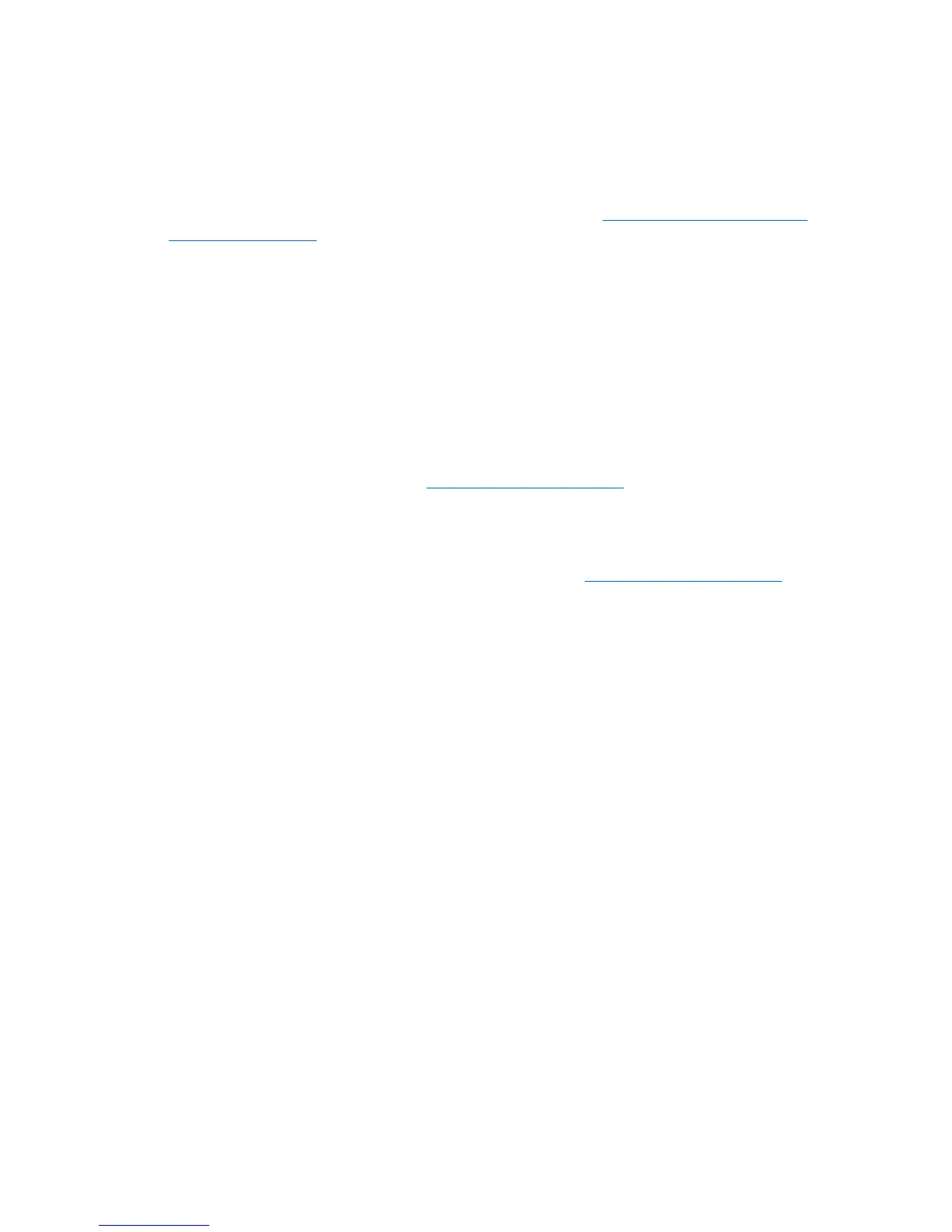ROM Flash
HP computers include a programmable flash ROM. By establishing a setup password in the Computer
Setup (F10) Utility, you can protect the ROM from being inadvertently updated or overwritten. This
function is important to ensure the operating integrity of the computer.
To upgrade the ROM, download the latest SoftPaq images from
http://www.hp.com/support/
workstation_swdrivers.
For maximum ROM protection, establish a setup password. The setup password prevents unauthorized
ROM upgrades. SSM enables you to create the setup password on several computers simultaneously.
Remote ROM Flash
Remote ROM Flash allows system administrators to safely upgrade the ROM on remote HP computers
from a centralized network management console, resulting in a consistent deployment of, and greater
control over, HP PC ROM images over the network.
To use Remote ROM Flash, the computer must be powered on, or turned on using Remote Wakeup.
For more information about Remote ROM Flash and HPQFlash, see the HP Client Manager Software or
System Software Manager sections at
http://www.hp.com/go/ssm.
HPQFlash
The HPQFlash utility is used to locally update or restore the system ROM on PCs using a Windows
operating system. For more information about HPQFlash, see
http://www.hp.com/go/ssm, and enter
the name of the computer.
ENWW
Desktop management
45