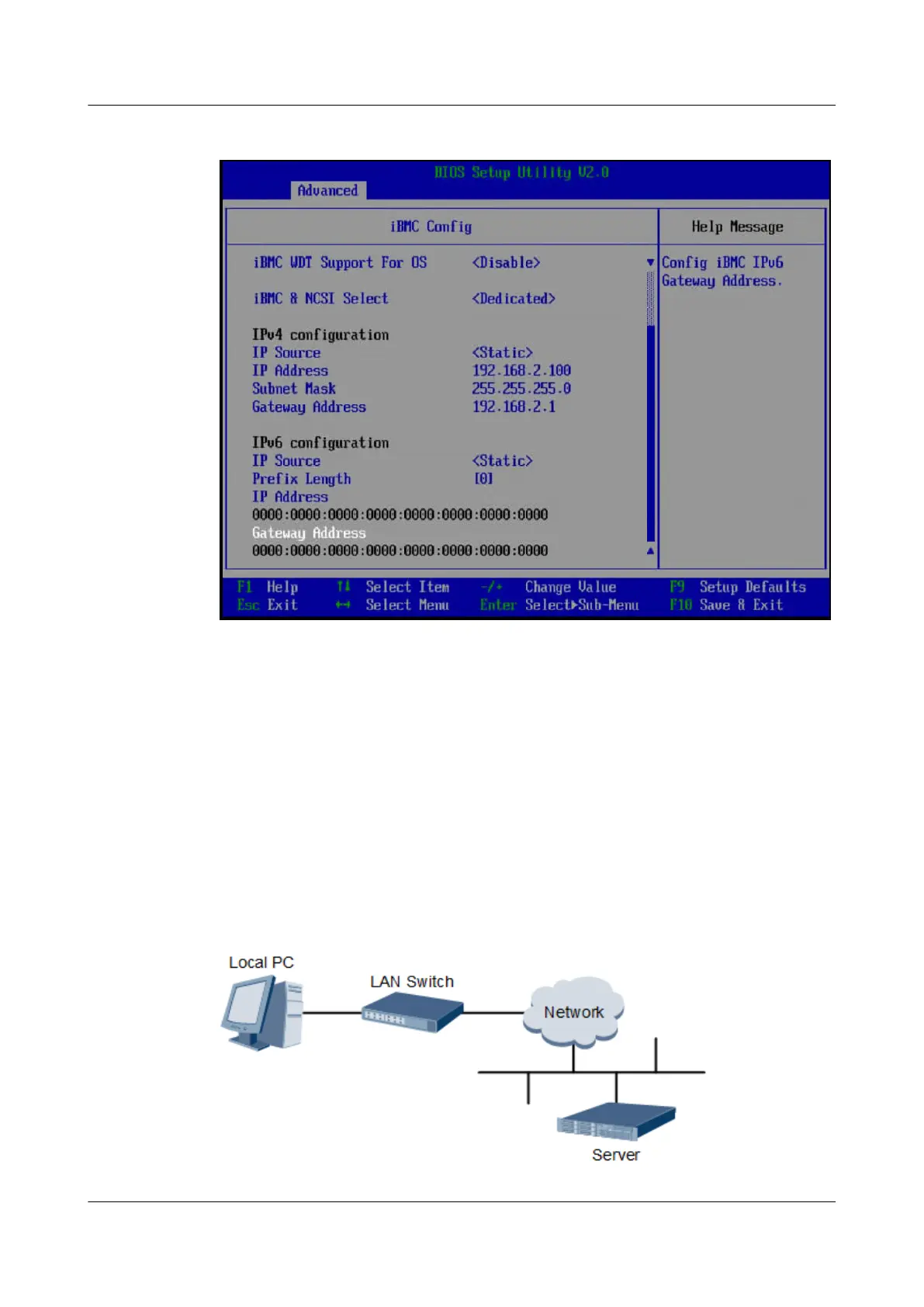Figure 5-57 iBMC Cong screen 2
----End
5.12.4 Logging In to the iBMC WebUI
Log in to the iBMC WebUI by using a browser on the local PC, illustrated here
running Windows 7 and Internet Explorer 11.0.
For details about PC system
conguration requirements, see the
TaiShan Rack
Server iBMC User Guide
.
Step 1 Connect the local PC to the iBMC management network port on the server using a
crossover cable or twisted pair cable.
Figure 5-58 shows the network diagram.
Figure 5-58 Network diagram
TaiShan 200 Server (Model 2280)
User Guide 5 Installation and Conguration
Issue 09 (2021-01-12) Copyright © Huawei Technologies Co., Ltd. 97
