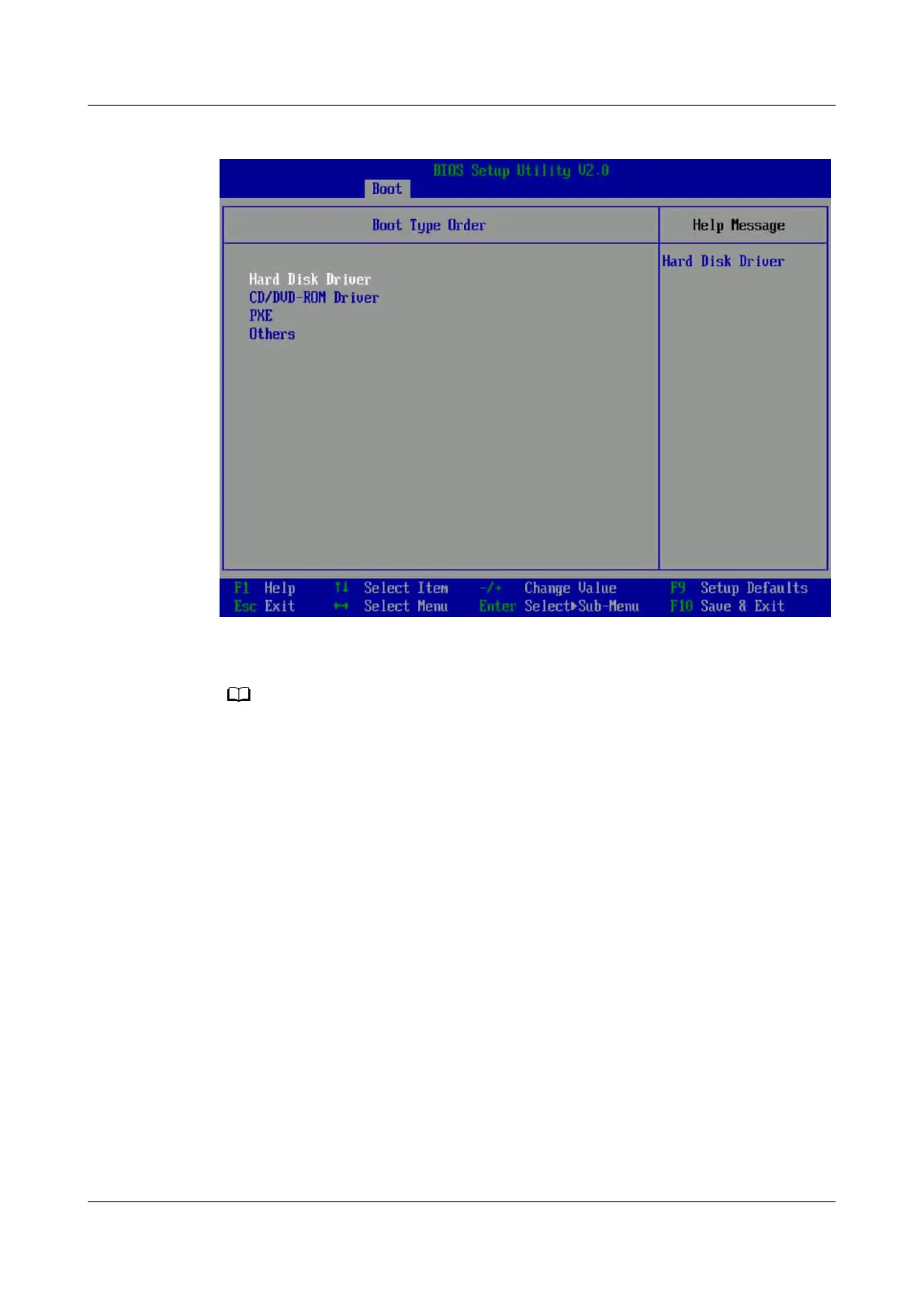Figure 5-46 Boot Type Order screen
Step 4 Select a boot option, press + or – to move the option upward or downward to
change the boot order.
The server boots in the order specied on this screen.
Step 5 Press F10.
The system displays the "Save conguration changes and exit?" dialog box.
Step 6 Select Yes and press Enter.
The server automatically restarts for the settings to take
eect.
----End
5.11.8.3
Conguring the PXE Function of an NIC
Conguring the LOM PXE
Step 1 Access the BIOS. For details, see 5.11.8.1 Accessing the BIOS.
Step 2 Press ← or → to switch to the Advanced screen shown in Figure 5-47.
TaiShan 200 Server (Model 2280)
User Guide 5 Installation and Conguration
Issue 09 (2021-01-12) Copyright © Huawei Technologies Co., Ltd. 85
