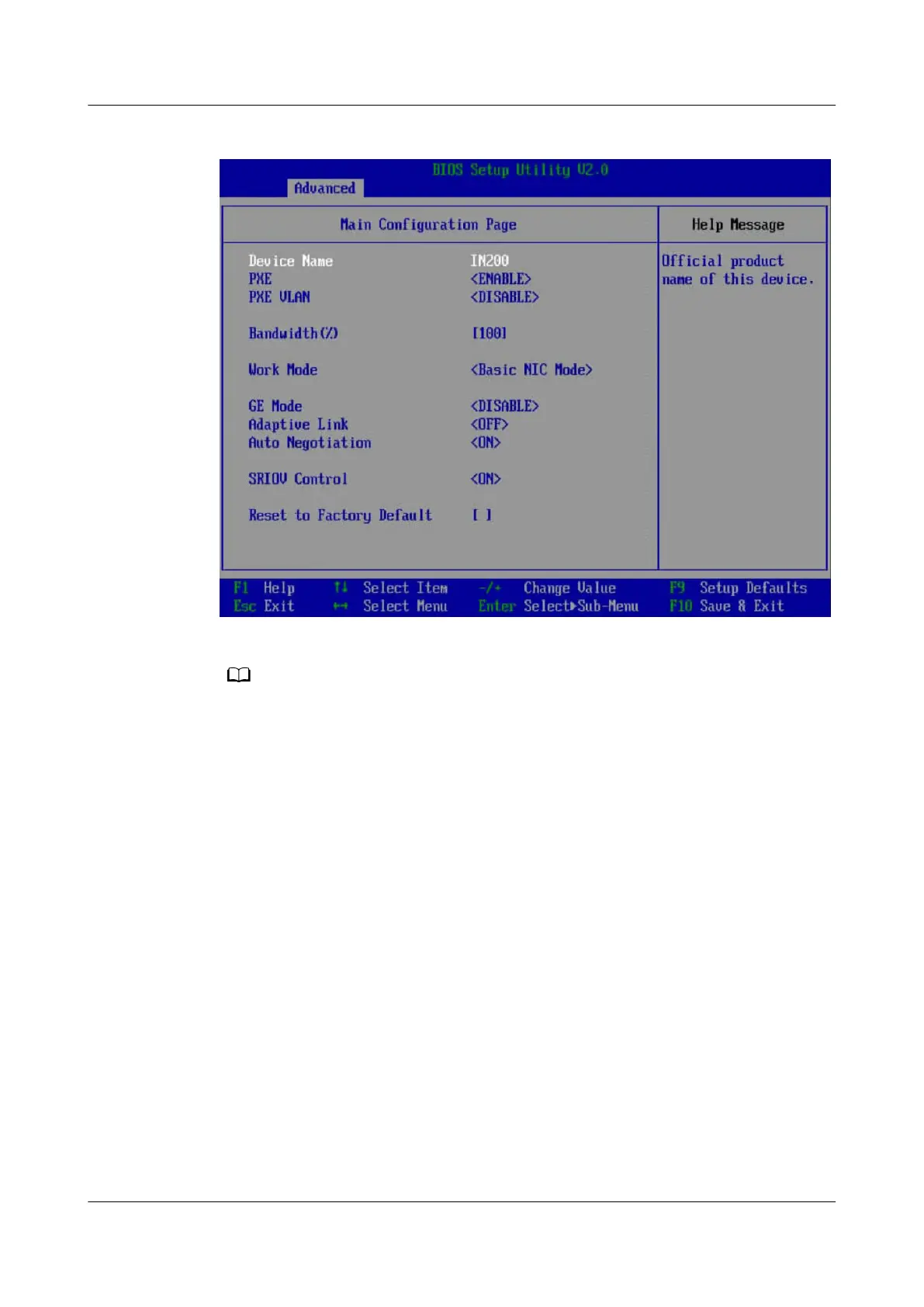Figure 5-52 Main Conguration Page
Step 6 Set PXE to ENABLE.
Set other parameters in Figure 5-52.
Step 7 Press F10.
The system displays the "Save conguration changes and exit?" dialog box.
Step 8 Select Yes and press Enter.
The server automatically restarts for the settings to take
eect.
----End
5.11.8.4 Setting the BIOS Password
Step 1 Access the BIOS. For details, see 5.11.8.1 Accessing the BIOS.
Step 2 Press ← or → to switch to the Security screen, as shown in Figure 5-53.
TaiShan 200 Server (Model 2280)
User Guide 5 Installation and Conguration
Issue 09 (2021-01-12) Copyright © Huawei Technologies Co., Ltd. 91
