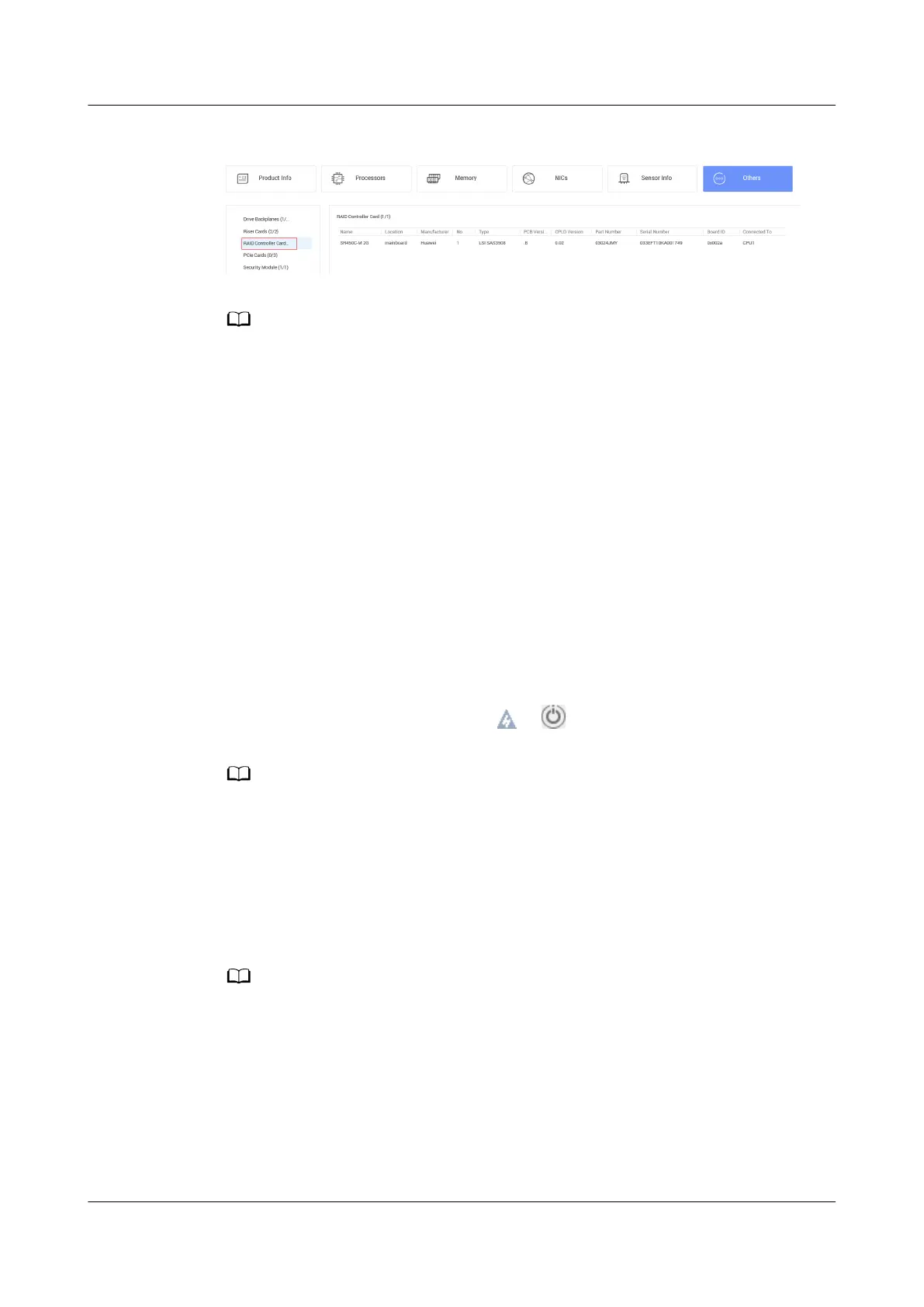Figure 5-64 RAID controller card information
The information shown in Figure 5-64 is for reference only. The actual information may
dier.
Step 4 Congure a RAID array.
The RAID
conguration method varies according to the RAID controller card
model. For details, see the
RAID Controller Card User Guide (Kunpeng
Processors)
.
----End
5.12.8
Conguring the BIOS
For details, see
BIOS Parameter Reference (Kunpeng 920 Processor)
.
5.12.8.1 Accessing the BIOS
Step 1 Log in to the Remote Virtual Console. For details, see 8.2 Logging In to the
Remote Virtual Console.
Step 2 On the Remote Virtual Console, click or on the menu bar. Select Reset or
Forced System Reset to power on the server.
A forced restart may damage user programs or unsaved data. Exercise caution when
performing this operation.
Step 3 When the screen shown in Figure 5-65 is displayed, press Delete or F4.
● If the system prompts you to enter the current password, as shown in Figure
5-66, go to Step 4 and skip Step 5.
● If the dialog box shown in Figure 5-67 is displayed, skip Step 4 and go to
Step 5.
● Press F12 to boot from the network.
● Press F2 for boot options.
● Press F6 to enter the Smart Provisioning boot screen.
TaiShan 200 Server (Model 2280)
User Guide 5 Installation and Conguration
Issue 09 (2021-01-12) Copyright © Huawei Technologies Co., Ltd. 104
