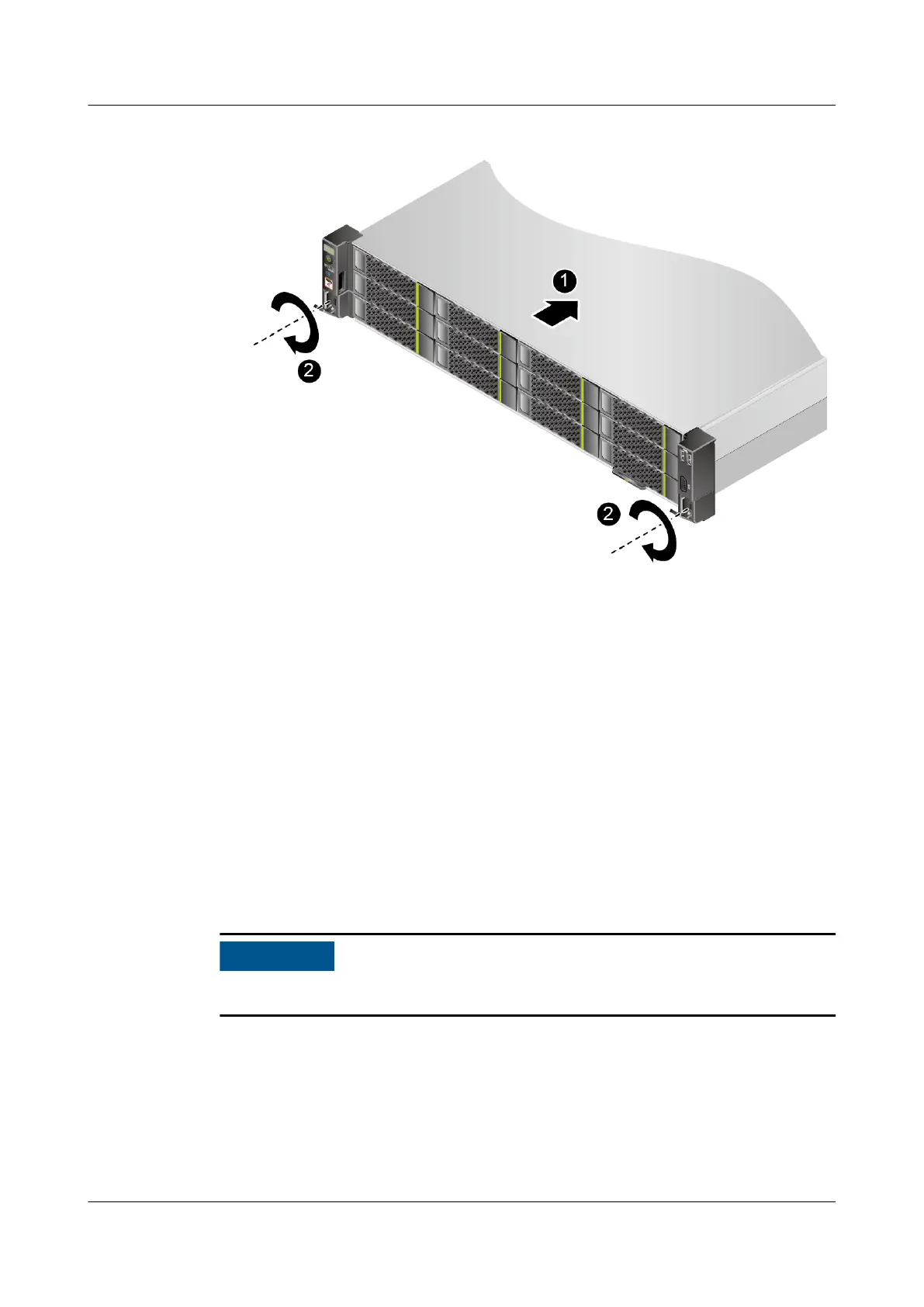Figure 5-9 Installing the server
3. When the two mounting ears of the server come into contact with the
mounting bars on the cabinet, tighten their captive screws to secure the
server. See (2) in Figure 5-9.
Step 3 Connect the power cables, network cables, VGA cable, and USB device as required,
and power on the server.
----End
5.8 Connecting External Cables
5.8.1 Cabling Overview
Basic Guidelines
To ensure optimal heat dissipation, do not block the air exhaust vents of PSUs.
● Lay out and bind cables of dierent types (such as power and signal cables)
separately. Cables of the same type must be in the same direction. Route
cables near each other in crossover mode. Ensure that the distance between
power cables and signal cables is greater than or equal to 30 mm (1.18 in.)
when you lay out the cables in parallel.
● If you cannot identify cables according to the cable labels, attach an
engineering label to each cable.
TaiShan 200 Server (Model 2280)
User Guide 5 Installation and Conguration
Issue 09 (2021-01-12) Copyright © Huawei Technologies Co., Ltd. 52
