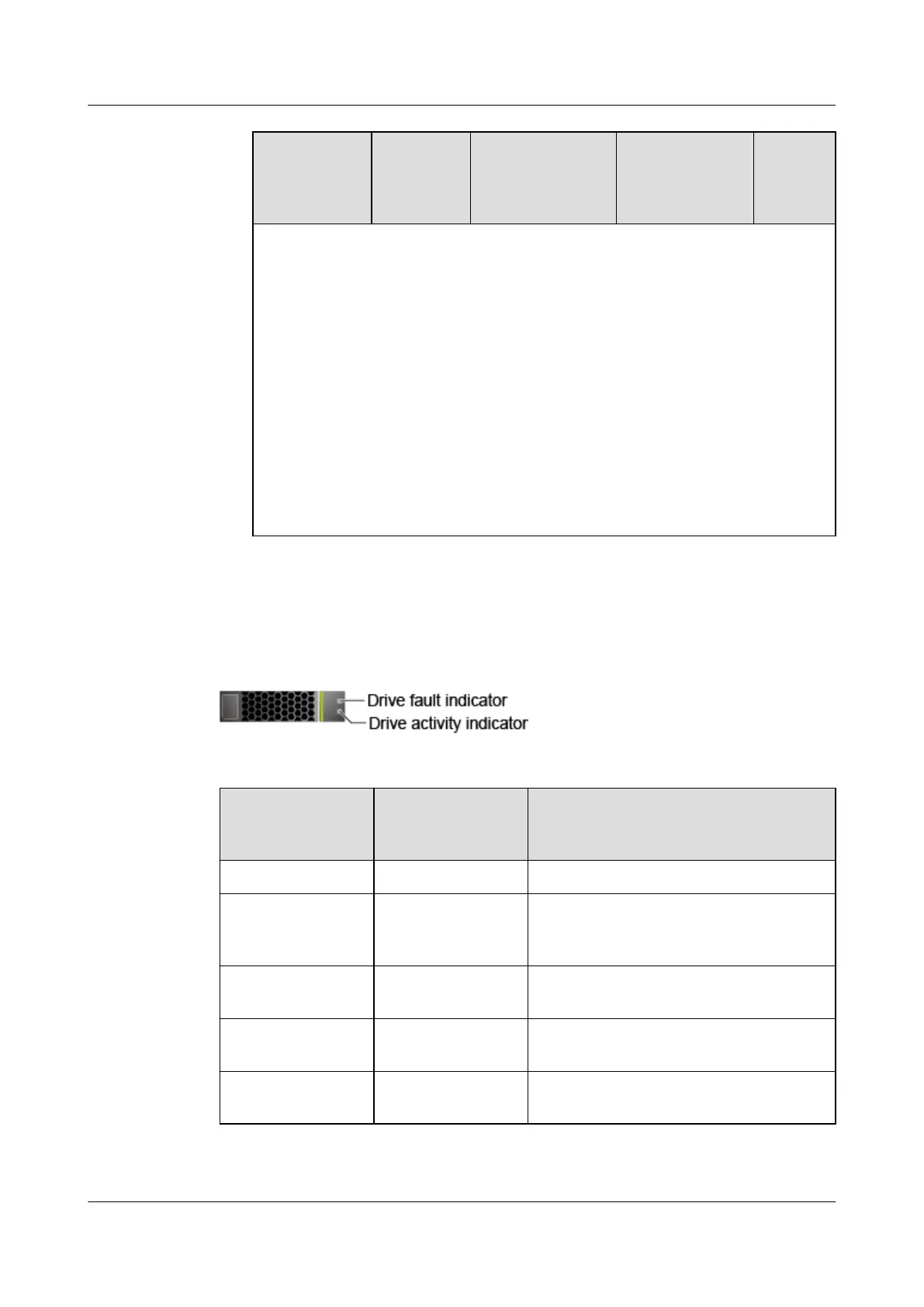Conguratio
n
Maximum
Front
Drives
Maximum Rear
Drives
Maximum PCIe
Drives
Drive
Manage
ment
Mode
● [1]: The server with 24 x 2.5" drive pass-through conguration, 8 x 2.5"
drive conguration, 25 x 2.5" drive EXP conguration, or 8 x 2.5" SAS/
SATA + 12 x 2.5" NVMe drive conguration support only 2.5" front
drives. The server with 12 x 3.5" drive EXP conguration or with 12 x 3.5"
drive pass-through conguration supports only 3.5" front drives.
● [2]: I/O module 3 supports 2.5" NVMe drives through the PCIe signals
directly from CPU 2. I/O modules 1 and 2 support 2.5" and 3.5" drives.
● [3]: CPU SAS pass-through requires a SAS riser card. By default, it is
installed in I/O module 2.
● [4]: The NVMe drives in slots 8 to 19 of the server
congured with 8 x
2.5" SAS/SATA + 12 x 2.5" NVMe drives support only PCIe 3.0.
● [5]: When powered by Kunpeng 920 5220 or 3210 processors, the server
does not support 24 x 2.5" SAS/SATA pass-through drive
conguration or
8 x 2.5" drive
conguration.
2.6.2 SAS/SATA Drive Indicators
Figure 2-22 shows the SAS/SATA drive indicators.
Figure 2-22 SAS/SATA drive indicators
Table 2-10 Description of SAS/SATA drive indicators
Drive Activity
Indicator (Green
Indicator)
Drive Fault
Indicator (Yellow
Indicator)
Description
Steady on O The drive is in position.
Blinking at 4 Hz O Data is being read or written normally,
or data on the primary drive is being
rebuilt.
Steady on Blinking at 1 Hz The drive is being located by the RAID
controller card.
Blinking at 1 Hz Blinking at 1 Hz The data on the secondary drive is
being rebuilt.
O Steady on A member drive in the RAID array is
removed.
TaiShan 200 Server (Model 2280)
User Guide 2 Components
Issue 09 (2021-01-12) Copyright © Huawei Technologies Co., Ltd. 24
