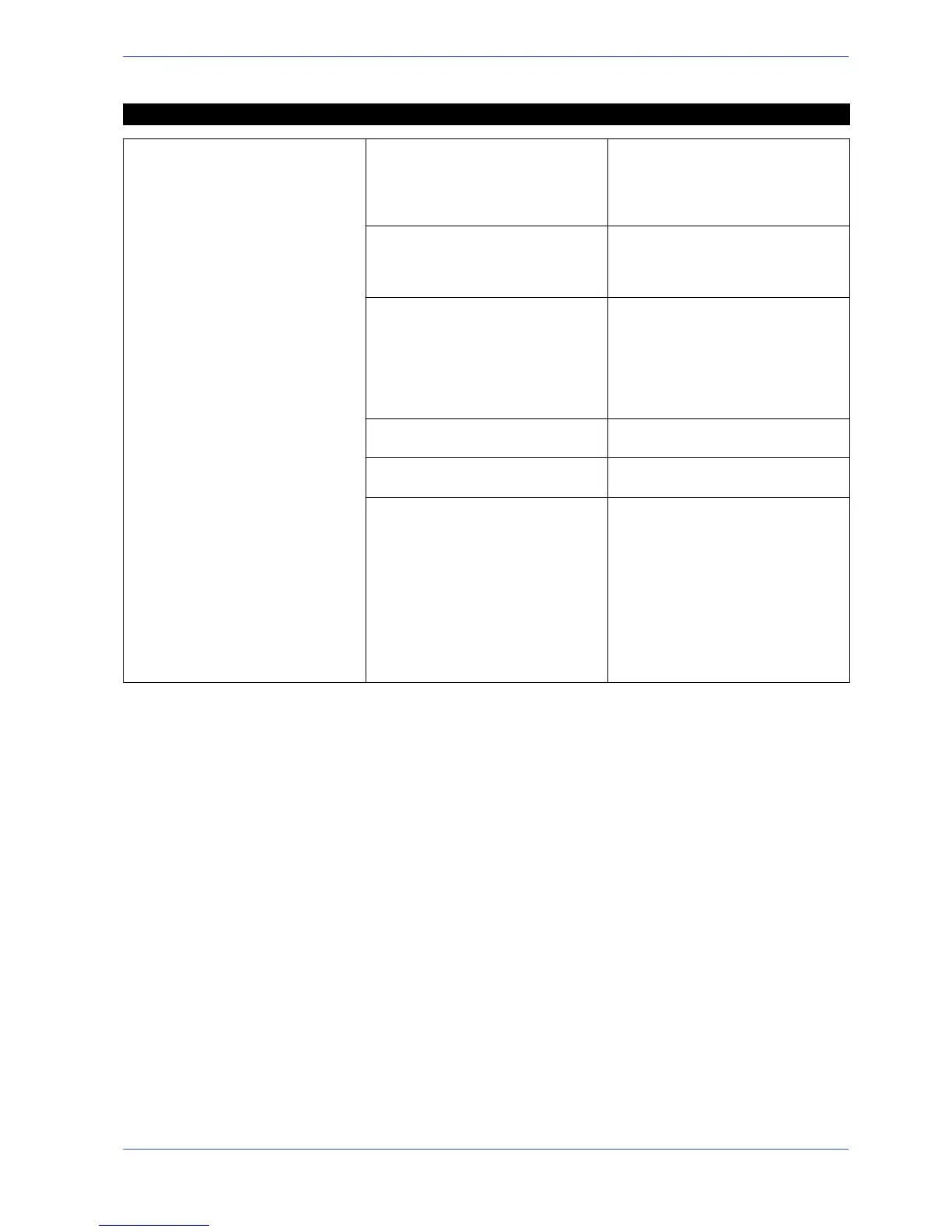10--7
122
T roubleshooting
SOLUTIONPROBABLE CAUSEPROBLEM
' Free blade guide head .The head is too far away
from the workpiece: move the
head closer, leaving free only
that part o f the blade actually
needed to make the cut
' Teeth in contact with the ma-
terial before starting the cut
.Always check the position of
the blade before starting a
new job, especially for the
semi--automatic cycle
' Widia inserts .If worn, the inserts can score
the blade, weakening it even
to breaking point. If the in-
serts are too far apart, the
blade will whip, striking both
the inserts and the material.
Replace or adjust
' Insufficient coolant .Check coolant fluid level;
clean pipes and jets
' Incorrect fluid concentration .Check and use the correct
concentration
' The blade stops in the cut .Cutting pressure too high:
check pressure an d reset to
rated pressure.
Head downstroke speed too
fast: reduce.
Head downstroke speed too
slow: increase.
The blade slips on the fly-
wheels: incorrect or low
blade tension; readjust or in-
crease.
Troubleshooting
This section deals with the problems which may occur during machine operation.
The M30 controller allows you to test all the machine’s electric and electronic
devices by checking the status of the input and output signals on the IUD/IUV
card (see Chapter 6).
The board IUD/IUV is inside the electric board.
Displaying the diagnostics menu
" Power the machine rotating the main switch on the left side of the control