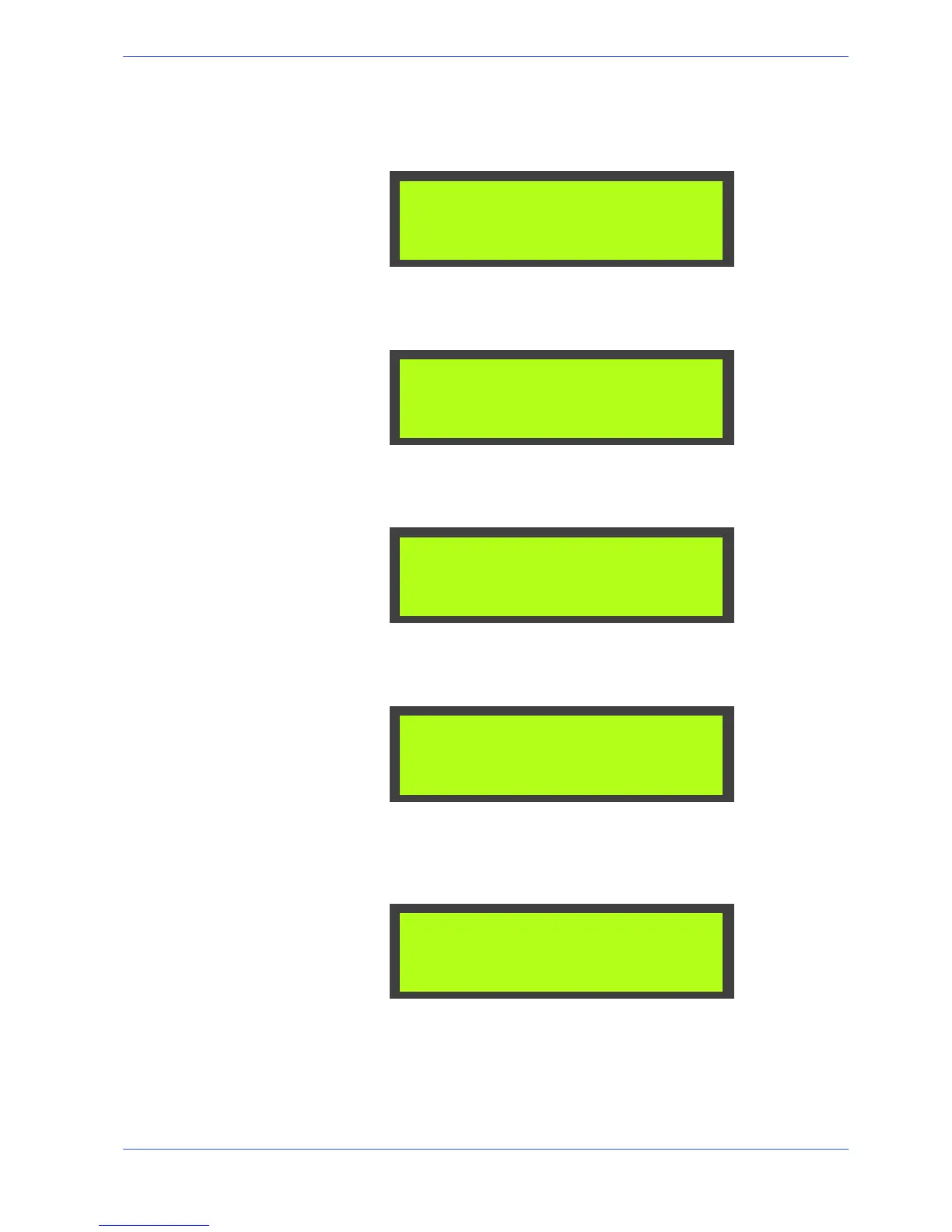7--3
86
Adjustments
Pedal control setting (optional)
" Press " to display the pedal control parameter, then press Y to set the pres-
ence (YES) or the absence (NO) of this optional.
NO
PEDAL START
Optional inverter presence settings
" Press " to display the inverter parameter and then press Y to set the pres-
ence or absence of this optional device by selecting ”yes” or ”no”.
YES
INVERTER:
Blade speed proximity settings
" Press " to display the band speed detection proximity parameter, then press
Y to set the presence or the absence of this optional, choosing YES or NO.
NO
BLADE SPEED PROXY:
Minimal lubrication system settings
" Press " to display the min. lubrication system parameter, then press Y to set
the presence or the absence of this optional, choosing YES or NO.
NO
MIN. LUBR.:
FCTI / FCTA digital output enabling setting
" Press the " key to display the parameter enabling or disabling the outputs of
the positions FCTI (backward head limit switch) and FCTA (forward head
limit switch). Press the Y key to set YES or NO.
NO
FCTI/A OUTPUTS
Blade stop setting
" Press the " key to display the blade stop parameter, then press Y to set the
value of this parameter.
If the value is set as 2, the blade never stops;
if it is set as 1, the blade stops in the FCTI (backward head limit s witch)
point;