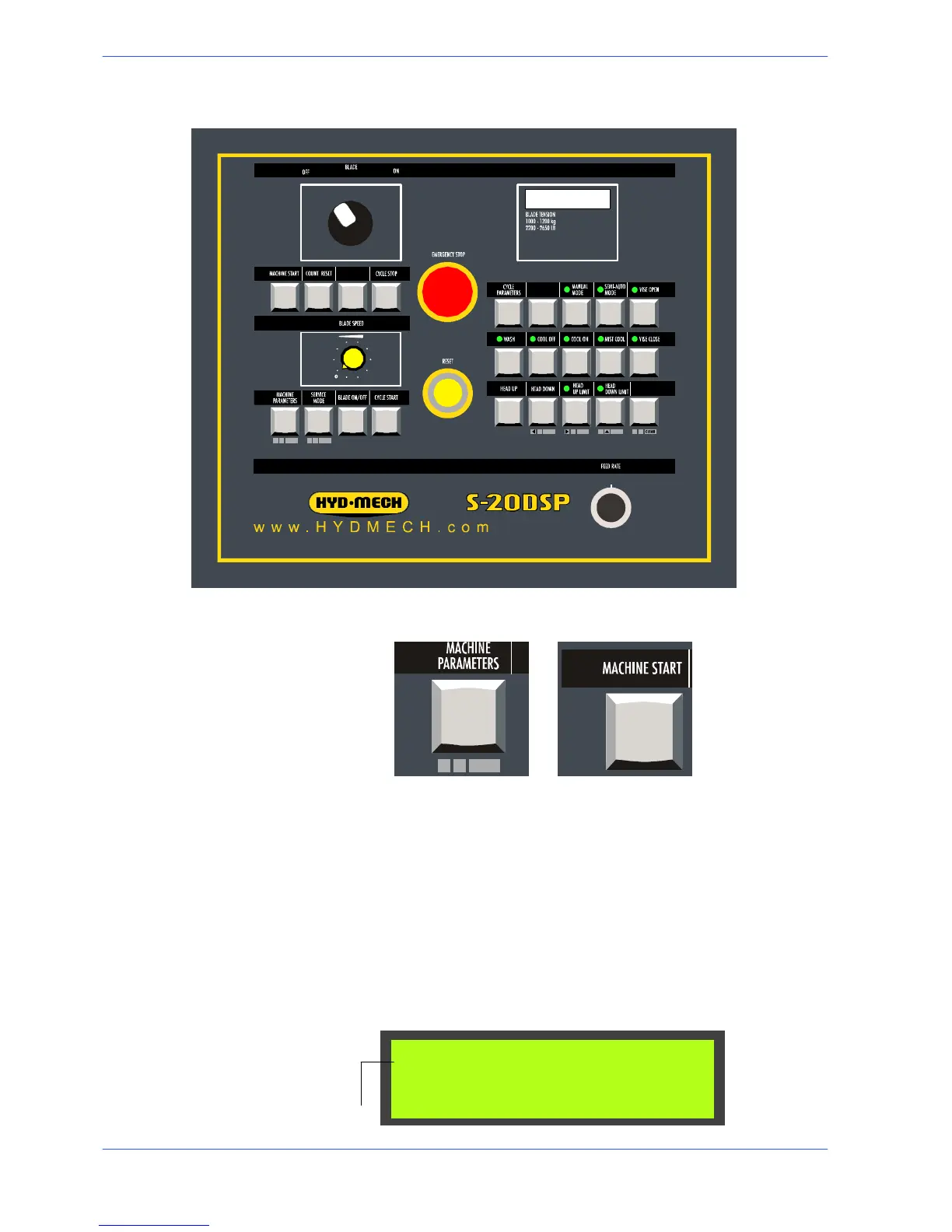10--8
123
Use and maintenance manual S20DSP
board;
" press simultaneously and in sequence the keys MACHINE PARAMETERS
and MACHINE START;
Diagnostics system
Once you have opened the diagnostics menu, a set of characters, each correspon-
ding to an OUTPUT signal on the M30 controller, is displayed. For further
information about the machine’s outputs, refer to the electrical and electronic
diagrams illustrated in Chapter 6 of this manual.
Testing the control console keyboard
Each console key has an identification number which is displayed on the diagnos-
tics screen after the letter “K”, when the key is pressed. For example, when
pressing the key for the manual cycle (HAND key), the figure 12 is displayed next
to the letter ”K”:
Button id. number
010000000000 00
KEY:00 INGRESSI: