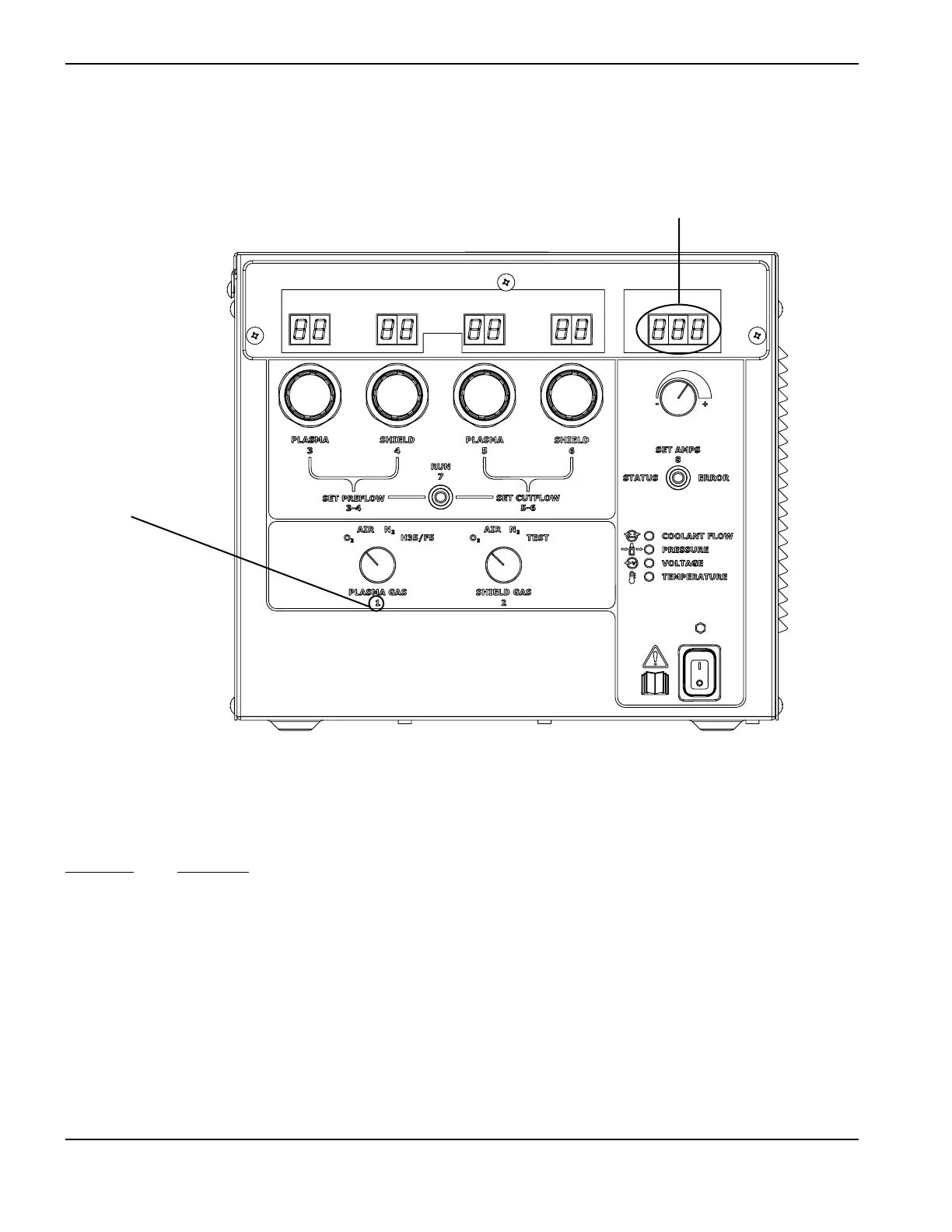OPERATION
5
4-4 HPR130 Manual Gas Instruction Manual
1. Turn ON the power.
2. Follow instructions below using the settings provided in the
Cut charts.
Position # Instruction
1 Select PLASMA GAS.
2 Select SHIELD GAS.
3, 4 & 7 Position switch (7) to SET PREFLOW (3-4). Set plasma preflow (3). Set shield preflow (4)
5, 6 & 7 Position switch (7) to SET CUTFLOW (5-6). Set plasma cutflow (5). Set shield cutflow (6).
7 Position switch (7) to RUN.
8 Position switch (8) to SET AMPS. Set amperage using knob above switch (8). Switch 8 can be in
any position while operating.
System is ready to cut.
*Note: The 3-digit display is for reference. The current shown during cutting may vary by +/- 2 amps
from the current shown when the amperage is set.
Manual gas console operation
The term “position number” refers to the numbers on the front panel of the gas console.
Position number
3-digit display*
