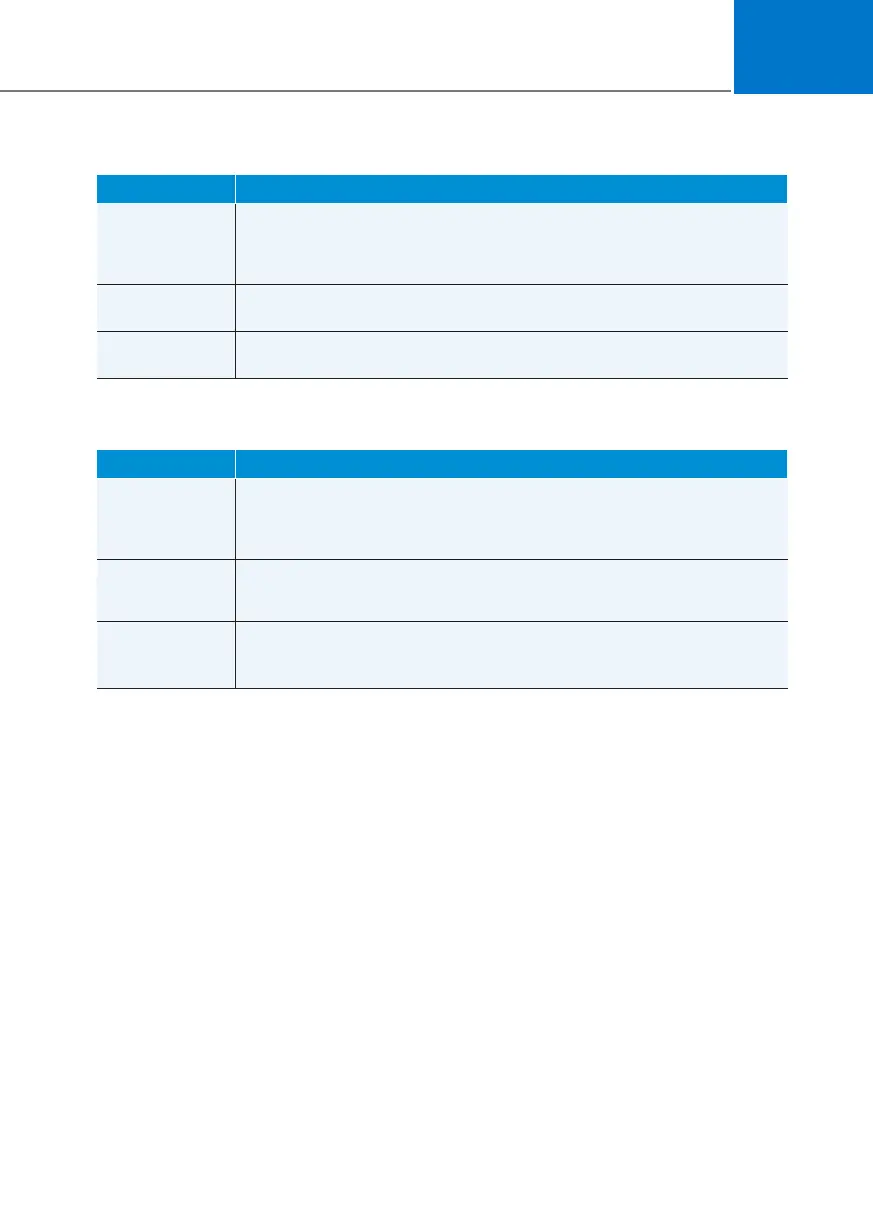4-31
04
3.Lights
Items
Explanation
One touch turn
signal
•Off:Theonetouchturnsignalfunctionwillbedeactivated.
•3,5,7Flashes:Theturnsignalindicatorwillblink3,5,or7times
when the turn signal lever is moved slightly.
For more details, refer to "Lighting" in chapter 5.
Head lamp
Delay
To activate or deactivate the headlight delay function.
For more details, refer to "Lighting" in chapter 5.
High beam
Assist
To activate or deactivate the high beam assist system.
For more details, refer to “High Beam Assist” in chapter 5.
4.Convenience
Items
Explanation
Wireless
Charging
System
To activate or deactivate the wireless charging system in the front
seat.
For more details, refer to "Wireless Charging System" in chap-
ter 5.
Gear Position
Pop-up
To activate or deactivate the gear position pop-up.
When activated, the gear position will be displayed in the cluster
LCD display.
Icy road warn-
ing
(if equipped)
If this item checked, the lcy road warning display will be activated.
The information provided may differ depending on which functions are applica-
ble to your vehicle.
