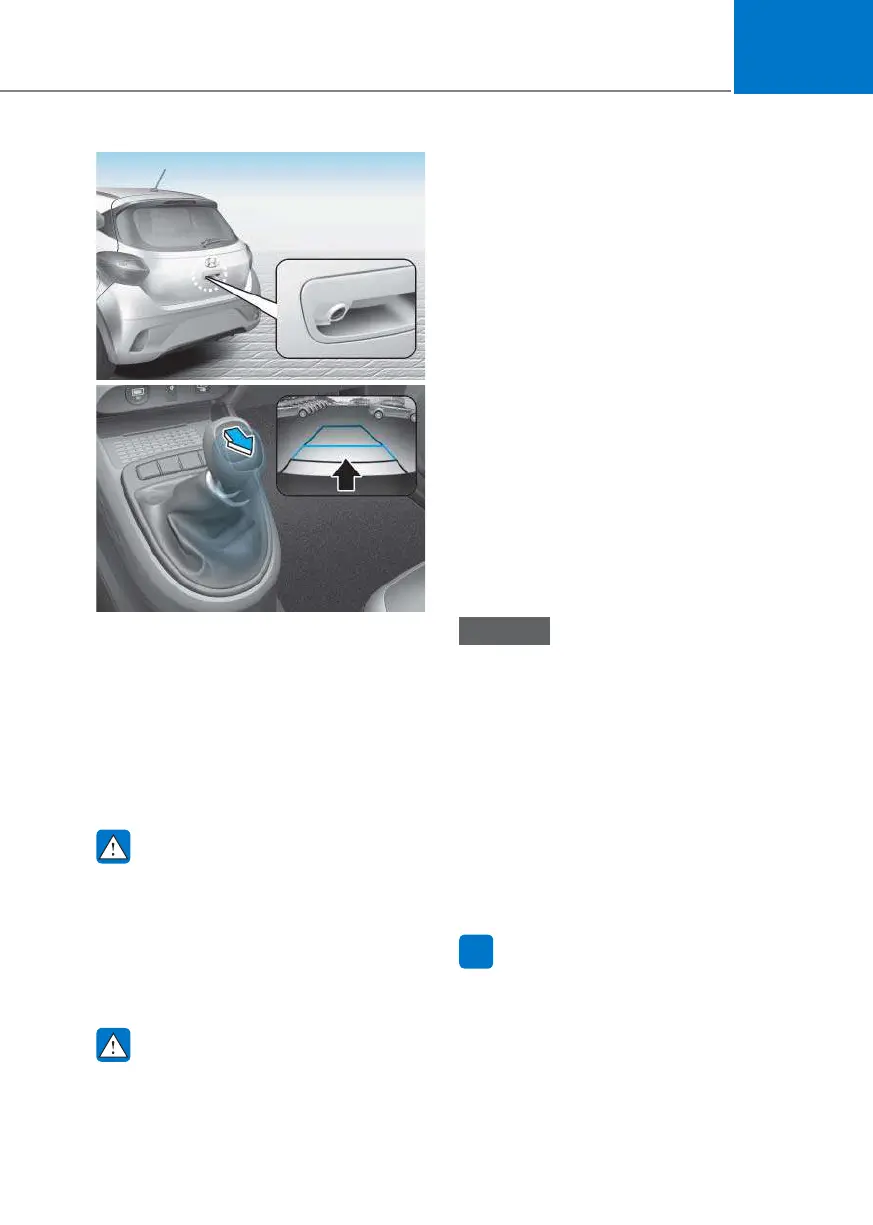5-49
05
OAC3059039TU
OAC3059040TU
Rear View Monitor will activate when
the ignition switch is in the ON posi-
tion and the shift lever is in the R
(Reverse) position.
This is a supplemental system that
shows behind the vehicle through the
audio or infotainment system screen
while backing-up.
WARNING
Rear View Monitor is not a safety
device. It only serves to assist the
driver in identifying objects direct-
ly behind the middle of the vehicle.
The camera does NOT cover the
complete area behind the vehicle.
WARNING
• Never rely solely on the rear
camera display when backing-
up.
• ALWAYS look around your
vehicle to make sure there are
no objects or obstacles before
moving the vehicle in any direc-
tion to prevent a collision.
• Always pay close attention when
the vehicle is driven close to
objects, particularly pedestri-
ans, and especially children.
• During winter the camera image
may be foggy due to the exhaust
gas if the vehicle is stopped for
a long time or parked in an
indoor parking lot and when you
park or stop your vehicle on
hills.
• Due to the location of the cam-
era, the license plate may be
partially shown on the bottom of
the rear view screen.
NOTICE
• Do not spray the camera or its
surrounding area directly with a
high pressure washer. Shock
applied from high pressure
water may cause the device to
not operate normally.
• Do not use any cleanser con-
taining acid or alkaline deter-
gents when cleaning the lens.
Use only a mild soap or neutral
detergent, and rinse thoroughly
with water.
i
Information
Always keep the camera lens clean.
The camera may not work normally if
the lens is covered with dirt, water or
snow.
REAR VIEW MONITOR (RVM) (IF EQUIPPED)
