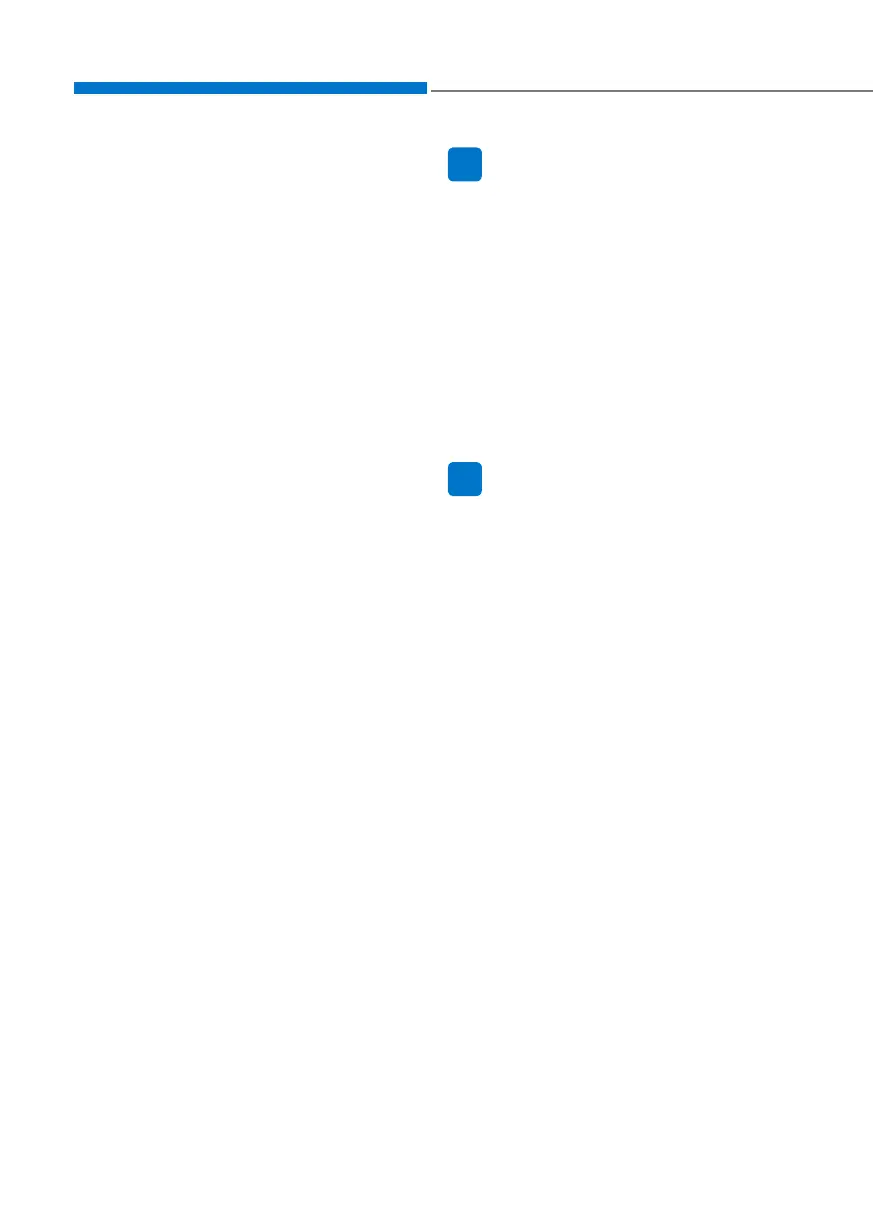6-78
While driving
Driver Attention Warning system dis-
plays the level of the driver’s fatigue
and inattention, considering the driv-
ing pattern, etc.
System setting and operation
System setting
• To turn ON Driver Attention
Warning system, turn on the
engine, and then select “User
Settings → Driver Assistance →
Driver Attention Warning →
Inattentive Driving Warning” on the
LCD display or infotainment sys-
tem display.
• The set-up of Driver Attention
Warning system will be main-
tained, as selected, when the
engine is re-started.
Selecting Warning Timing
The driver can select the initial warn-
ing activation time in the User Settings
in the LCD display or infotainment
system display by selecting ‘User
Settings → Driver Assistance →
Warning Timing’. The options for the
initial Inattentive Driving Warning
includesthefollowing:
-Normal:
Driver Attention Warning system
helps alert the driver of his/her fatigue
level or inattentive driving practices
faster than Late mode.
-Late:
Driver Attention Warning system
helps alert the driver of his/her fatigue
level or inattentive driving practices
later than Normal mode.
i
Information
Other driver assistance systems like
Forward Collision-Avoidance Assist
System, etc. can be changed when
warningtimesettingischanged.
• Thedriver canselectthewarning
volume of Driver Attention Warning
in the User Settings in the LCD dis-
play by selecting ‘User Settings →
Driver Assistance → Warning
Volume→High/Medium/Low’.
i
Information
Ifyouchangethewarningvolume,the
warningvolumeofothersystemsmay
change.Alwaysbeawarebeforechang-
ingthewarningvolume.
DRIVER ATTENTION WARNING (DAW) (IF EQUIPPED)
