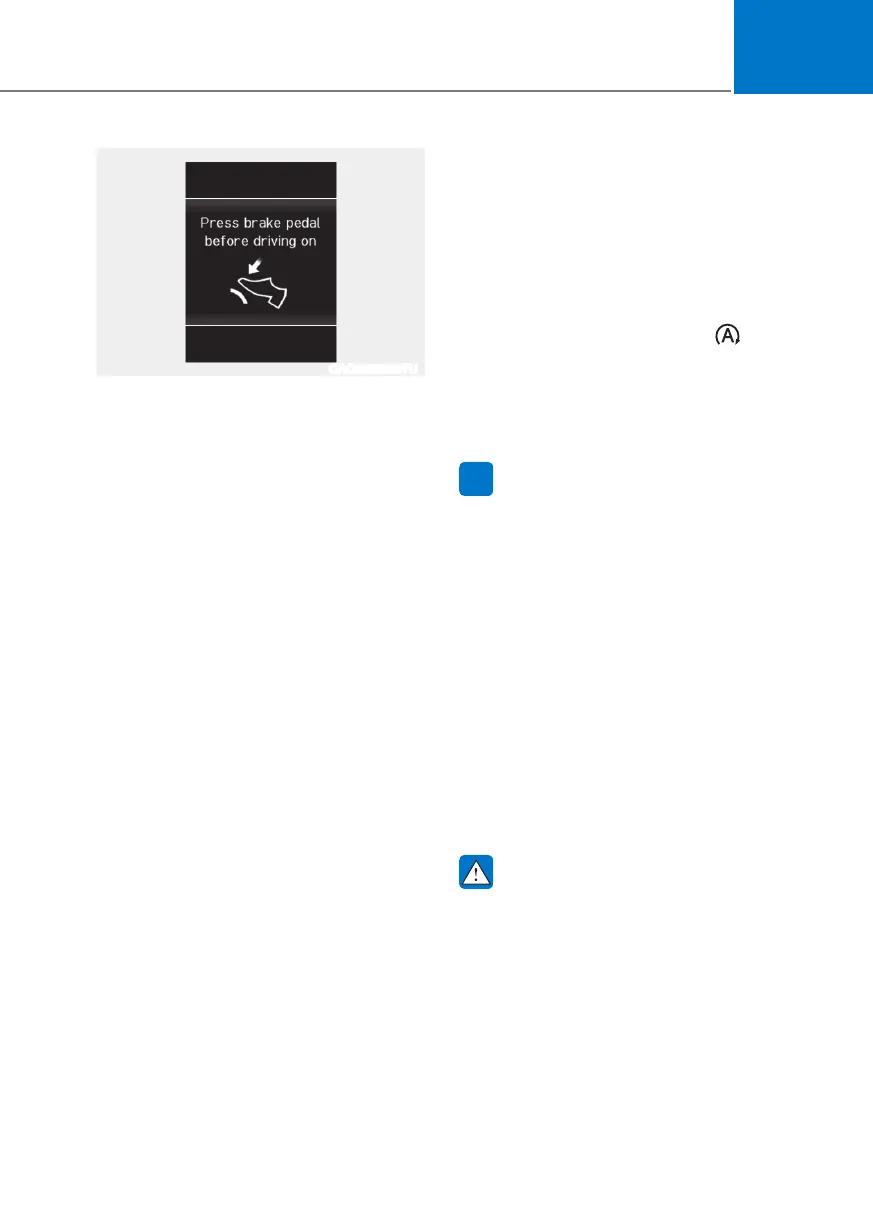6-47
06
OAC3069020TU
Automated Manual Transmission
vehicle
When the shift lever is shifted from N
(Neutral) to R (Reverse), D (Drive) or
Manualshiftmodewithoutthebrake
pedaldepressed.Amessage“Press
brake pedal before driving on” will
appear on the LCD display. To acti-
vate auto start, depress the brake
pedal.
To deactivate the ISG system
• PresstheISGOFFbuttontodeac-
tivate the ISG system. Then, the
ISG OFF button indicator illumi-
nates, and the message “Auto
Stop System Off” appears on the
LCD display.
• PresstheISGOFFbuttonagainto
reactivate the ISG system. Then,
theISGOFFbuttonindicatorturns
OFF.
ISG system malfunction
TheISGsystemmaynotoperate:
When there is a malfunction with the
ISGsensorsortheISGsystem.
Thefollowingsoccur,whenthereis
amalfunctionwiththeISGsystem:
• The auto stop indicator ( ) will
blink in yellow on the instrument
cluster.
• The light on the ISG OFF button
will illuminate.
i
Information
• WhenyoucannotturnOFFtheISG
OFF button indicator by pressing
the ISG OFF button, or when the
malfunction with the ISG system
persists, we recommend that you
contact an authorized HYUNDAI
dealer.
• YoucanturnofftheISGOFFbut-
ton indicator by driving over 80
km/h (50 mph) for up to 2 hours
with the fan speed below the 2nd
position. If the ISG OFF button
indicator remains ON, we recom-
mend that you contact an autho-
rizedHYUNDAIdealer.
WARNING
When the engine is in auto stop
mode, the engine may restart.
Before leaving the vehicle or
checking the engine compartment,
stop the engine by placing the igni-
tionswitchtotheLOCK/OFFposi-
tion or removing the ignition key.
