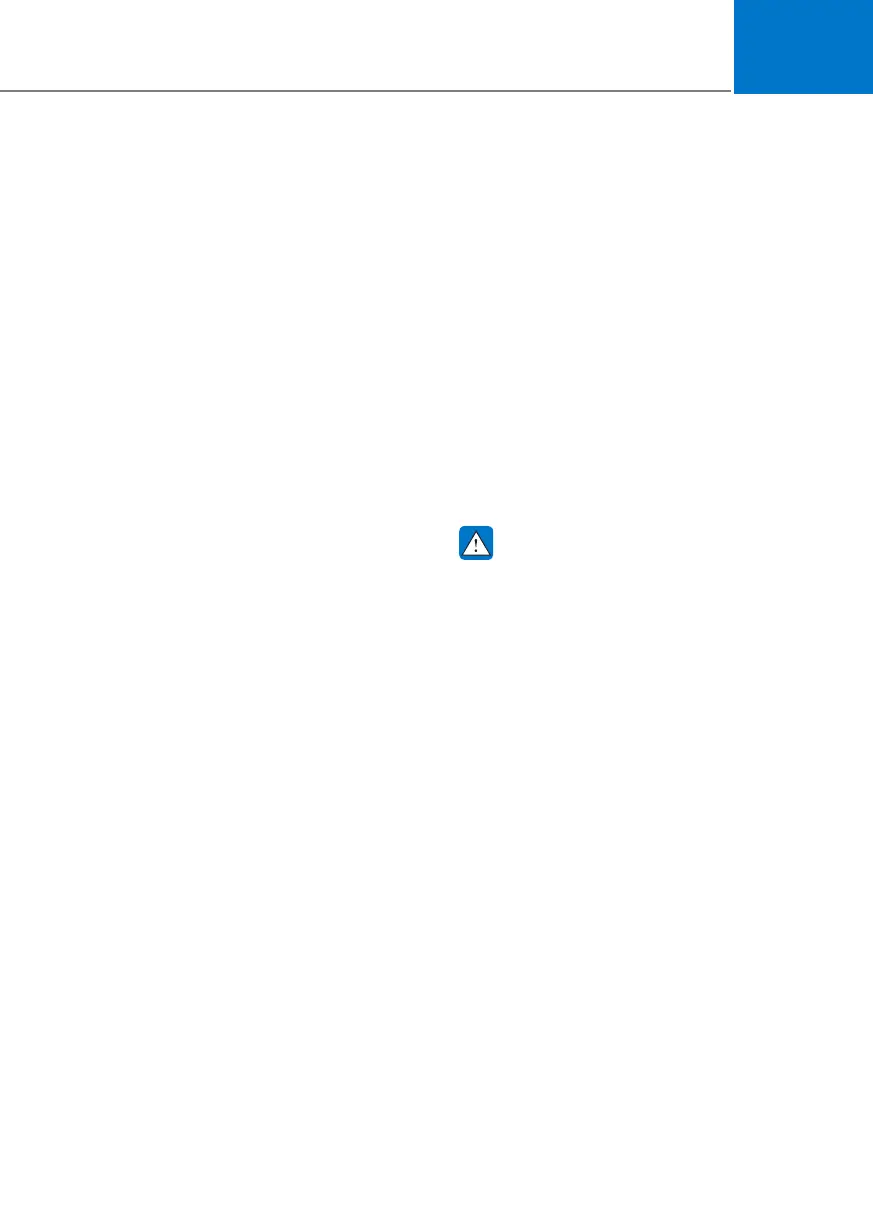6-95
06
Two labels on your driver’s door sill
show how much weight your vehicle
was designed to carry: the Tire and
Loading Information Label and the
Certification Label.
Beforeloadingyourvehicle,familiar-
ize yourself with the following terms
for determining your vehicle’s weight
ratings, from the vehicle’s specifica-
tionsandtheCertificationLabel:
Base Curb Weight
This is the weight of the vehicle
including a full tank of fuel and all
standard equipment. It does not
include passengers, cargo, or option-
al equipment.
Vehicle Curb Weight
This is the weight of your new vehicle
when you picked it up from your deal-
er plus any aftermarket equipment.
Cargo Weight
This figure includes all weight added
to the Base Curb Weight, including
cargo and optional equipment.
GAW (Gross Axle Weight)
This is the total weight placed on
each axle (front and rear) - including
vehicle curb weight and all payload.
GAWR (Gross Axle Weight Rating)
This is the maximum allowable weight
that can be carried by a single axle
(front or rear). These numbers are
shown on the Certification Label. The
total load on each axle must never
exceeditsGAWR.
GVW (Gross Vehicle Weight)
This is the Base Curb Weight plus
actual Cargo Weight plus passen-
gers.
GVWR (Gross Vehicle Weight
Rating)
This is the maximum allowable weight
of the fully loaded vehicle (including
all options, equipment, passengers
andcargo).TheGVWRisshownon
the Certification Label located on the
driver’s door sill.
Overloading
WARNING
The Gross Axle Weight Rating
(GAWR) and the Gross Vehicle
Weight Rating (GVWR) for your
vehicle are on the Certification
Label attached to the driver’s (or
front passenger’s) door. Exceeding
these ratings can cause an acci-
dent or vehicle damage. You can
calculate the weight of your load
by weighing the items (and people)
before putting them in the vehicle.
Be careful not to overload your
vehicle.
VEHICLE WEIGHT
