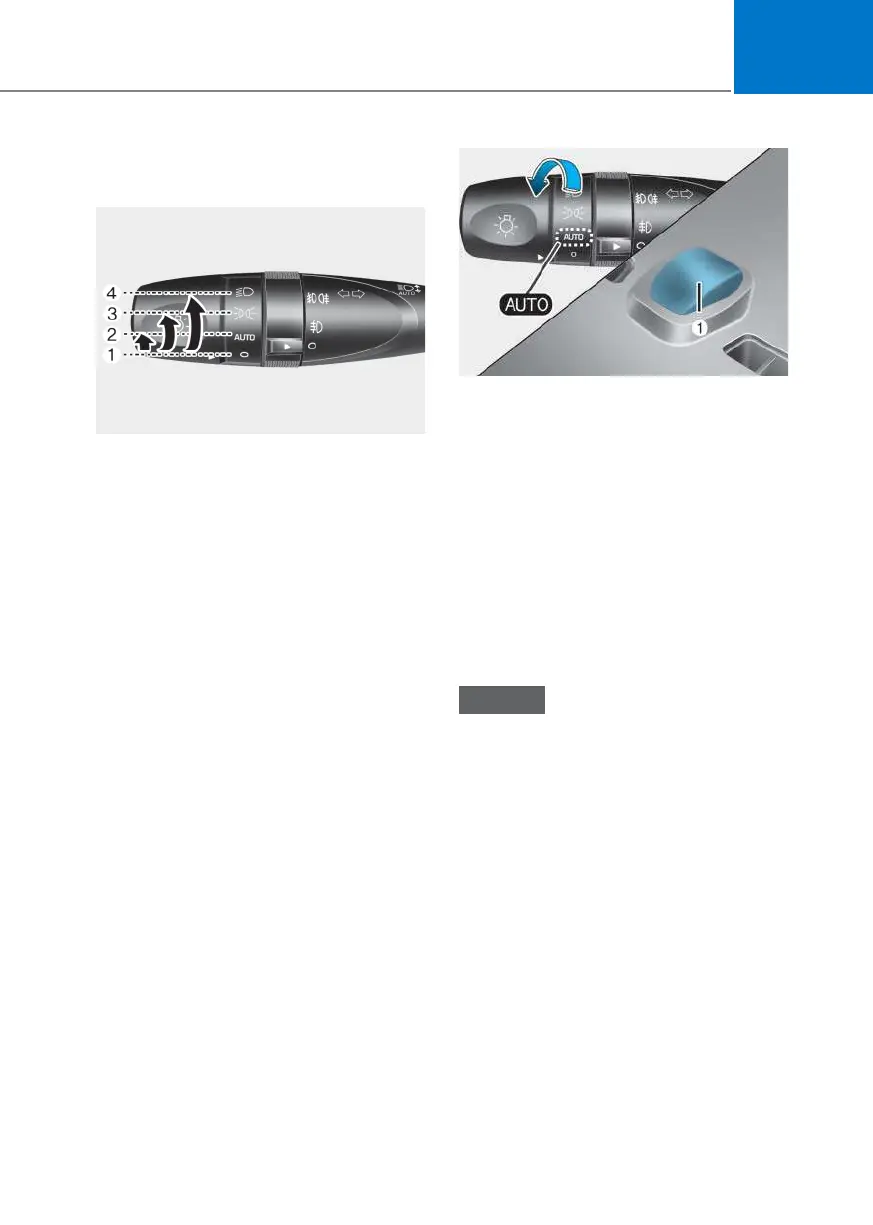5-37
05
Exterior lights
Lighting control
OAC3059022TU
To operate the lights, turn the knob at
the end of the control lever to one of
the following positions:
(1) OFF (O) position
(2) AUTO light position (if equipped)
(3) Position light position
(4) Headlight position
OAC3059024TU
AUTO light position (if equipped)
When the light switch is in the AUTO
position, the position light and head-
light will be turned ON or OFF auto-
matically depending on the amount of
light outside the vehicle.
Even with the AUTO light feature in
operation, it is recommended to man-
ually turn ON the lights when driving
at night or in a fog, or when you enter
dark areas, such as tunnels and park-
ing facilities.
NOTICE
• Do not cover or spill anything on
the sensor (1) located on the
instrument panel.
• Do not clean the sensor using a
window cleaner, the cleanser
may leave a light film which
could interfere with sensor
operation.
• If your vehicle has window tint
or other types of metallic coat-
ing on the front windshield, the
AUTO light system may not
work properly.
LIGHTING
