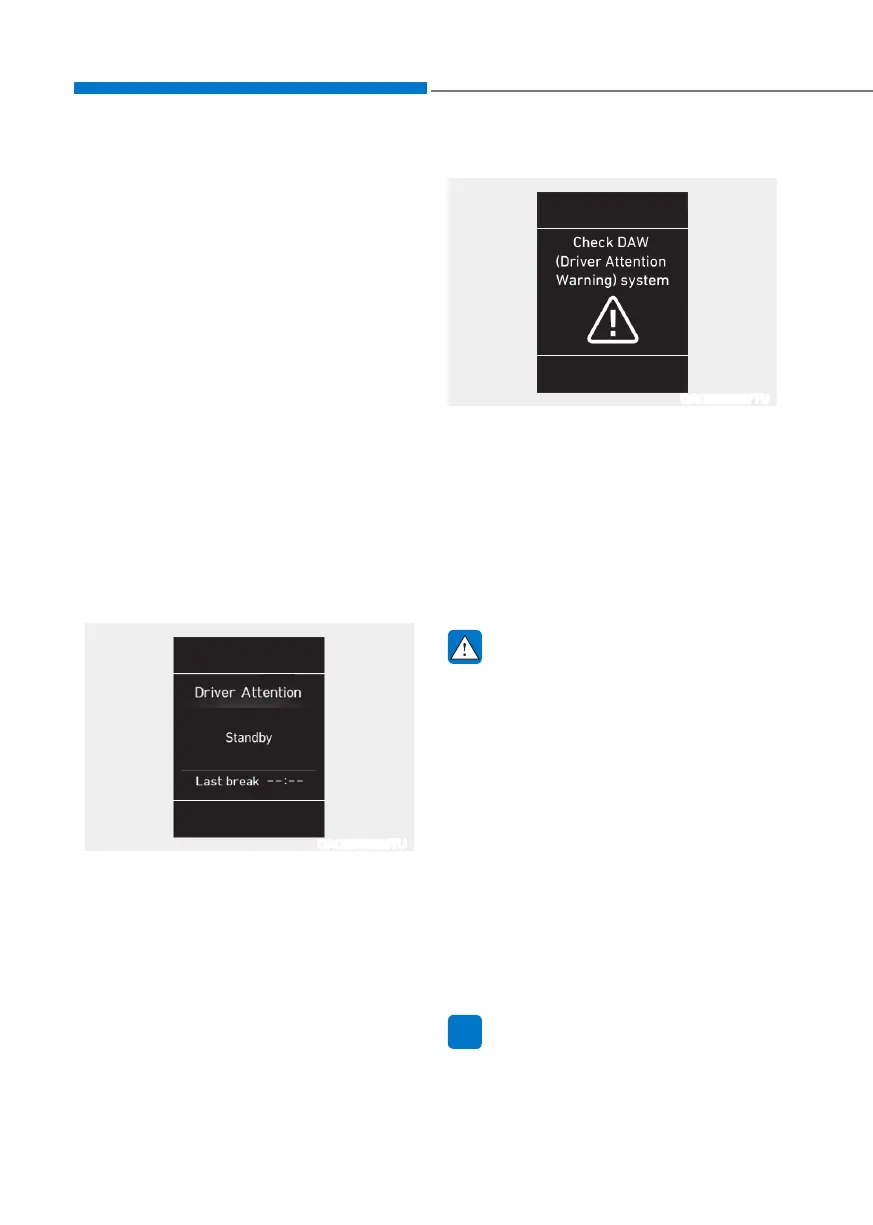6-80
While driving
Resetting the system
• Thelastbreaktimeissetto00:00
and the driver’s attention level is
set to 5 (veryattentive) when the
driver resets Driver Attention
Warning system.
• Driver Attention Warning system
resetsthelastbreaktimeto00:00
andthedriver’sattentionlevelto5
in the following situations.
- The engine is turned OFF.
- The driver unfastens the seat belt
and then opens the driver’s door.
- The vehicle is stopped for more
than10minutes.
• Driver Attention Warning system
operates again, when the driver
restarts driving.
System standby
OAC3069026TU
Driver Attention Warning system
enters the ready status and displays
the ‘Standby’ screen in the following
situations.
- The system is unable to collect
data to monitor the driver’s driving
conditions.
- Driving speed is over 180 km/h
(110mph).
System malfunction
OAC3069027TU
CheckDAW(DriverAttention
Warning)system
When the “Check DAW (Driver
Attention Warning) system” warning
message appears, the system is not
working properly. In this case, we
recommend that you have the vehicle
inspected by an authorized HYUNDAI
dealer.
WARNING
• Driver Attention Warning sys-
tem is not a substitute for safe
driving practices, but a conve-
nience function only. It is the
responsibility of the driver to
always drive cautiously to pre-
vent unexpected and sudden
situations from occurring. Pay
attention to the road conditions
at all times.
• The driver who feels fatigued
should take a break, even
though there is no break sug-
gestion by Driver Attention
Warning system.
i
Information
The system may suggest a break
according tothe driver’s drivingpat-
ternorhabitsevenifthedriverdoesn’t
feelfatigue.
