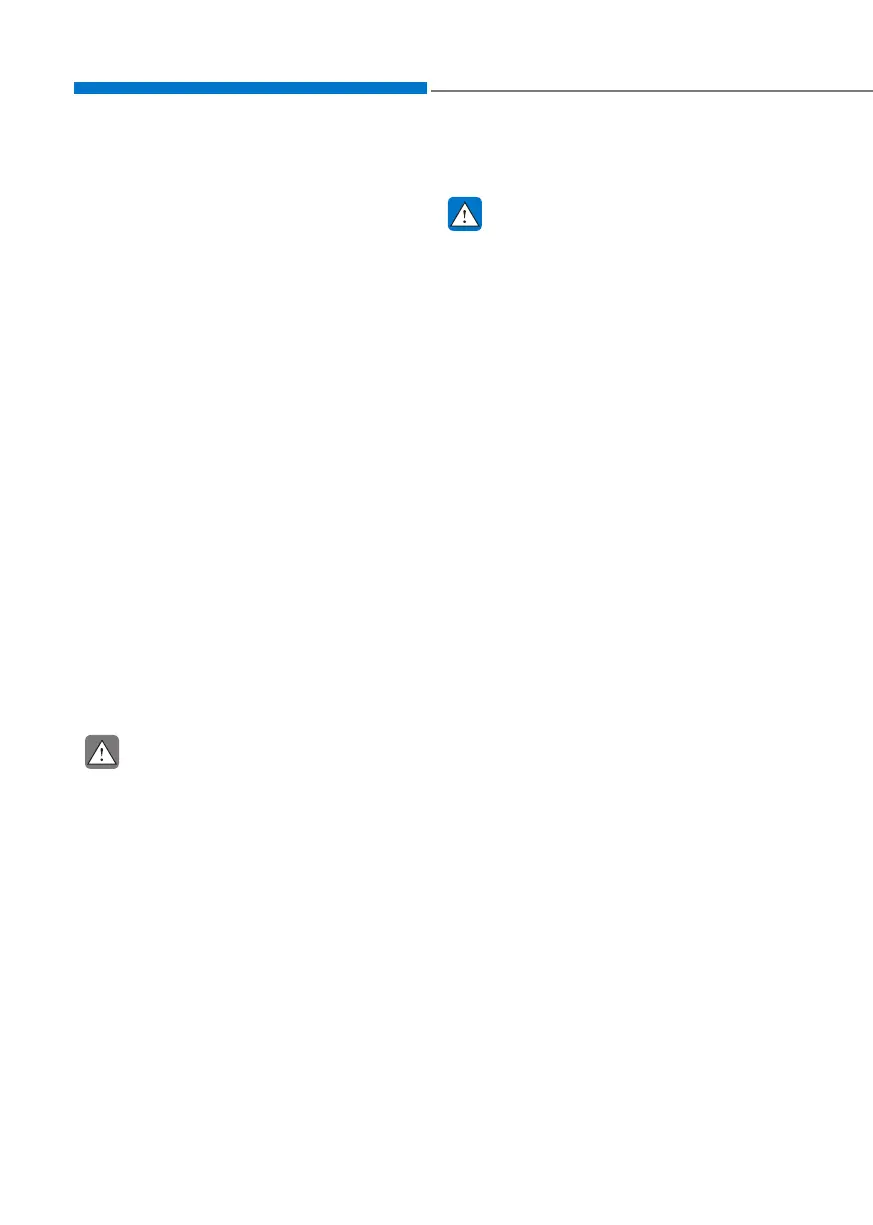6-42
While driving
Emergency Stop Signal (ESS)
The Emergency Stop Signal system
alerts the driver behind by blinking
the stop light when the vehicle is
braked rapidly and severely.
Thesystemisactivatedwhen:
• Thevehicle suddenlystops (vehi-
clespeedisover55km/h(34mph)
and the vehicle deceleration at
greater than 7 m/s
2
)
• TheABSisactivating
Whenthevehiclespeedisunder40
km/h (25 mph) and the ABS deacti-
vates or the sudden stop situation is
over, the stop light blinking will stop.
Instead, the hazard warning flasher
will turn on automatically.
The hazard warning flasher will turn
off when vehicle speed is over 10
km/h (6 mph) after the vehicle has
stopped. Also, it will turn off when the
vehicle is driven at low speed for
some time. You can turn it off manu-
ally by pushing the hazard warning
flasher switch.
CAUTION
The Emergency Stop Signal (ESS)
system will not work if the hazard
warning flasher is already on.
Good braking practices
WARNING
Whenever leaving the vehicle or
parking, always come to a com-
plete stop and continue to depress
the brake pedal. Move the shift
lever into the 1st gear (for manual
transmission vehicle) or N (Neutral)
position (for Automated Manual
Transmission vehicle), then apply
the parking brake, and place the
ignition switch in the LOCK/OFF
position.
Vehicles parked with the parking
brake not applied or not fully
engaged may roll inadvertently
and may cause injury to the driver
and others. ALWAYS apply the
parking brake before exiting the
vehicle.
