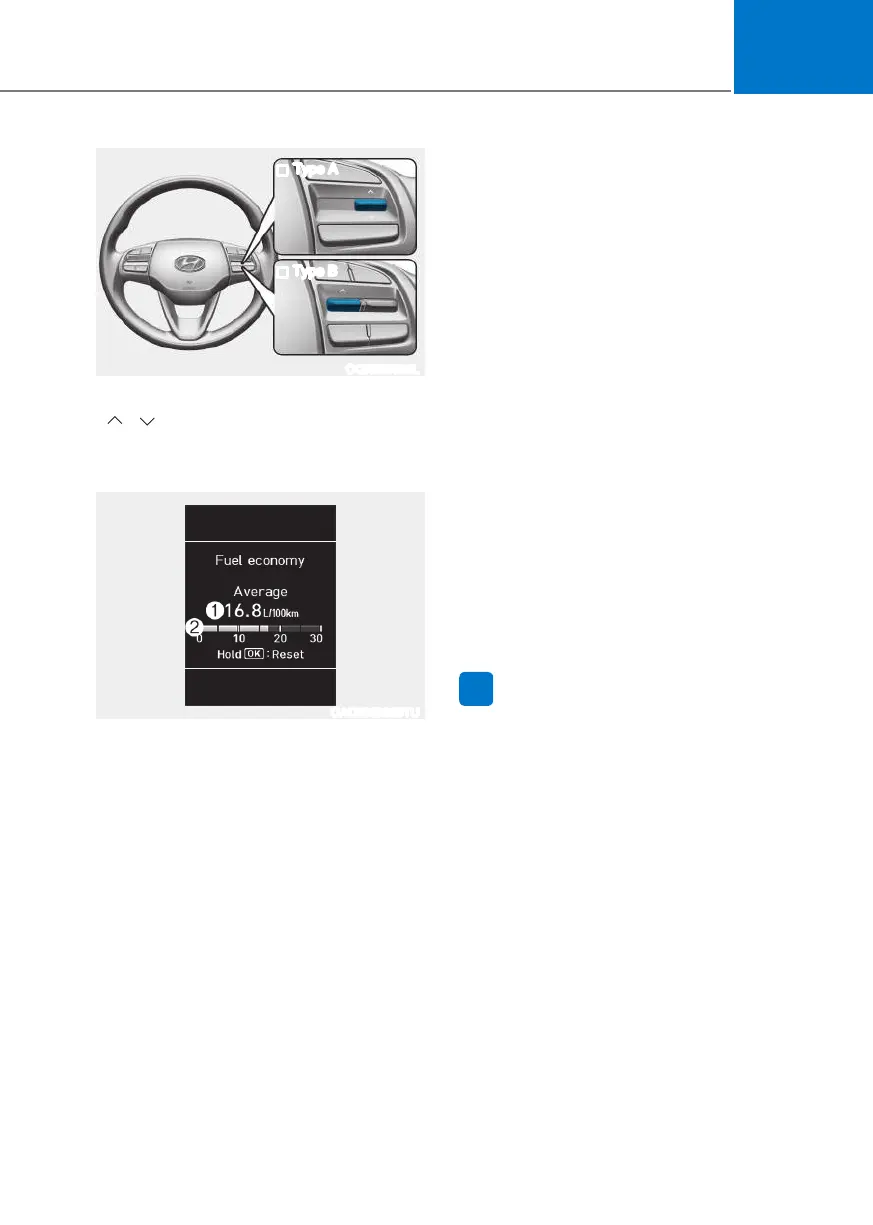4-35
04
Type A
OQX069060L
Type B
To change the trip mode, toggle the
" , " switch on the steering wheel.
Fuel economy
OAC3069039TU
AverageFuelEconomy(1)
• The average fuel economy is cal-
culated by the total driving distance
and fuel consumption since the
last average fuel economy reset.
• The average fuel economy can be
reset both manually and automati-
cally.
Manual reset
To clear the average fuel economy
manually, press the [OK] button on
the steering wheel for more than 1
second when the average fuel econo-
my is displayed.
Automatic reset
To automatically reset the average
fuel economy after refueling, select
the "Fuel Econ. Reset" mode in the
User Settings menu on the LCD dis-
play.
- After ignition: The average fuel
economy will reset automatically
whenever it has passed 4 hours
after turning OFF the engine.
- After refueling: The average fuel
economy will reset automatically
when driving speed exceeds 1
km/h, after adding 6 liters (1.6 gal-
lons) of fuel or more.
i
Information
The average fuel economy may be
inaccurate, when the vehicle drives
shorter than 300 meters (0.19 miles)
after turning ON the Engine Start/
Stopbutton.
Instant Fuel Economy (2)
• This mode displays the instant fuel
economy during the last few sec-
onds when the vehicle speed is
more than 10 km/h (6.2 mph).
