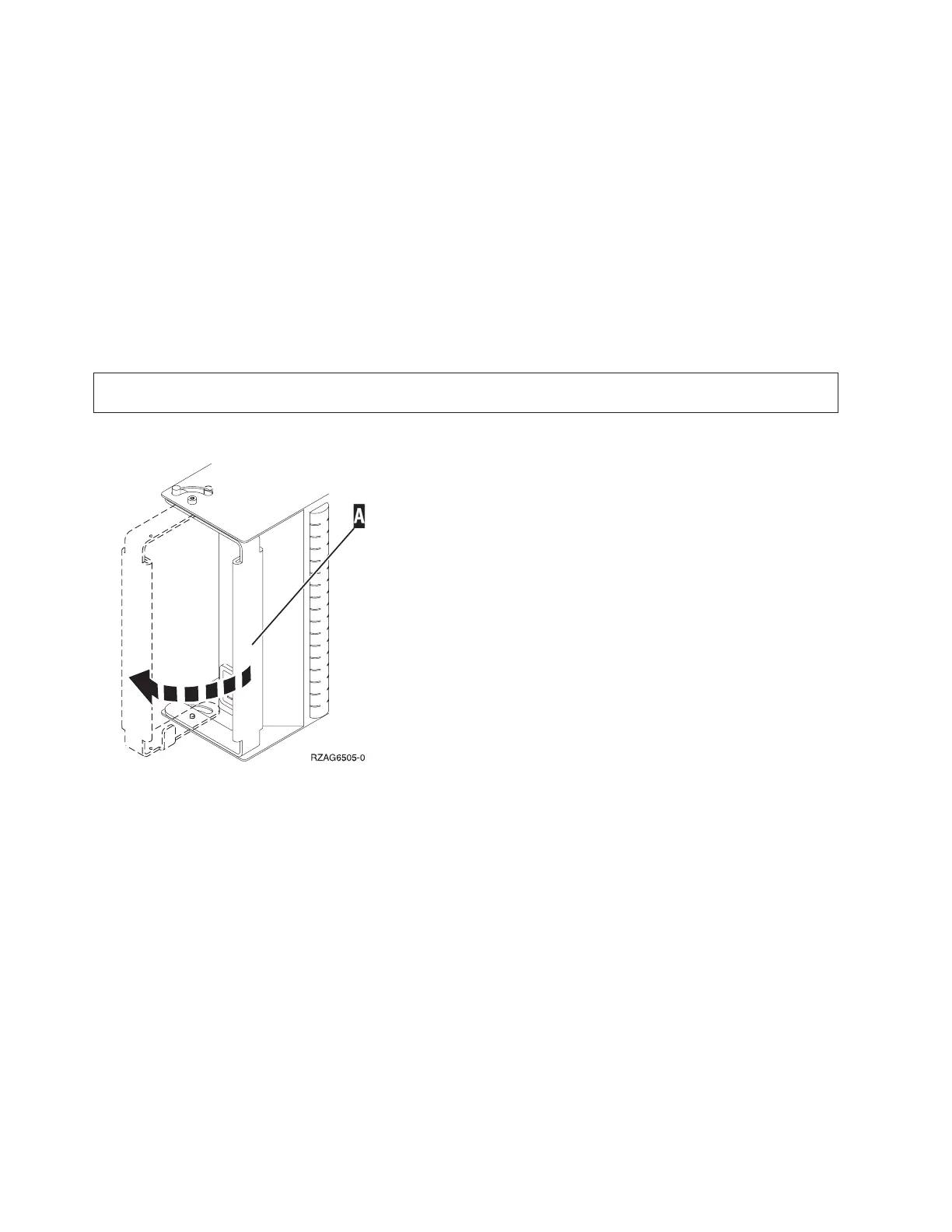Use this procedure to remove or replace the power supply - P00, P01, P02, and P03 in the FC 5074, FC
5079, FC 9074, FC 9079.
To remove or replace the Power supply - P00, P01, P02, and P03:
1. Is the system powered on?
v Yes: Do not power off the system. Continue with the next step.
v No: Continue with the next step.
2.
Open the rear cover.
3. Disconnect the power jumper cord from the unit that you are replacing.
4. Remove the bottom screw (if installed).
5. Rotate the handle from right to left to release the power supply from the frame.
DANGER
Up to 240 V ac is present at the power module connectors when the main power cord is connected to a
power source. (RSFTD010)
6. Remove the power supply from the frame.
7. Install the power supply by reversing the removal procedure. After exchanging an item, go to Verify the
repair.
Note: Do not slam the power supply in when installing it into the system. Insert it until the power
supply engages the frame, then rotate the handle from left to right.
This
ends the procedure.
FC 5074, FC 5079, FC 9079 - Removable media - D41 and D42
For use by authorized service providers.
Use this procedure to remove or replace removable media - D41 and D42 in an FC 5074, FC 5079, or FC
9079.
Laser safety information
CAUTION:
This
product may contain a CD-ROM which is a class 1 laser product. (RSFTC240)
CAUTION:
This product may contain a DVD which is a class 1 laser product. (RSFTC245)
150 Hardware (Remove and Replace; Part Locations and Listings)