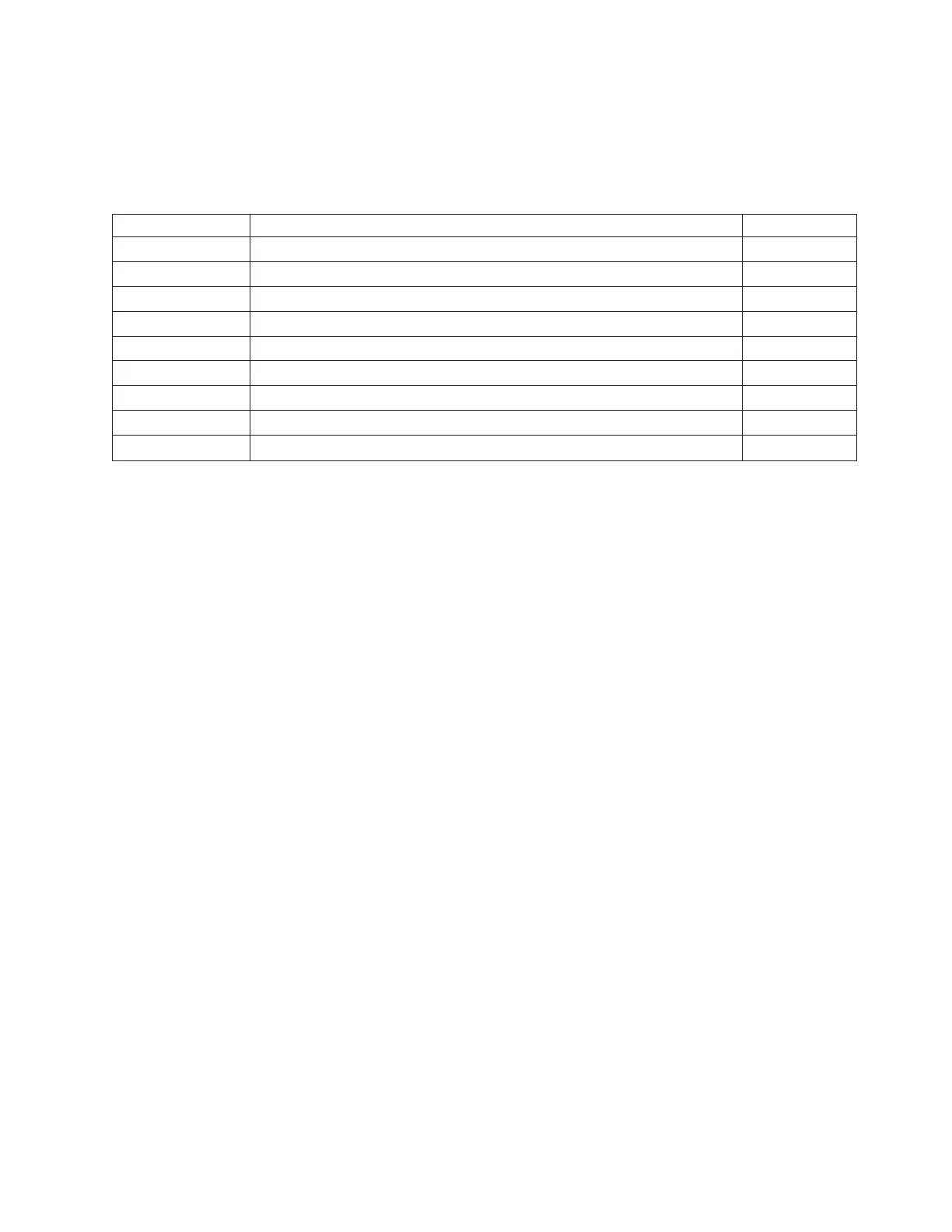5. Use the following table to record the information shown for functions 1, 5, 11 through 13, and 20.
Note: If the system has logical partitions and the problem is in a secondary partition, then some of the
functions may not be available. Use the system control panel or option 20 on the Work with Partition
Status screen to record function 20 information.
Note: All functions may not display, depending on the failure.
Functions Descriptions SRC words
Function 1 IPL mode or type
Function 5 Power SRC (if applicable)
Function 11 SRC word 1, extended SRC characters 9-32
Function 12 SRC words 2, 3, 4, 5
Function 13 SRC words 6, 7, 8, 9
Function 20 System model, type, and processor feature
6. Return to the procedure that sent you here.
This ends the procedure.
Preventive maintenance (PM)
For use by authorized service providers.
On models 870 and 890, the motor scroll assembly (MSA) air filters must be inspected every six months
and replaced as necessary to maintain proper air flow. See the Models 870 and 890 - Motor scroll
assembly (MSA) air filters remove and replace procedure.
Loading and applying all PTFs is the responsibility of the customer. Refer the customer to the Use
software fixes page.
Work with electrostatic discharge-sensitive parts
For use by authorized service providers.
When holding or installing electrostatic discharge-sensitive (ESD) parts, use the ESD handling kit (IBM*
part 6428316) or similar. Read the instructions inside the top cover of the carrying case.
All system logic cards are sensitive to electrostatic discharge. To prevent damage to ESD-sensitive logic
cards, follow these instructions:
v Switch off power to the system or device before removing logic cards.
v Keep the ESD-sensitive card in the original shipping container until you install the card in the machine.
v When holding logic cards, move your body as little as possible to prevent an increase of static electricity
from clothing fibers, carpet fibers, and furniture.
v Just before touching the ESD-sensitive card, discharge any static electricity in your body by touching
the metal frame or cover of the machine. If possible, keep one hand on the frame when, for example,
you are installing or removing a logic card.
v Hold the ESD-sensitive card by the edge or connector shroud cover. Do not touch the pins. If you are
removing a field-replaceable module, use the correct tool.
v Return the card to the special container when it is not being used. Do not place the ESD-sensitive card
on the machine cover or on a metal table. Machine covers and metal tables are electrical grounds. They
make a discharge path from the ESD-sensitive card through your body to ground, increasing the risk of
damage to the card. Large metal objects can be discharge paths without being grounded.
Analyze hardware problems 585