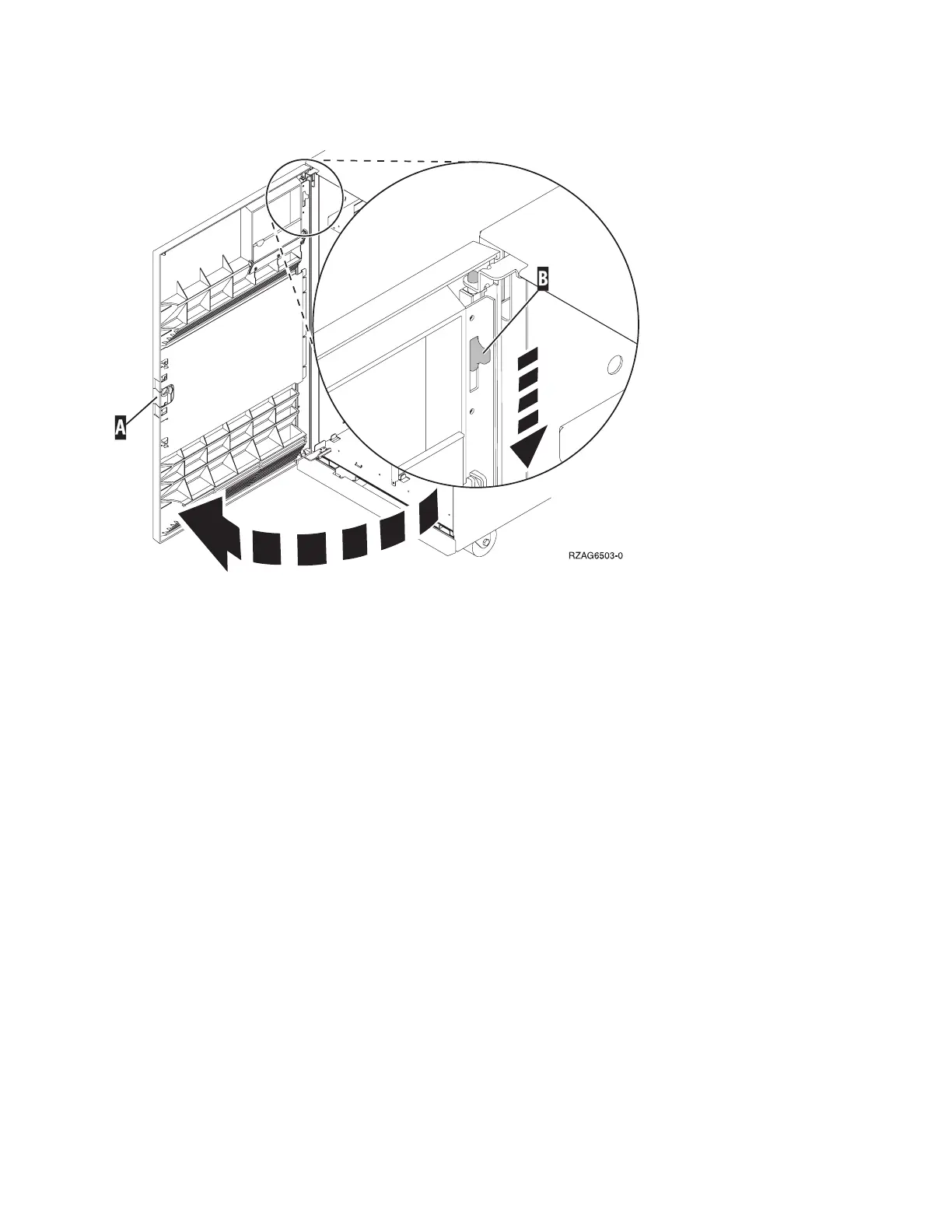Figure 1. Front cover - removal
1. Unlock the cover.
2. Release the cover latching mechanism by pushing in on the button A that is located midway along the
right edge of the cover.
3. Grasp the top, right corner of the cover and pull it towards you to open it.
4. After opening the cover, press down on the lever B that is located inside along the top, left side of the
cover.
5. Tilt the top of the cover away from the tower and lift the cover off.
This ends the procedure.
To open or remove the rear cover, refer to Cover assembly - Models 830 and SB2 with FC 9074 and
perform the following steps:
1. Grasp the top, right corner of the cover and pull it towards you to open it.
2. Tilt the top of the cover away from the tower and lift the cover off.
This
ends the procedure.
To remove the top front cover Cover assembly - Models 830 and SB2 with FC 9074 and perform the
following steps:
1. Grasp both the sides of the top cover.
2. Lift the top of the cover up and away from the tower.
This ends the procedure.
Model 830/SB2 - Device board (DB1 and DB2)
For use by authorized service providers.
Use this procedure to remove or replace the device board (DB1 and DB2) in the Model 830/SB2.
To remove or replace the device board (DB1 and DB2):
1. Power off the system. (See “Power on/off the system and logical partitions” on page 561.)
Analyze hardware problems 59