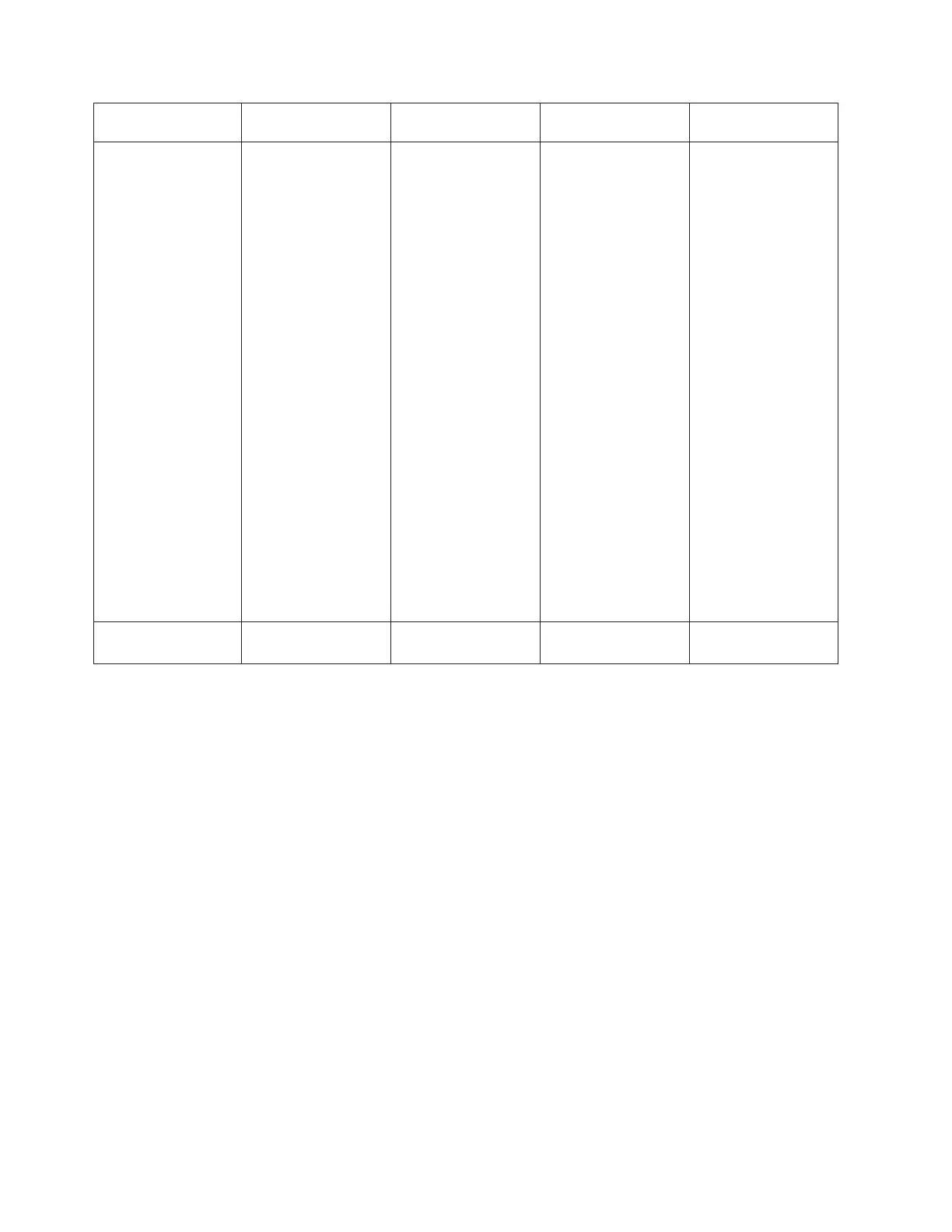Position FRU name
Possible failing
component
Type, CCIN, or Part
number
Remove and replace
procedure
Position depends on
xSeries Server
machine type and
model.
To locate, follow the
HSL cable
connections or the
SPCN cable
connections to the
Integrated xSeries
Adapter card.
Integrated xSeries
Adapter
The failing component
is either:
v HSL I/O Bridge
v Multi - adapter
Bridge
v SPCN
v Embed - ded IOP
v Card Backplane
CCIN = 2689 listed
under machine type
1519.
Note: Machine type
1519 is not an
iSeries
(TM)
machine
type or an xSeries
machine type.
Machine type 1519
was created to list
feature 2689
separately from
iSeries and xSeries
machine types.
See the Type, model,
and part number
list for the part
number.
Go to Type 2689 -
Integrated xSeries
Adapter (IXA).
Note: Verify the frame
ID by examining the
frame ID displayed on
the card’s LED which
is visible when the
panel covering the
card is removed.
Note: In an OS/400
(R)
Opticonnect
environment it is
possible to have
multiple xSeries
Servers with the
same frame ID
displayed but the
power controlling
system is different
than the system you
are servicing. Verify
the SPCN cable is
connected to the
system you are
servicing.
HSL cables on the
HSL ports
HSL cable HSL connection See the Type, model,
and part number list.
Go to HSL cables -
concurrent.
Locations — Power Distribution Unit (PDU)
For use by authorized service providers.
Figure 1. Locations for the Power Distribution Unit (PDU)
320 Hardware (Remove and Replace; Part Locations and Listings)