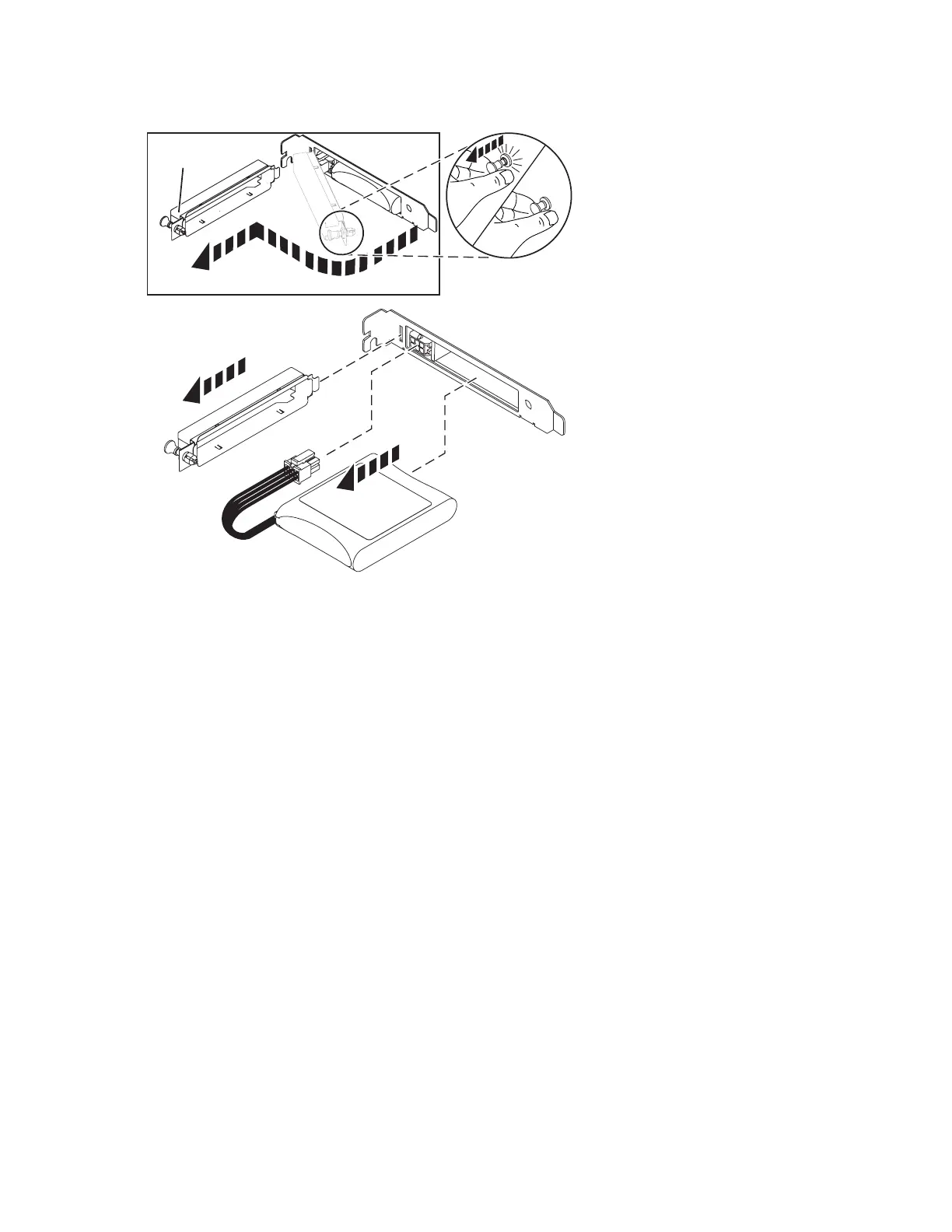Figure 4. Cache battery pack and cache directory card for type 2780 and 5708.
RZAR6585-2
A
23. Remove the plug that connects the battery unit and the card. It is necessary to squeeze the retaining
latch while gently pulling on the plug.
24. Gently pull out the cache battery pack.
25. Install the new cache battery pack by reversing steps 22 (See page 206) through 25 (See page 207).
Then continue with the next step.
26. Return to the Specify Advanced Analysis Options screen and type -START -IOA xxxx, where xxxx is
the card resource name that you are working with. Ensure that you get the message ″Cache started
on IOA.″ This ends the procedure.
Separating the removable cache card from the base card on type 2780 cards
Attention: All cards are sensitive to electrostatic discharge. See Working with electrostatic
discharge-sensitive parts.
Attention: Do not disconnect the cache battery during this procedure or all cache data will be lost.
To separate the removable cache card from the base card, do the following:
1. Label both sides of the card before separating.
2. Place the adapter on an ESD protective service and orientate it as shown in step 3 (See page 3). Note
the position of the card handle.
3. Remove three screws Afrom the base card as shown. Note the thread differences of the screws for
correct replacement in the following steps.
Analyze hardware problems 207