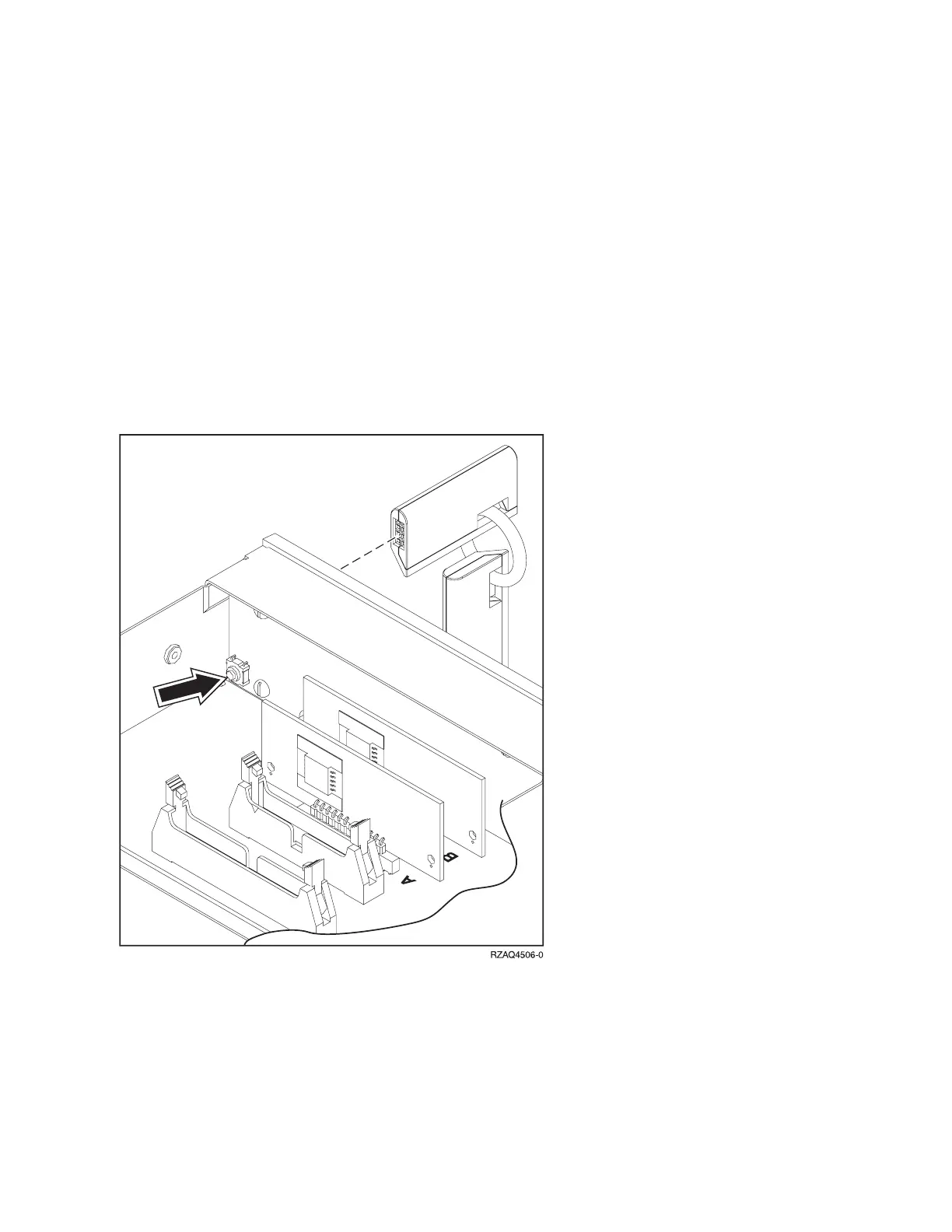b. Slide the panel partially out of the frame.
c. Disconnect the cables that are attached to backside of the control panel.
d. Remove the control panel from the frame.
5. Reverse the above procedure to install the panel.
6. When a control panel with keystick is replaced, discard the new keysticks that came with the panel and
reuse the original keysticks.
Does the system that you are working on have a keystick lock?
v Yes: Continue with the next step.
v No: After exchanging an item, go to Verify the repair.
7.
Do you have the original system unit keys and are you reusing them?
v No: Continue with the next step.
v Yes:After exchanging an item, go to Verify the repair.
8.
Perform the following:
Figure 1. System unit control panel with keystick (NB1)
a. Apply ac power.
b. Insert the new keystick into the control panel. The control panel will display 0000 5553.
c. Locate the push button that is on the back side of the control panel. It is located directly behind the
front side of the keystick position.
d. Depress the push button for 3-4 seconds.
e. The control panel will return to a function 01 display.
9.
After exchanging an item, go to Verify the repair.
This ends the procedure.
176 Hardware (Remove and Replace; Part Locations and Listings)