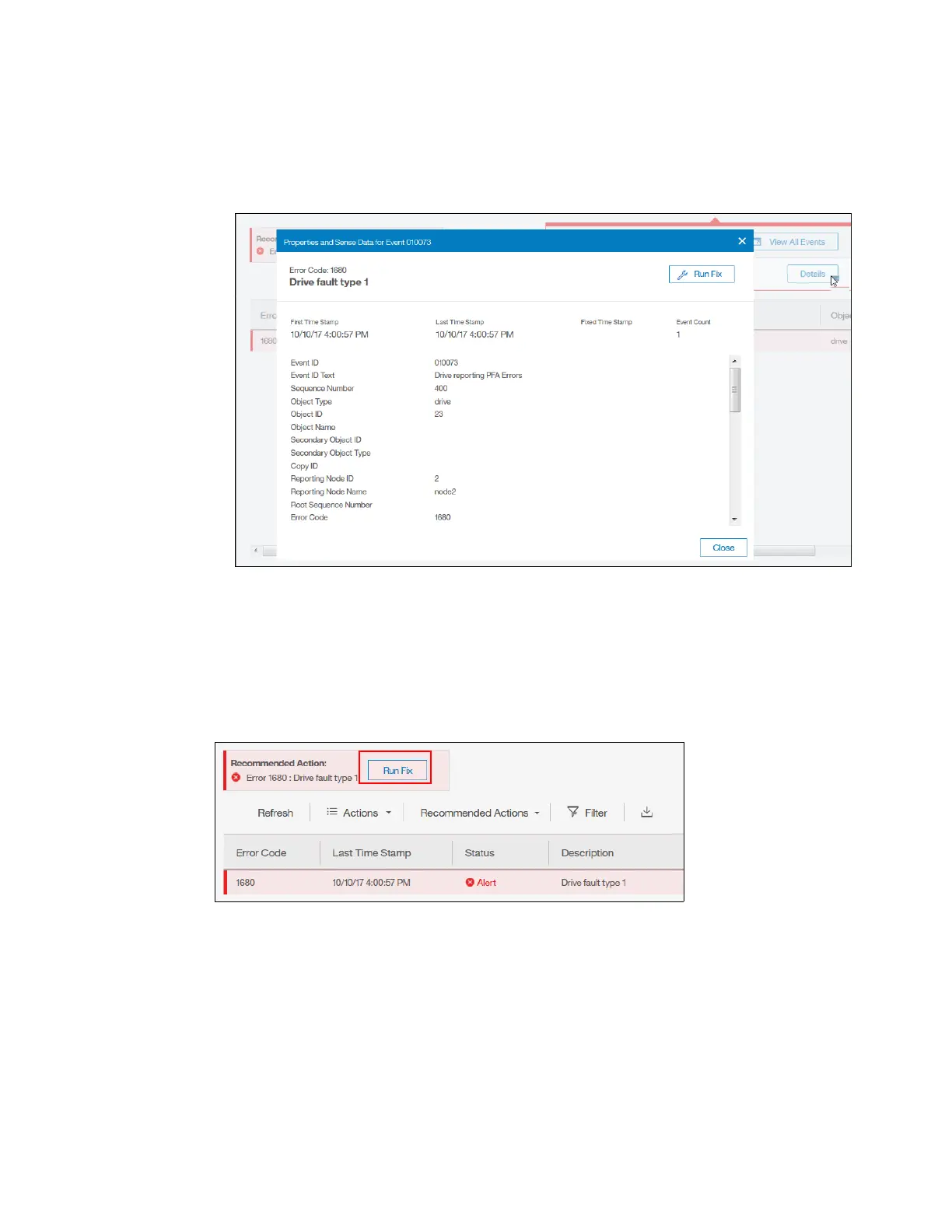714 Implementing the IBM Storwize V5000 Gen2 with IBM Spectrum Virtualize V8.1
Gathering additional information
More details about the event are available by clicking the event and selecting Details. This
information might help you fix a problem or analyze a root cause. Figure 12-81 shows the
properties for the previous event.
Figure 12-81 Alert properties
Run the Recommended Action (DMP)
We highly advise that you use the DMP to fix any alerts. You can miss tasks that are
running in the background when you bypass the DMP. Not all alerts have available DMPs.
Figure 12-82 shows how to start the DMP by selecting Run Fix at the top of the window.
This option always runs the recommended action.
Figure 12-82 Starting the DMP (first option)
Figure 12-83 on page 715 shows how to start the DMP by right-clicking the alert record
and selecting Run Fix Procedure. You can use this option to run a fix procedure that
might not be the recommended action.