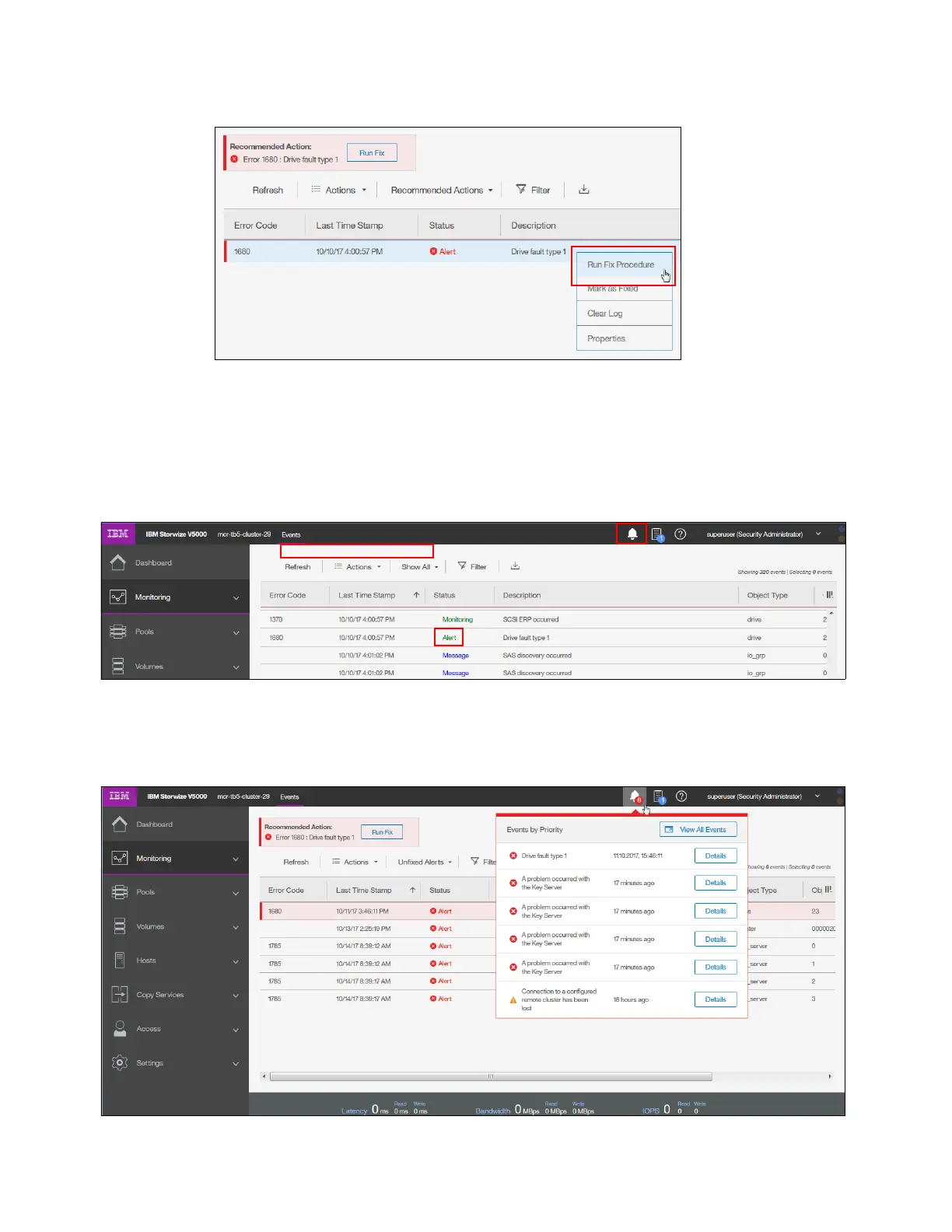Chapter 12. RAS, monitoring, and troubleshooting 715
Figure 12-83 Starting the DMP (second option)
The steps and panels of a DMP are specific to the error. When all of the steps of the DMP
are processed successfully, the recommended action is complete and the problem is fixed
usually. Figure 12-84 shows that the Health Status changed to green and both the Status
Alerts indicator and the Recommended Action box disappeared, implying that no more
actions must be taken.
Figure 12-84 Event log with no outstanding recommended action
Handling multiple alerts
Figure 12-85 shows the event log with multiple alerts.
Figure 12-85 Multiple alert events that are displayed in the event log