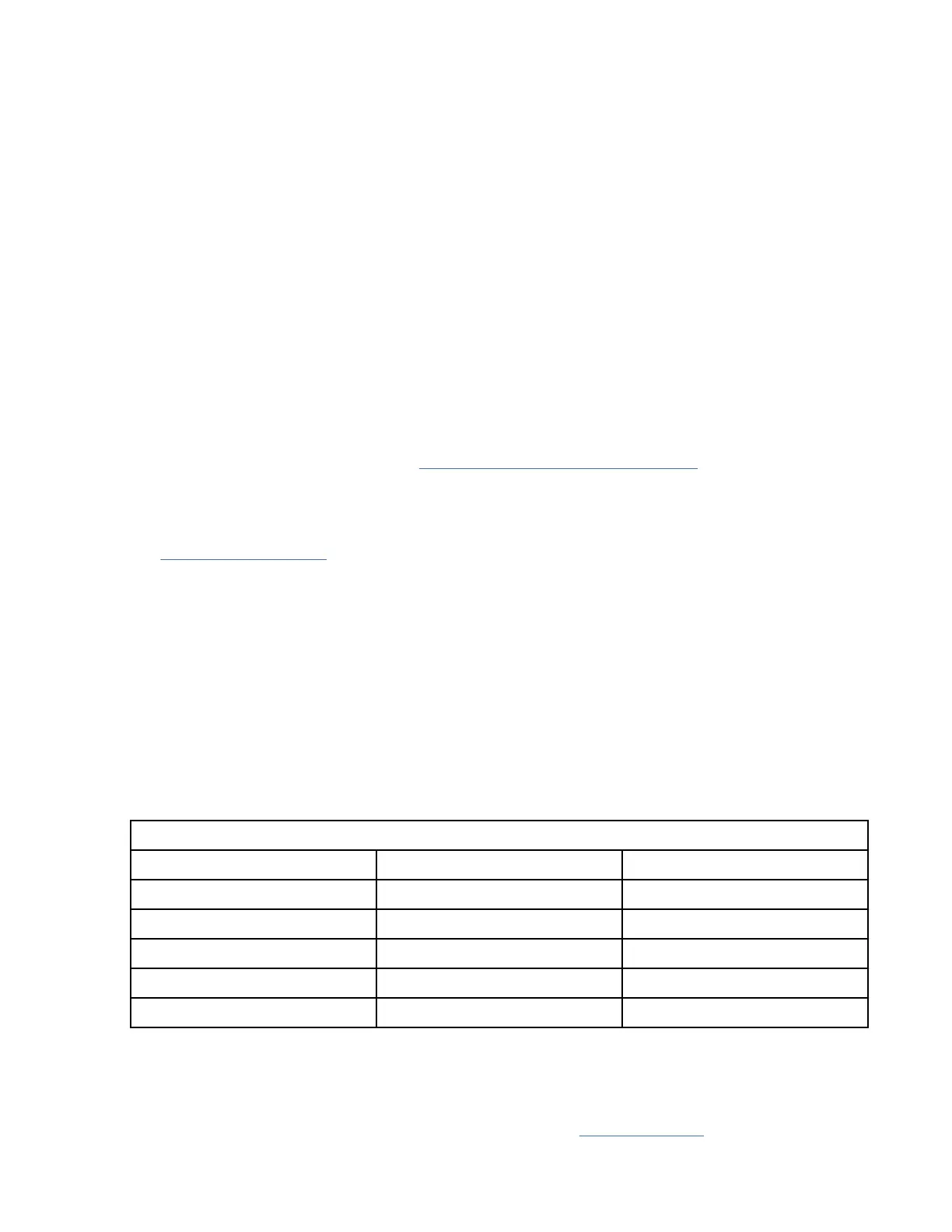1. Go to Library > Logical Libraries > Actions > Manage Logical Library (Expert Mode).
2. Select the logical library, then click Edit.
3. Click Next to go to the General Settings screen.
4. Check or clear Auto Clean, then click Next on the subsequent screens.
5. If a change was made, click Finish and the Logical Libraries are recongured. If no changes were
made, click Cancel.
Note: IBM recommends enabling the Auto Clean function on the library. With the Auto Clean function
enabled, drive cleaning occurs automatically. The only time Auto Cleaning must be disabled is when
your backup application requires that it has control.
Manual cleaning
Manual cleaning requires that you select a menu option from the Management GUI to clean one or
more of the tape drives. Manual cleaning is always supported.
Host cleaning
Host cleaning enables the backup application to dene and control the cleaning process. Automatic
and manual cleaning use the CLNxxx VOLSER. It is mandatory to put the cleaning cartridge into a
storage slot that is assigned to a logical library. The host needs to "recognize" that the cleaning
cartridge is available for use.
Note: For tape cartridge information, see “Supported tape cartridges” on page 16.
Accessing cartridges
Each magazine has a button that provides an easy way to open a magazine.
See “Front panel” on page 7
.
Each module can be congured to have a portion of the right magazine that is designated as an I/O station
or this option can be disabled.
• To open the I/O station, press the magazine button for less than 3 seconds.
• To open the entire magazine, press the magazine button for more than 3 seconds.
Notes:
1. If a magazine is opened, no other magazines or I/O stations can be opened.
2. If during the magazine open process the magazine is not opened within 30 seconds, the magazine
locks.
3. The user must pull out the magazine, as the magazine does not eject.
The LED also provides an indicator of the current state of that magazine.
Table 33. Magazine state
Magazine state LED state Description
Closed Steady ON I/O station is enabled.
Closed Slow Flash Magazine open is in process.
Closed Fast Flash Magazine is opened.
Closed OFF I/O station is not enabled.
Opened OFF Magazine is opened.
Conguring Library Managed Encryption
Library-Managed Encryption (LME) is a built-in feature that is enabled by using a purchased license.
The LME feature can be ordered from the factory, or you can order it as a eld upgrade. To order a feature,
contact your IBM Sales Representative or Business Partner. See Optional Features
.
Chapter 4. Managing
73