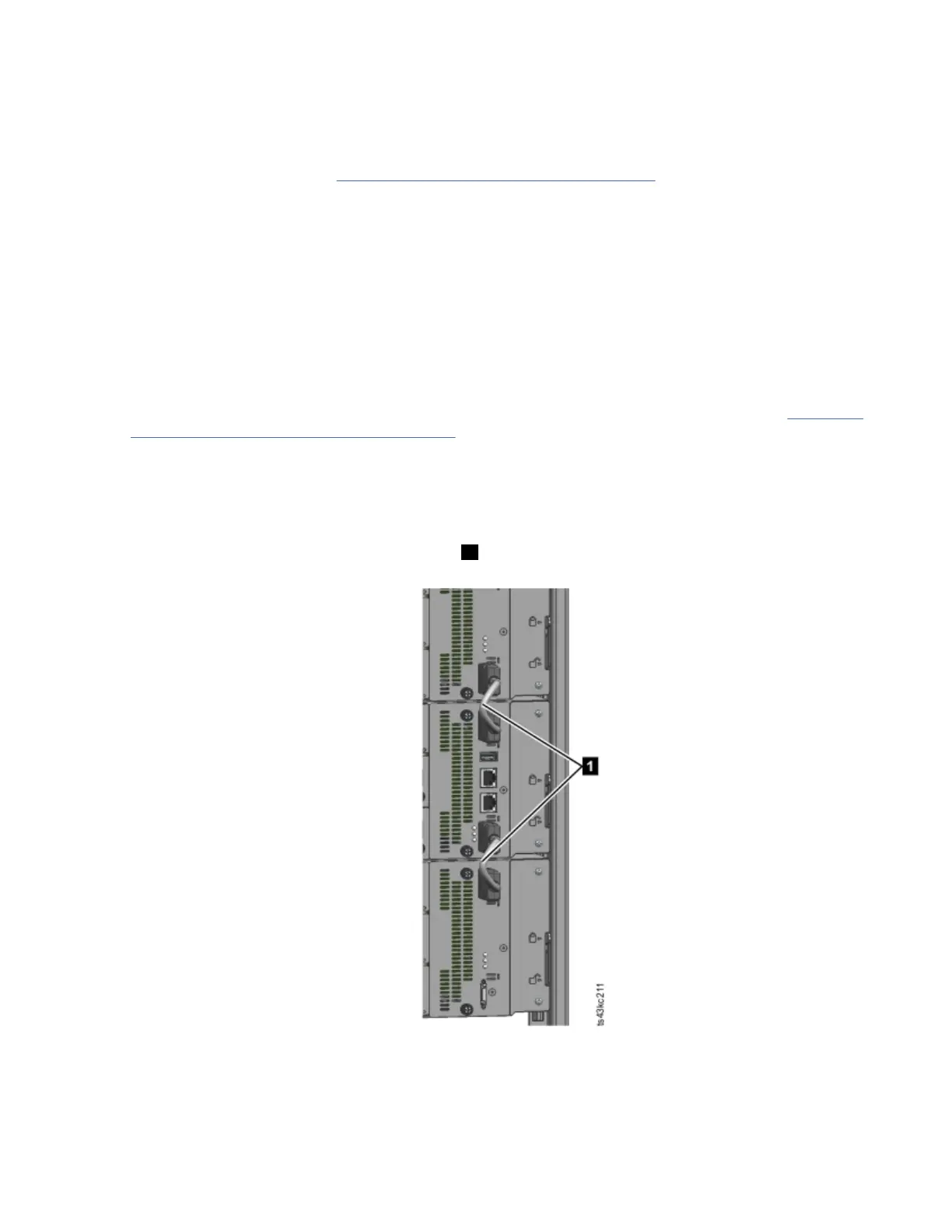Note: Do not do a Save Conguration on a library that is in a failed state. Save the conguration on a
working library only.
Removing the magazines and cartridges
For detailed instructions, see “Locating Management functions” on page 65 to open the magazines.
Note: As a best practice, complete this procedure while applications are idle. While the magazine is
pulled or removed, the library robotic assembly cannot move media.
Powering off the library
Power off the library from the front panel. Depress Power and hold it for 5 seconds. If the library does not
complete a soft shutdown, depress and hold Power for 10 seconds.
Important: Under normal circumstances, when the library is powered off by using the front Power, the
robot automatically parks and locks into the Base Module behind the Operator Panel. If you are given a
choice during the power down procedure, choose the default park position. To protect the spooling cable
or other sensitive parts, the accessor must be in the Base Module before any modules are removed from
the library. If it is not, follow the procedure for returning the accessor to the base module. See “Returning
the accessor to the Base Module” on page 141.
Verify that all host processes are idle.
Removing the Module cables
1. Remove the power cords from the module that is replaced.
2. Remove the expansion interconnect cables (
1 ) from the module that is replaced and from the
modules that are connected to it.
Figure 62. Interconnect cables
Note: Completely removing the cables from both ends prevents damaging the expansion interconnect
cables during module removal and replacement.
3. Remove any SAS, FC, or Ethernet cables from the module that is replaced.
Chapter 6. Upgrading and servicing
125