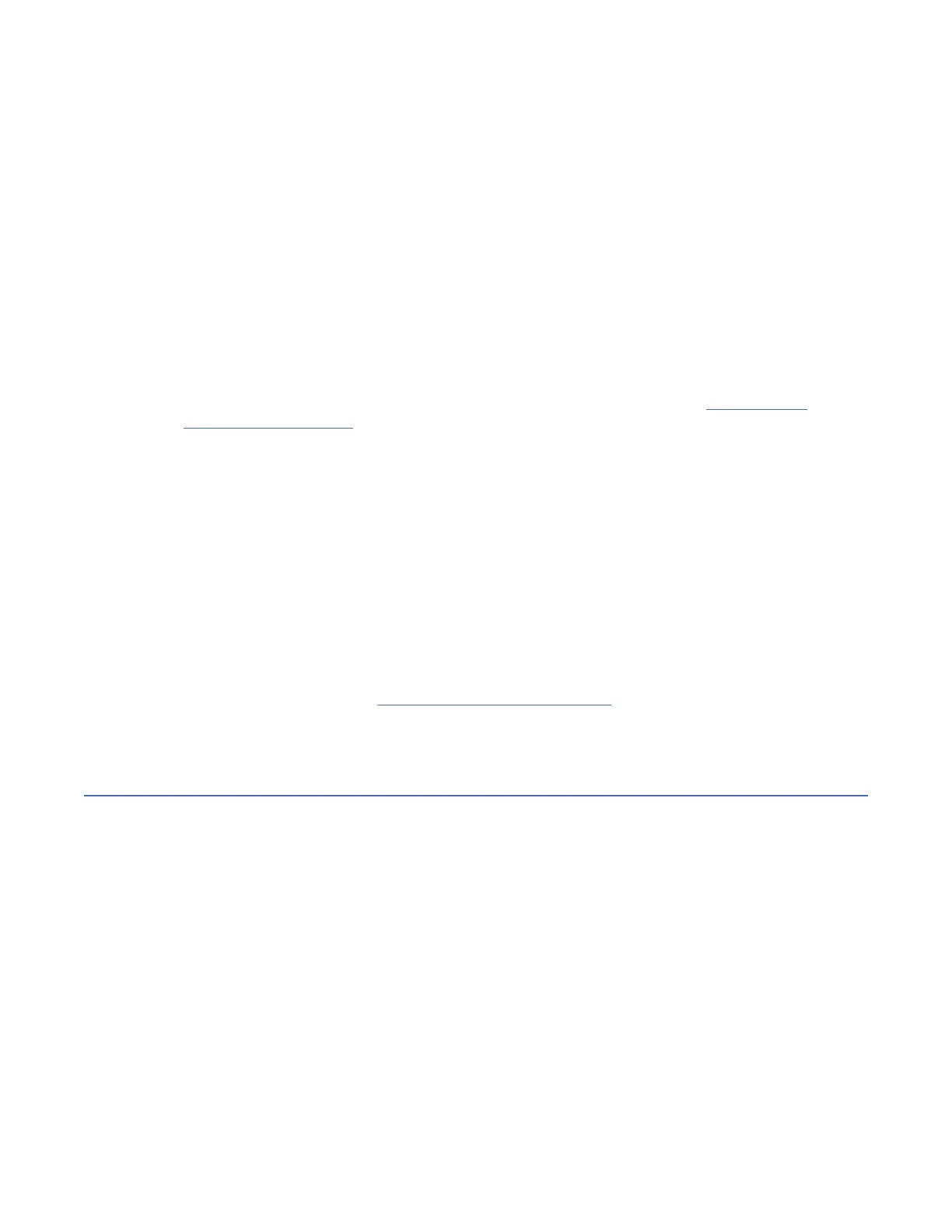replacement part becomes the property of the customer in exchange for the failed part, which becomes
the property of IBM. The customer is responsible for packing the failed part into the shipping carton that
contained the replacement part. Failure to return the failed part to IBM within 30 days results in a bill
sent to the customer for the new list price. The customer is responsible for installing and setting up all
replacement parts.
• Failure to use the carton in which the replacement part was received, or failure to properly pack the
returned part, can result in charges that are incurred for damage to the failed part during shipment.
• Before you call technical support, follow these steps that help you take full advantage of your call.
1. Be prepared to provide
– Machine type and Model name
– Serial number of the library
– Hardware conguration, including rmware versions, drive types, modules
– Type of host, operating system version, device driver information, software application, and
version, clock speed, RAM, network type, network version
– A brief description of the problem, including Event Ticket information. See “Finding event
information” on page 77.
2. Review all documentation carefully. (Experience demonstrates that most questions are answered in
your documentation).
3. Be prepared to explain whether the software or hardware worked properly anytime in the past. Have
you changed anything recently?
4. Pinpoint the exact location of your problem, if possible. Note the steps that led to the problem. Can
you duplicate the problem or is it a one-time occurrence?
5. Note any host error messages displayed. Write down the exact error message.
6. If possible, call while at your computer, with the library installed and turned on.
• The IBM Support Center assists with problem determination and initiates shipment of a replacement
part, if needed, to your location. To contact IBM technical support:
– In the US: 1-800-IBM_SERV (1-800-426-7378).
– All other Countries or Regions: http://www.ibm.com/planetwide/
.
– Select your country, then under Technical Support, click Open Service Request.
Diagnostic information
This section provides various diagnostic tools and information.
IBM Tape Diagnostic tool (ITDT)
ITDT has multiple functional capabilities and is a quick, convenient, and efcient method for drive
rmware updates. As a note, drive memory dump retrievals are completed by the tool as well.
The IBM Tape Diagnostic tool (ITDT):
• Runs quick or extended diagnostic tests on tape drives. If the library is online to the server/host where
the tool resides, ITDT communicates with the drive through the library to load and unload a test
cartridge, exercising some library functions.
• Retrieves rmware memory dumps from tape drives and libraries.
• Completes a rmware update on tape drives or libraries. See note about library rmware update.
• Tests the performance of the environment by completely writing a cartridge and measuring
performance.
• Retrieves and displays cartridge information.
• Veries the encryption environment.
Chapter 5. Troubleshooting
83