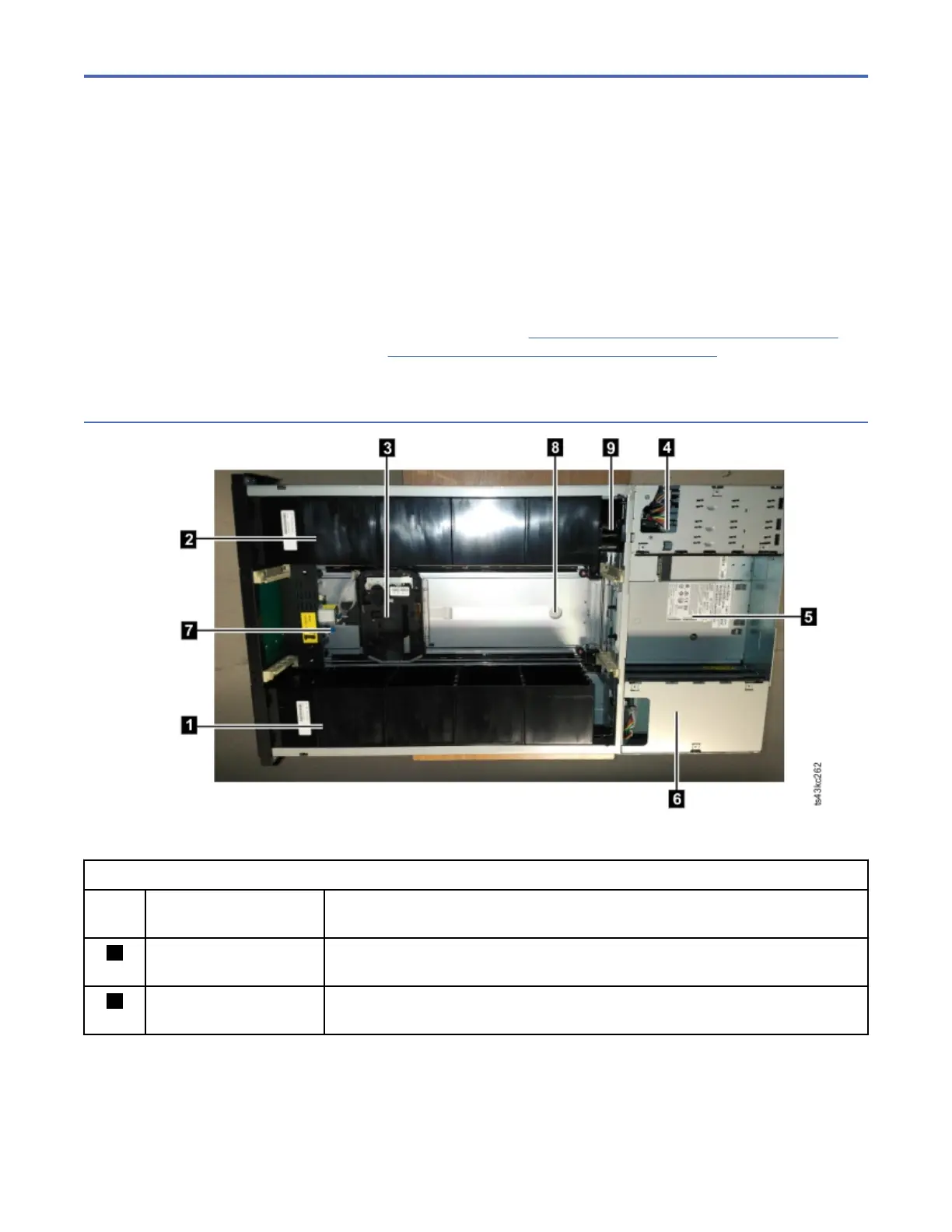Chapter 6. Upgrading and servicing
In this section, you can follow the procedures to add, remove, and replace library components.
Recommended tools
• #2 Phillips screwdriver
• Small Flat Head or Torx screwdriver
Identifying a failed component
Check which module contains the failed component. See “Identifying a failed component” on page 77. If
replacement parts are needed, go to Appendix C, “Replacement parts,” on page 176.
Internal view of library
Figure 57. Internal view of the library
Table 41. Internal view description
Numb
er
Item Description
1 Right cartridge
magazine
If the module is on the bottom, the right cartridge magazine holds 16
cartridges; if anywhere else in the library, it can hold 20 cartridges.
2 Left cartridge magazine If the module is on the bottom, the left cartridge magazine holds 16
cartridges; if anywhere else in the library, it can hold 20 cartridges.
118 IBM TS4300 Tape Library Machine Type 3555: User's Guide