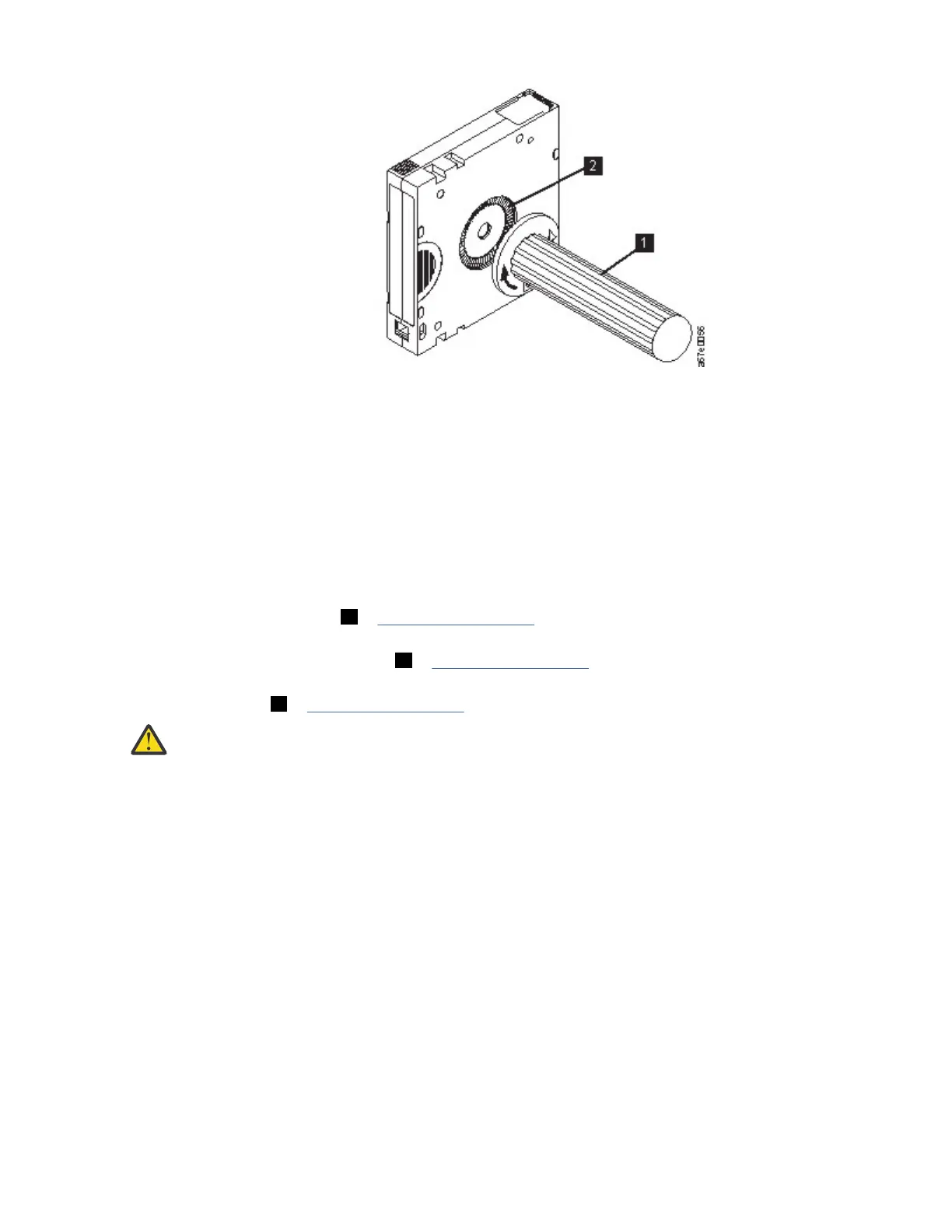Figure 95. Rewinding the tape into the cartridge
6. Remove the rewind tool by pulling it away from the cartridge.
7. If you suspect that the cartridge was mishandled but it appears usable, copy any data onto a good
cartridge immediately for possible data recovery. Discard the mishandled cartridge.
Reattaching a leader pin
The rst meter of tape in a cartridge is leader tape. Once the leader tape is removed, tape breakage might
occur. After the leader pin is reattached, transfer data from the defective tape cartridge. Do not reuse the
defective tape cartridge.
The Leader Pin Reattachment Kit contains three parts.
• Leader pin attach tool (see 1 in Figure 96 on page 169). A plastic brace that holds the cartridge door
open.
• Cartridge manual rewind tool (see 2 in Figure 96 on page 169). A device that ts into the cartridge's
hub and winds the tape into and out of the cartridge.
• Pin supplies (see 3 in Figure 96 on page 169). Leader pins and C-clips.
Attention:
• Use only the IBM Leader Pin Reattachment Kit to reattach the leader pin to the tape. Other
methods of reattaching the pin damages the tape, the drive, or both.
• Use this procedure on your tape cartridge only when the leader pin detaches from the magnetic
tape and you must copy the cartridge's data onto another cartridge. Destroy the damaged
cartridge after you copy the data. This procedure might affect the performance of the leader pin
during threading and unloading operations.
• Touch only the end of the tape. Touching the tape in an area other than the end can damage the
tape's surface or edges, which might interfere with read or write reliability.
168 IBM TS4300 Tape Library Machine Type 3555: User's Guide