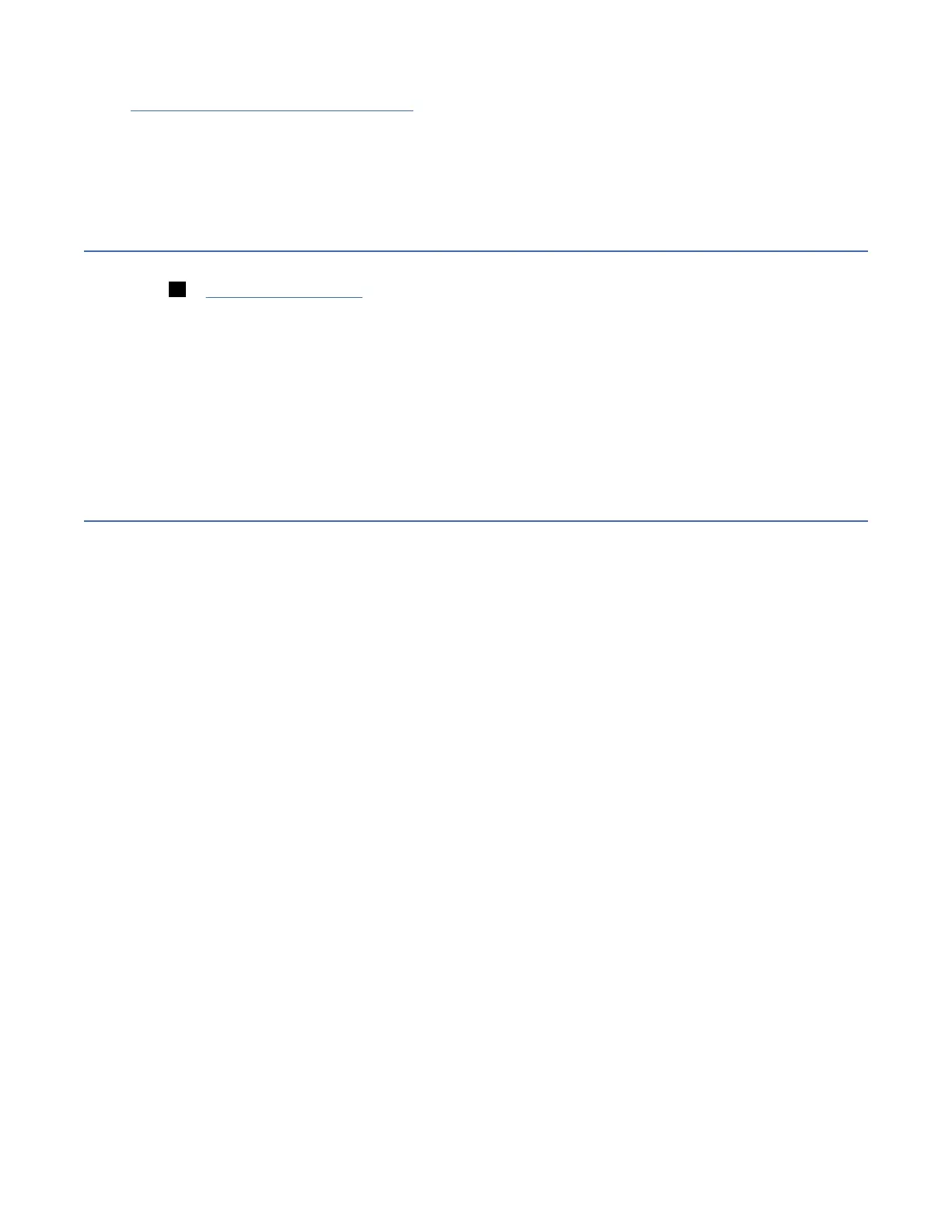cleaning is nished, the drive ejects the cartridge, and the library turns off the Clean Drive LED. See
“Methods of cleaning drives” on page 72.
Note: The drive automatically ejects an expired cleaning cartridge.
The IBM Cleaning Cartridges are valid for 50 uses. The cartridge's LTO-CM chip tracks the number of
times that the cartridge is used.
Cartridge memory chip (LTO-CM)
All generations of the IBM LTO Data Cartridges include a Linear Tape-Open Cartridge Memory (LTO-CM)
chip ( 1 in Figure 86 on page 156). This chip contains information about the cartridge and the tape (such
as the name of the manufacturer that created the tape), and also statistical information about the
cartridge's use. The LTO-CM enhances the efciency of the cartridge. For example, the LTO-CM stores the
end-of-data location. The next time that this cartridge is inserted and the Write command is issued,
enables the drive to quickly locate the recording area and begin recording. The LTO-CM also aids in
determining the reliability of the cartridge by storing data about its age, how many times it was loaded,
and how many errors it accumulated. When a tape cartridge is unloaded, the tape drive writes any
pertinent information to the cartridge memory.
The storage capacity of the LTO Generation 6, 7, M8, and 8 LTO-CM is 16320 bytes.
Labeling tape cartridges
The bar code reader is a part of the library accessor. The bar code reader reads each cartridge bar code
label that identies the types of cartridge magazines and tape drive that is installed in the library. It also
provides inventory feedback to the host application, Operator Panel, and Management GUI. The library
stores the customized inventory data in memory. Library rmware supports a 6 or 8-character volume
serial number (VOLSER) on the bar code label on the tape cartridge. Having a bar code label on each tape
cartridge enables the bar code reader to identify the cartridge quickly, thus speeding up inventory time.
Make it a practice to use bar code labels on your tape cartridges.
A bar code label contains:
• A volume serial number (VOLSER) that is human-readable.
• A bar code that the library can read.
Note: In a library environment, it is highly recommended to use bar code labels for performance and
easily identiable reasons. This library requires bar code labels.
Your host software might need to track the following information by using the associated bar code.
• Date of format or initialization
• Tape's media pool
• Data residing on the tape
• Age of the backup
• Errors that are encountered while the tape is used (to determine whether the tape is faulty).
Important: Misusing and misunderstanding bar code technology can result in backup and restore
failures. Use only high-quality labels. Self-printed labels are not recommended as they are often a source
of bar code reading issues.
When read by a library's bar code reader, the bar code identies the cartridge's VOLSER to the library. The
bar code also tells the library whether the cartridge is a data cartridge or cleaning cartridge. The bar code
includes the two-character media-type identier:
• L or M identies the cartridge as an LTO cartridge.
• 6, 7, or 8 indicates that the cartridge is the sixth, seventh, or eighth generation of its type. Only LTO 6 or
later cartridges are supported by the TS4300 tape library.
160
IBM TS4300 Tape Library Machine Type 3555: User's Guide