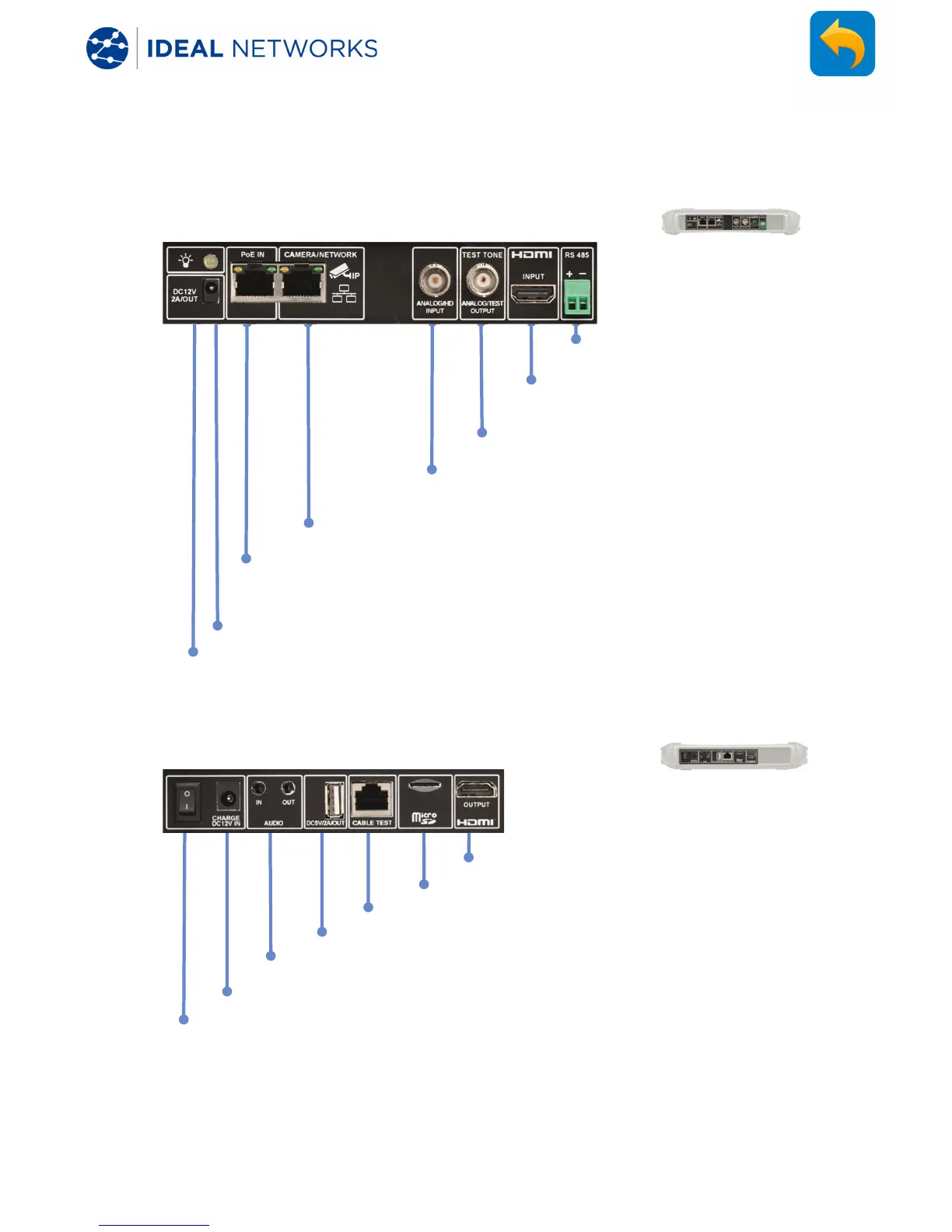171810.01 SecuriTEST® IP 4
SecuriTEST® IP User Manual
INTERFACE AND STATUS INDICATION - Electrical Interface
HDMI input for NVR/DVR
checking (replacing display)
Video OUT / Coax tone generator
Coax video IN for analog, HD TVI/CVI/AHD
Direct connect to IP camera or LAN for access cameras
on the network. Selectable PoE output.
Passes network PoE or PoE injector PoE to camera -
does not pass data
Top panel connectors and indicators
12 Volt / 2 Amp DC output to power non-PoE cameras
Bottom panel connectors and indicators
MicroSD card slot (push inwards to eject)
USB 5V 2A charging port - no data connection
12 Volt 2 Amp power adapter input
HDMI output for monitor testing
Battery isolation / storage switch. Set the isolating switch to the I
position to use
or charge the tester. Set to O position to isolate the
battery for long term storage and to
prevent the tester from being
ched on accidentally when not in use. The battery can not be
O position but the tester can be switched on if the
external supply is connected. The charge LED flashes when the
external supply is connected in the
