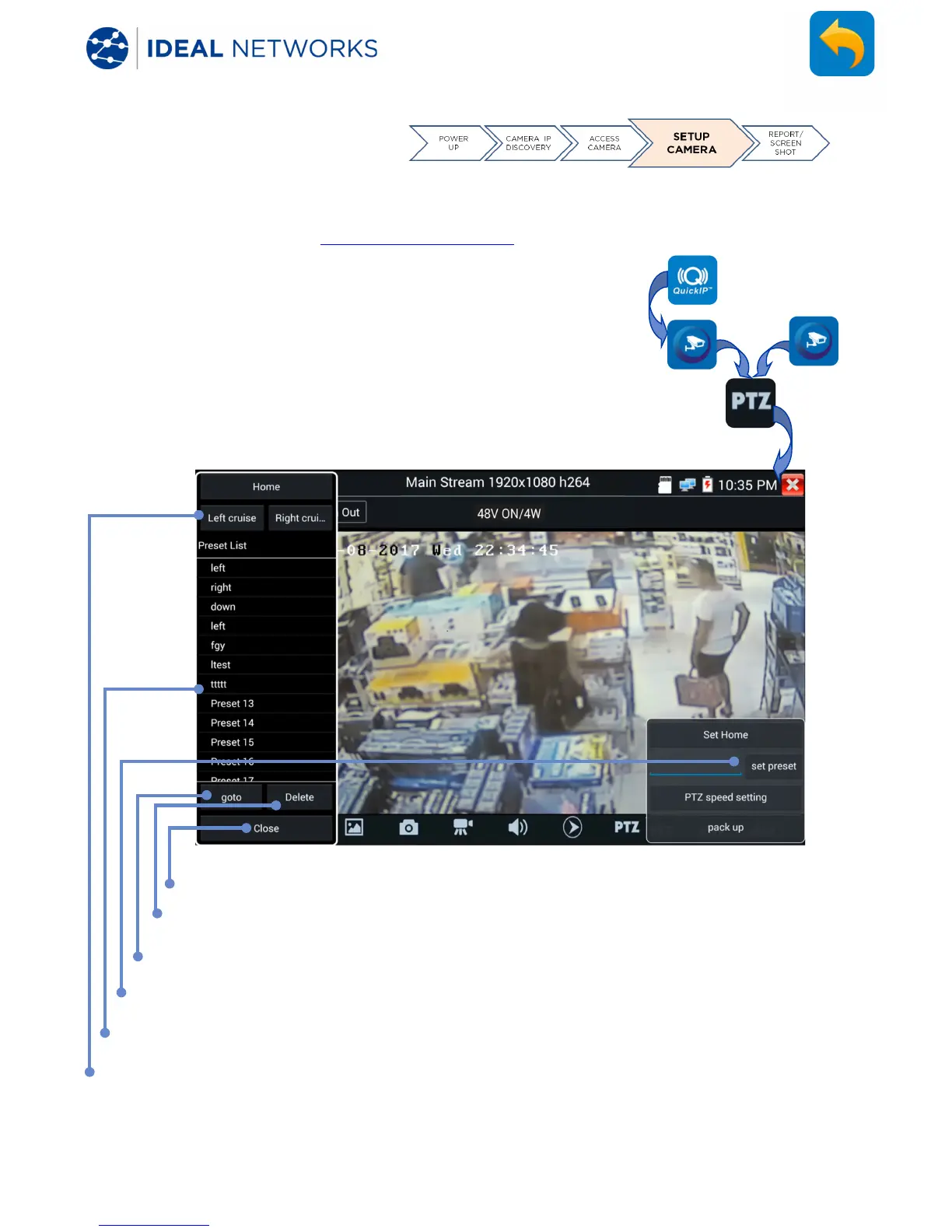171810.01 SecuriTEST® IP 22
SecuriTEST® IP User Manual
Touch Close to return to the ONVIF screen.
Touch Delete to remove the highlighted preset from the list
Highlight a preset then touch goto to instruct the camera to go to the specified
PTZ settings
Create a new preset by moving the camera to the desired position then touch set
preset
Displays a list of PTZ settings previously set by the user.
Touch Left cruise or Right cruise to test the left/right pan position.
The Pan/Tilt/Zoom (PTZ) functions of IP cameras
can be tested using the
screen gestures or by using user
the angle, distance and objective as well as speed for
the PTZ.
PTZ presets can be programmed into the camera
and tested using this software tool.
The other parameters of the IP ca
configured via ONVIF menu or WEB BROWSER.
