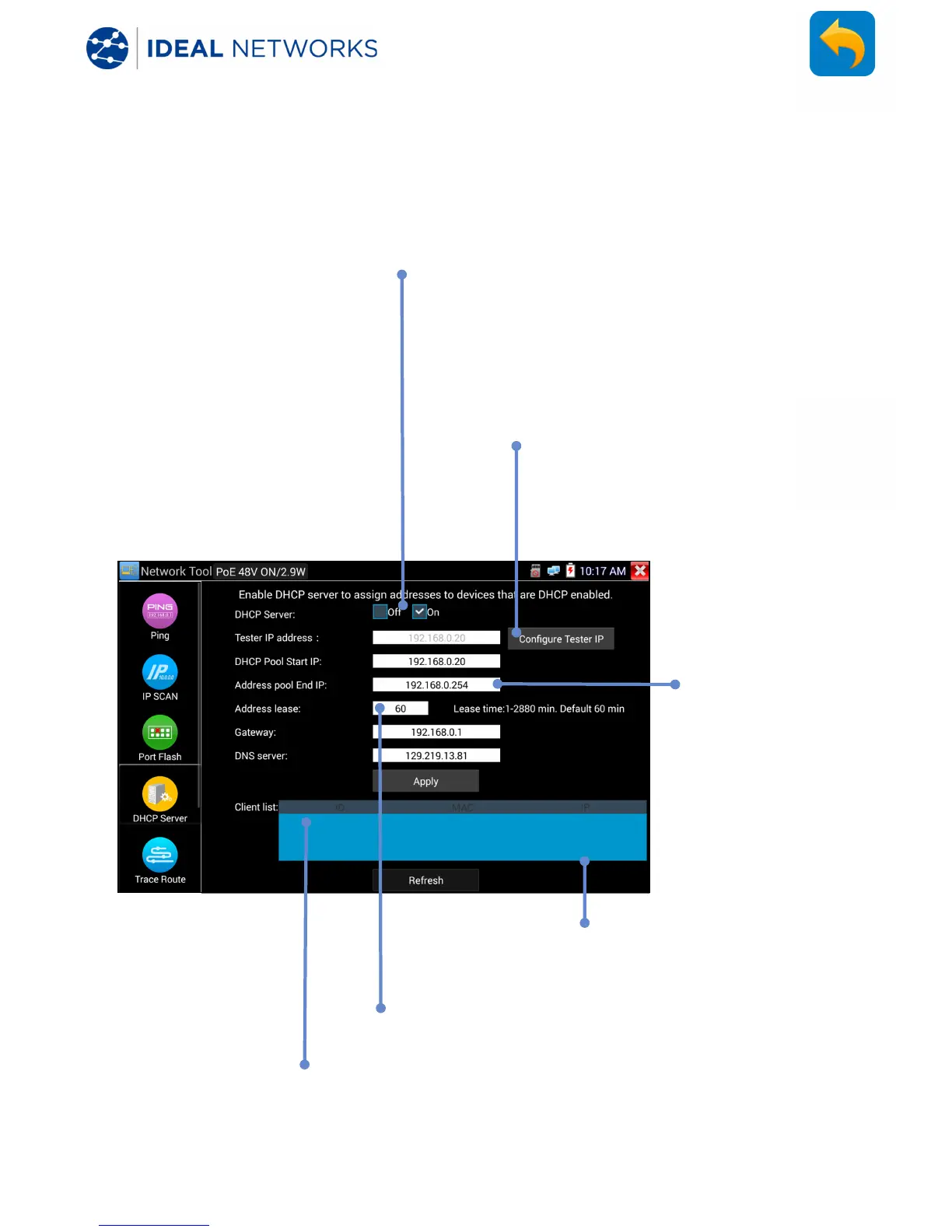171810.01 SecuriTEST® IP 37
SecuriTEST® IP User Manual
IP NETWORK TEST - DHCP Server
Cameras that are equipped to use the Dynamic Host Control Protocol (DHCP) can
request an IP address from the tester’s DHCP server instead of using a fixed IP address.
TOOLS >> Network Tool >> DHCP Server
Switch the DHCP Server on/off
CAUTION!
Enabling a DHCP server in a network
that already has another DHCP server enabled can
cause the network to become unstable. Always
consult the network administrator before enabling
the DHCP server in a tester connected to a
network
Set up a pool of
addresses that the
DHCP serv
Double-tap to display DHCP
clients in the network,
updated in real time
Set the length of time that the
address will be valid in the camera
Lists all of the cameras that
have been assigned IP
addresses
Set up the IP address of the tester
(Note that the tester must have a
static address and not be in Wi
mode) Refer to IP Settings section.
