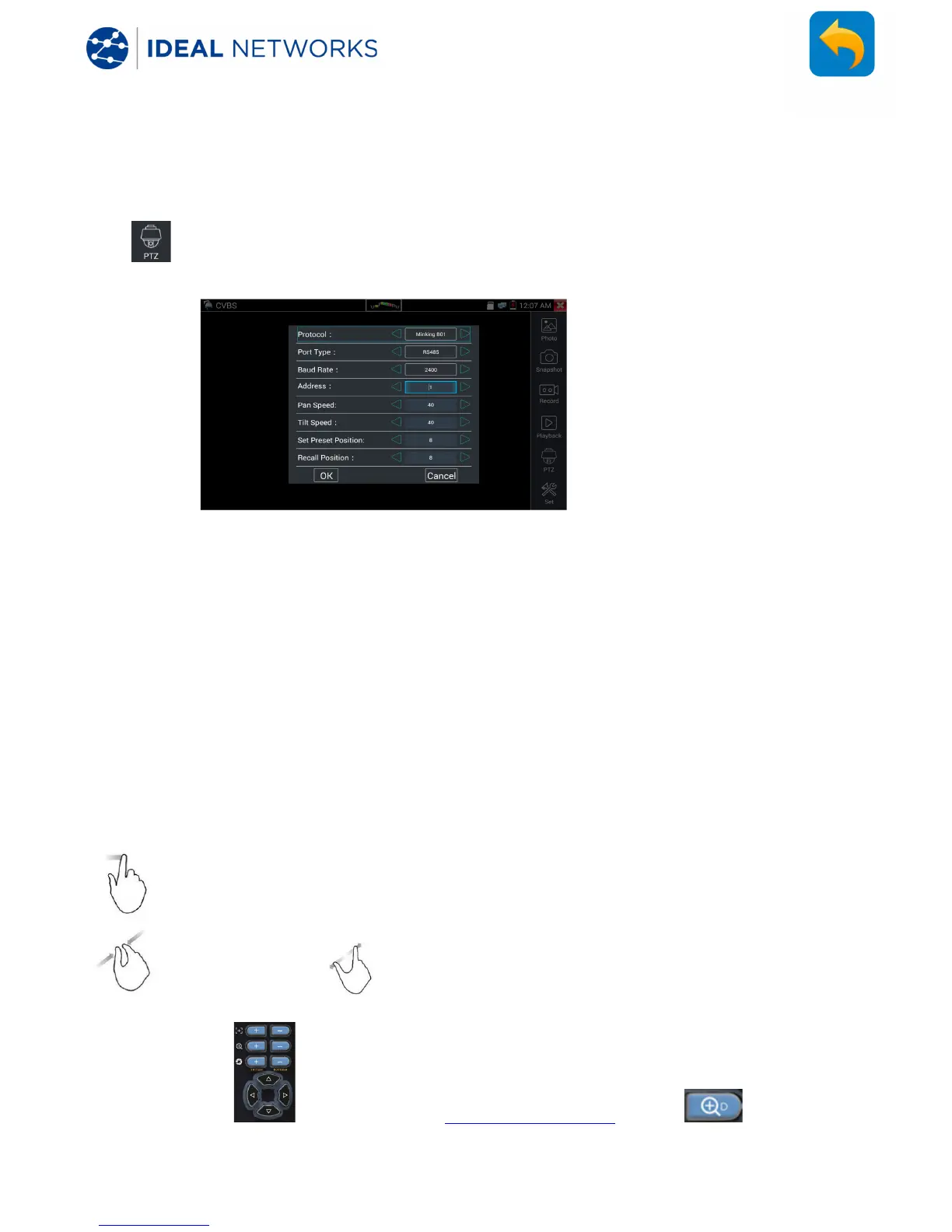ANALOG CAMERA TEST - PTZ
The Pan / Tilt / Zoom of Analog cameras can be controlled by the keypad or by screen
gestures.
Tap to display the PTZ control screen (may vary depending on the type of
camera):
To set each parameter, tap it and select from the displayed list or enter the required
number:
Protocol – Must match the camera setting
Coaxitron – Choose PTZ (controlled by keypad) or Menu ( controlled by on-screen
controls)
Port Type – Must match the camera setting
Baud Rate - Must match the camera setting
Address - Must match the camera setting
Pan Speed – Enter the required speed (0-63)
Tilt Speed - Enter the required speed (0-63)
Set Preset Position – Save the current PTZ setting and give it a number
Recall Position – Recall – Go to a previously saved PTZ position
Use screen gestures to control PTZ:
Slide left / right to control Pan and up / down to control Tilt
Pinch to Zoom out. Spread to Zoom in.
Use the keypad to control PTZ ( see Keypad section). Press to switch
Digital Zoom on. A thumbnail of the zoomed view is displayed at the bottom let of the
screen. Use the zoom and pan keys to adjust the zoomed view.
